Creating Alert Rules¶
This section shows how to create the triggering rules of an alert.
You can define alert triggering rules for a data measurement point of a domain or the communication model of a device point.
For the wind turbine, for example, you can define a triggering rule to trigger an alert when the wind speed exceeds 30m/s, and the severity level and alert content will be reported when the alert occurs.
The alert rules are for the specified model, and can be applied to the following scope depending on the settings:
All the assets instantiated based on the model.
The assets in the specified asset tree which are instantiated based on the model.
Before You Start¶
Ensure that the alert content to be used by the triggering rule is created. For more information, see Creating Alert Content.
Procedure¶
Click Alert > Alert Rule on the EnOS Management Console navigation menu.
Click the New Rule button to define a new alert triggering rule.
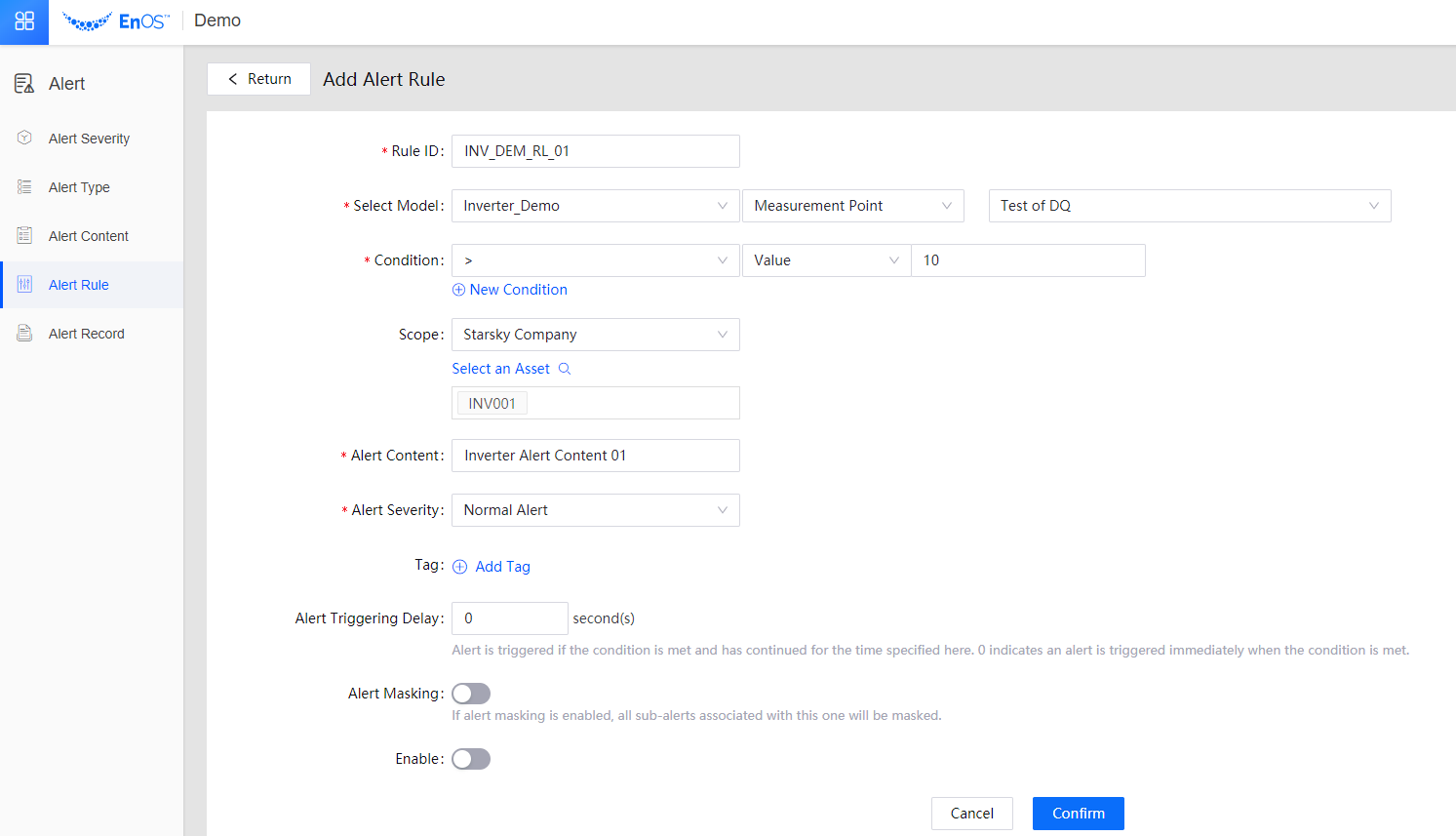
Rule ID
Required. The user-defined identifier for the rule. Supports letters, numbers, period (.), underscore (_), and dash (-) and has a limit of 50 characters.
Select Model
Select the asset model and measurement point that will be applied to the alert rule. For more information about models, see Device Modeling.
Condition
Select a triggering condition for the alert rule and enter the corresponding value for the condition.
Scope
Select the scope of the asset to which the alert applies to according to the selected model.
If All Devices is selected, the rule applies to all asset instances based on the previously selected model.
If a certain asset tree is selected, the rule applies to all asset instances based on the selected model in this asset tree. You can also select one or more nodes in the asset tree to apply the rule to. Newly added child asset nodes will automatically inherit the rule defined on their parent nodes.
Alert Content
Select the alert content for the rule from the list of defined alert content. An alert content can be assigned to multiple alert rules.
Alert Severity
Select an alert severity level from the list of defined severity levels according to your business needs.
Tag
Optional. You can attach custom tags to the rule for easy management.
Alert Triggering Delay
Optional. You can set a time in seconds to delay triggering the alert rule. A “0” value will trigger the alert rule immediately when the condition is met.
(Preview) Alert Masking
Only available when the Scope is an asset tree. When it is enabled, all the alerts associated with the child nodes of the selected asset node will be blocked. It helps to reduce irrelevant alerts. See (Preview) Masking Alert.
Enable
Whether to enable this alert rule.