Creating Alert Content¶
This section shows how to create an alert content record. To define the content for an alert, you need to provide the alert content ID, description, device model, alert type, and subtype.
Before You Start¶
Ensure the alert type that the alert content record belongs to is created. For more information, see Creating Alert Types.
Procedure¶
Click Alert > Alert Content from the left navigation panel of the EnOS Management Console.
Click New Content, and provide the required information for the alert content.
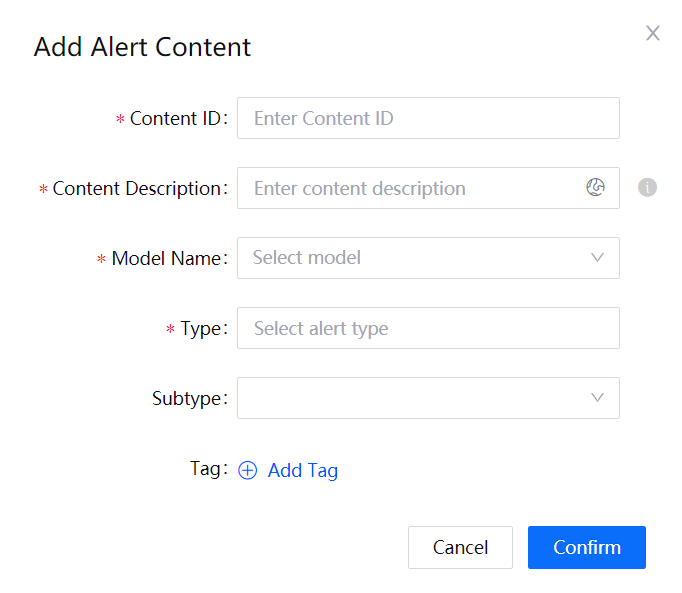
Content ID: It is recommended that you give a meaningful content ID for distinguishing different types of device. Using wind turbine as an example, you should create separate alerts for each DI value because the same DI value for different types of wind turbines can represent different states. Therefore, each DI value requires an event content record. You can name the event ID as
GS_ST_001, where:GSrepresents the code of the device type or the branch.STrepresents the state of the device.001represents the DI value of the device.
Content Description: Enter the description of the alert content. In the wind turbine example, the description of the alert can be the description of the DI value.
Model: Select a device type from the list. In the wind turbine example, the device type is turbines.
Type / Subtype: Select an alert type/subtype from the list of defined alert types.