Exploring Report Management Pages¶
Reporting Tool provides management pages for users to manage report templates, report schedules, and report subscriptions. The page structure is as follows.
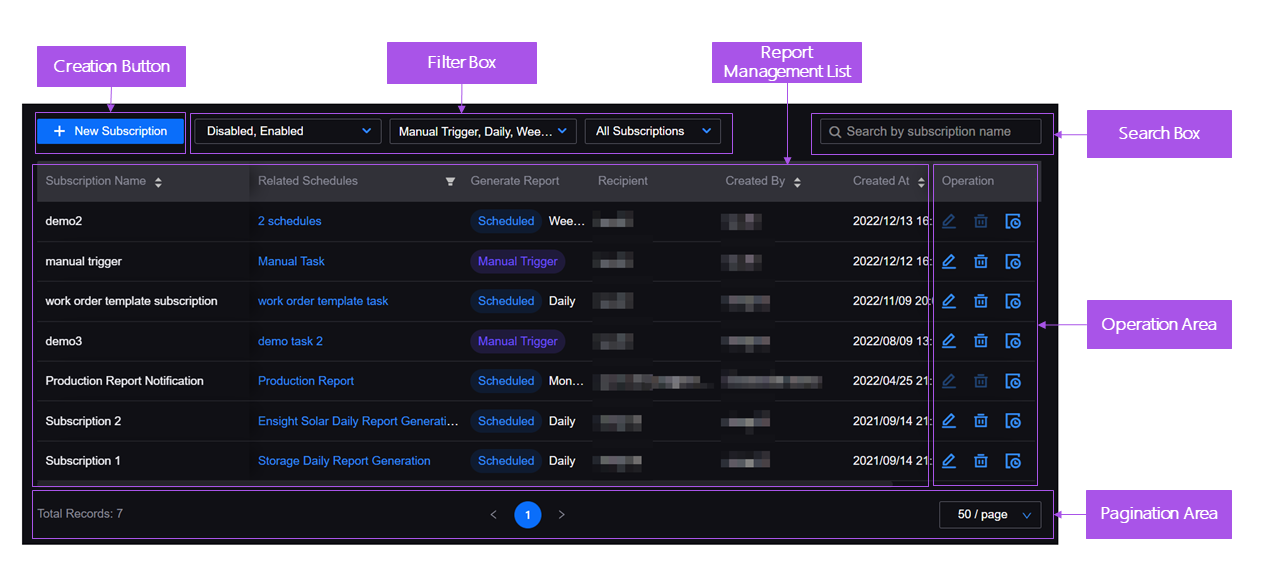
The table below describes the components of a report management page.
Component |
Description |
|---|---|
Creation Button |
Create a template/schedule/subscription. |
Filter Box |
Select the filter criteria from the drop-down list to locate a target template/schedule/subscription. |
Search Box |
Search a target template/schedule/subscription with the specified name. |
Report Management List |
View and manage the basic information and configurations of templates/schedules/subscriptions in the unified list. For more information, see the Report Management List section. |
Operation Area |
Perform management operations on a template/schedule/subscription such as edit and deletion. |
Pagination Area |
Set the maximum number of items displayed on a single page of the report management list (the default is 50) or jump to a specified page number. |
Report Management List
¶
Report management list has a series of built-in functions to help users manage report templates/schedules/subscriptions conveniently.
Function |
Description |
|---|---|
Sort |
The templates/schedules/subscriptions in the list are sorted in descending order by “Created At” by default. Click the arrow icon |
Filter |
Click the filter icon |
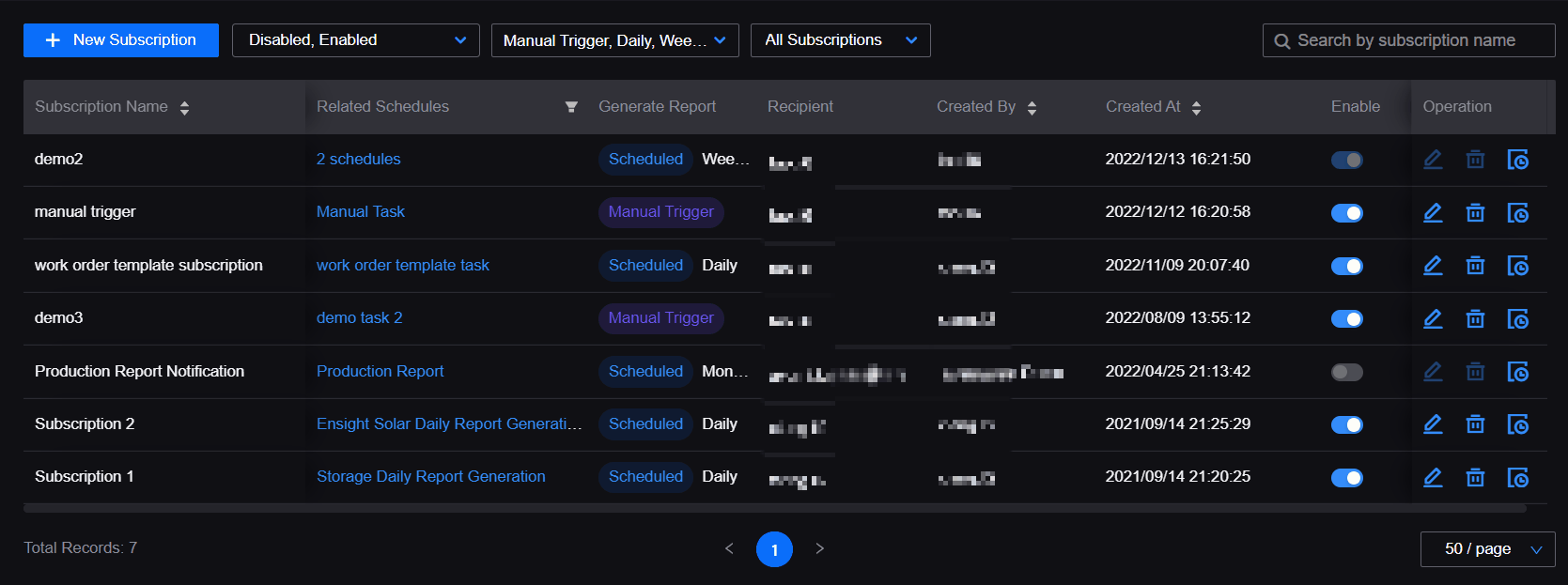
 to sort templates/schedules/subscriptions in ascending/descending order by alphabetical or numerical order of the values in the column.
to sort templates/schedules/subscriptions in ascending/descending order by alphabetical or numerical order of the values in the column. to filter templates/schedules/subscriptions that match the selected filter criteria.
to filter templates/schedules/subscriptions that match the selected filter criteria.