Device Remote Upgrade¶
Download the upgrade package from EnOS Cloud and push it to the target device or sub-device for upgrade
Application¶
Edge OTA Function Scope |
Edge Logger |
Edge IIoT Gateway & Extensive |
Edge Logger with Local Application |
|---|---|---|---|
Edge software remote upgrade |
√ |
× |
√ |
operating system vulnerability remote upgrade |
√ |
× |
√ |
Application software upgrade |
√ |
× |
√ |
Sub-device firmware upgrade(HTTP) |
√ |
√ |
√ |
Sub-device firmware upgrade(Serial Port) |
√ |
× |
√ |
Features¶
Support the upstream and downstream upgrade channels
Firmware integrity verification
Firmware upgrade judgment
Provide Open API for sub-device upgrade
Support sub-device report and query versions
Provide firmware download channel
Push the upgrade command to sub-device
Obtain the upgrade result and report to EnOS Cloud
Use Path¶
EnOS Edge OTA¶
For OTA process of intelligent gateway (device), please refer to Edge user mannual( Please contact Edge Product Team)
Sub Equipment OTA¶
Step1 Develop Sub Equipment OTA Capability¶
The upgrading of OTA at the sub device end largely depends on the physical space and function realization of the device itself:
The sub device establishes an HTTP upgrade channel or serial port connection with EnOS edge
The sub device can obtain its own firmware version information and report it to EnOS edge
The sub device needs to manage its version number independently
The sub equipment needs to define the upgrade progress independently
The sub device needs to independently verify the firmware integrity ability. If it fails in the upgrade process, the sub device can automatically rollback to the version before the upgrade
Note
Under the serial port upgrade channel, up to 5 sub devices are upgraded at the same time. It is recommended to delete “upgrade” after the upgrade to avoid occupying edge resources.
Step2 Add Upgrade Sub Device¶
Log in to the EnOS Portal and select Edge List > Edge Details > Subdevice List > Subdevice OTA Upgrade from the left navigation bar.
Click New Device and select the sub device to be upgraded according to the prompts on the page to add it.
Fill in SN serial number to distinguish equipment.
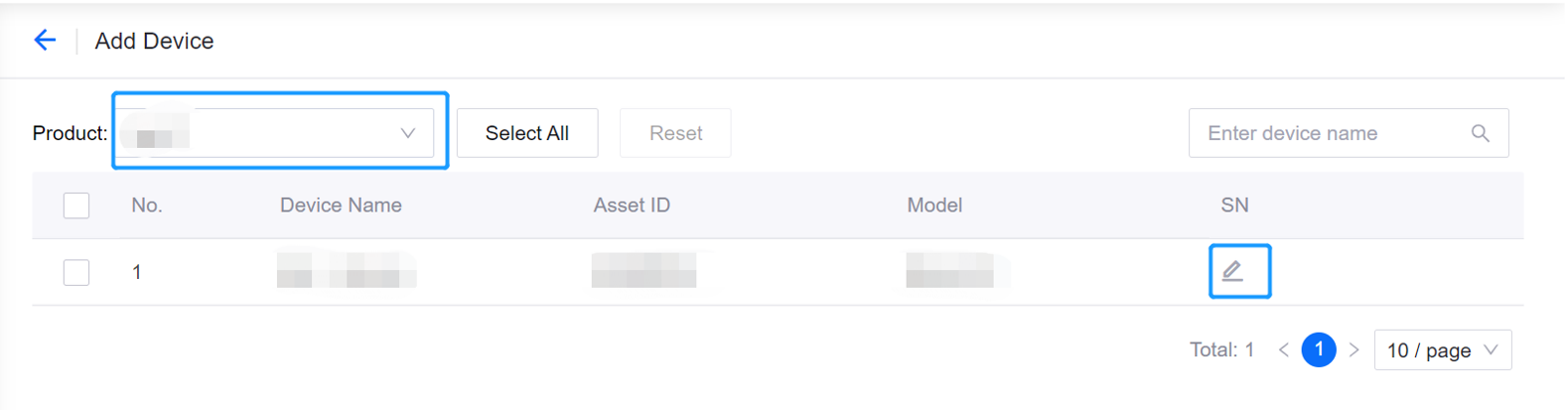
Note
Fill in SN serial number to ensure that it is consistent with the Sn content reported by the interface; You can also fill in the unique identification ID of the sub equipment.
Step3 Add Firmware Upgrade¶
The Edge follows the IoT Hub firmware remote upgrade process to perform OTA upgrades on behalf of sub-devices. After completing the above steps to develop sub device OTA capabilities and add upgraded devices, please refer to Firmware Wireless (OTA) Upgrade for subsequent firmware wireless (OTA) upgrades.