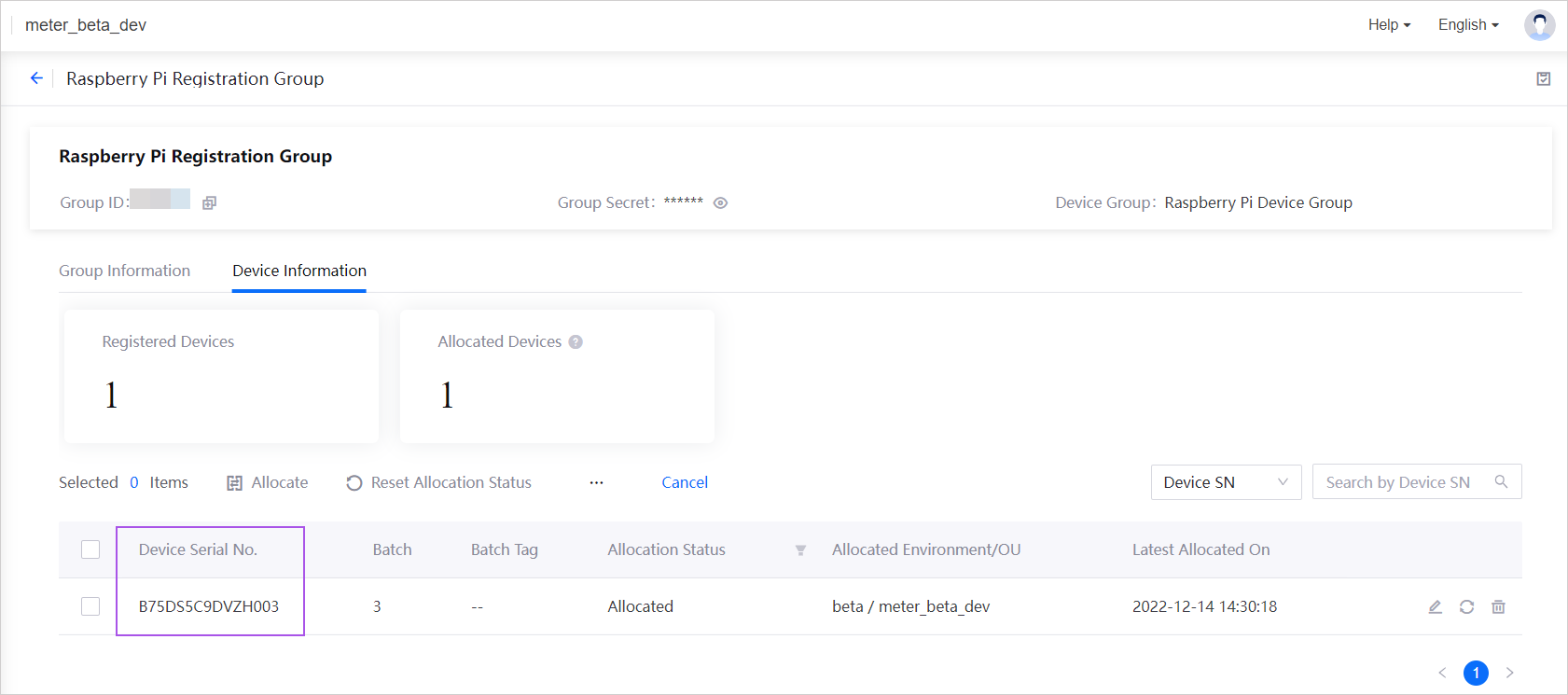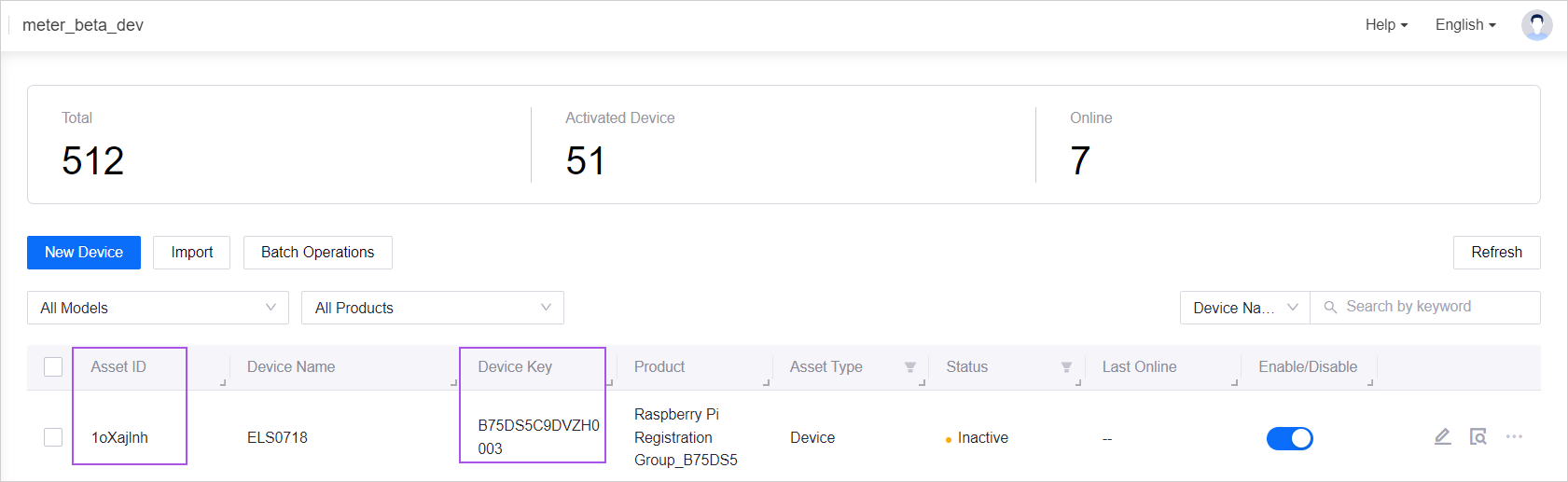Unit 3: Replacing the Device¶
Once the device has an Allocated status, you can proceed to replace it.
Step¶
Select Device Provisioning Service > Registration Group Management from the left navigation pane.
Locate the Raspberry Pi Registration Group registration group that you created in Unit 1, and click View Details
 .
.Click Device Information.
Locate the device registered in Unit 1 and click Replace
 .
.Select System Generated.
Click Confirm.
Results¶
Successfully replaced devices will have new device keys and device secrets, where the device key is the system generated device serial number. The asset ID remains unchanged.