Database¶
The Database node updates the selected database according to the selected action.
Node Type¶
Enterprise.
Input and Output Ability¶
This node has 1 entry point and 1 exit point. Both the input and the output are JSON.
Node Properties¶
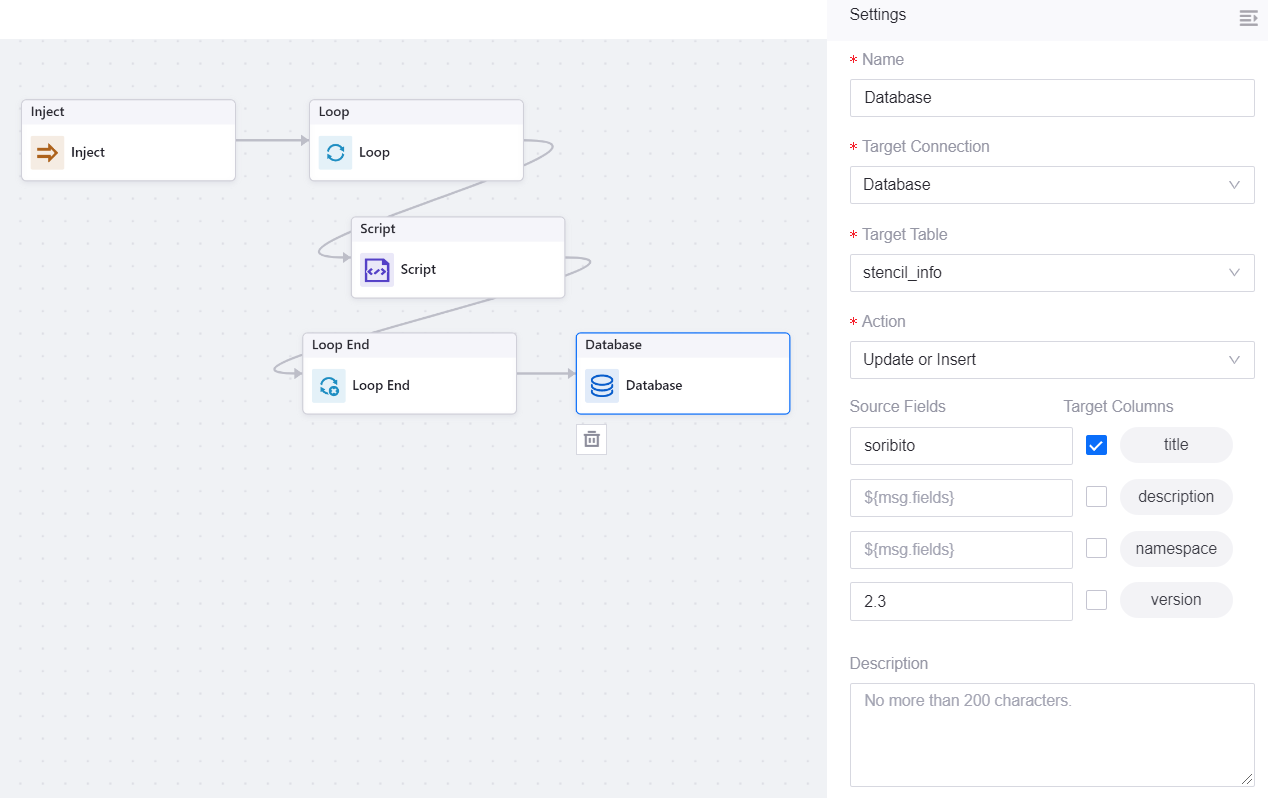
Name
The name for this node.
Target Connection
The name of the target database connection, which can be created in EnOS Management Console > General Configurations > Connection Configurations.
Target Table
The table in the database to update.
Action
The update action, currently supporting Update or Insert, where rows that exist will be updated and rows that do not exist will be inserted.
Source Fields and Target Columns
The columns of the Target Table selected will be displayed under Target Column.
Enter the corresponding data to be updated/inserted under Source Field. Tick the corresponding checkbox(es) to match the data in the table. If the checked data matches the data in the table columns, the data in the table will be updated according to the data entered in Source Field. If no data is matched, a new row with the data entered in Source Field will be inserted in the table.
Note
At least one checkbox needs to be ticked.
Description
The description for this node.
Limitations¶
As the database to connection to is not managed by EnOS, connection problems could occur due to server downtime or other instances that are not within our control.
Samples¶
Input Sample¶
{
"assetId": "abc",
"timestamp": 24214324324,
"measurepoints":{
"temperature": 22.4,
"humidity": 78
}
}
Output Sample¶
The Database node does not modify the input msg.