AWS S3¶
The AWS S3 node establishes a connection to AWS S3 for file downloading.
Only 1 file can be downloaded using the AWS S3 node. Nodes under the Action node type such as the File node can subsequently be used to read/write to the file. If you need to download files from AWS S3 according to an interval, it is recommended to use S3 File node.
Node Type¶
External.
Input and Output Ability¶
This node has 1 entry point and 1 exit point. The input can be any format. The output is the file downloaded from AWS S3, displayed in the metadata of the output msg. Each file produces an output msg, which can be used by the expression ${metadata.files} in the next node.
Node Properties¶
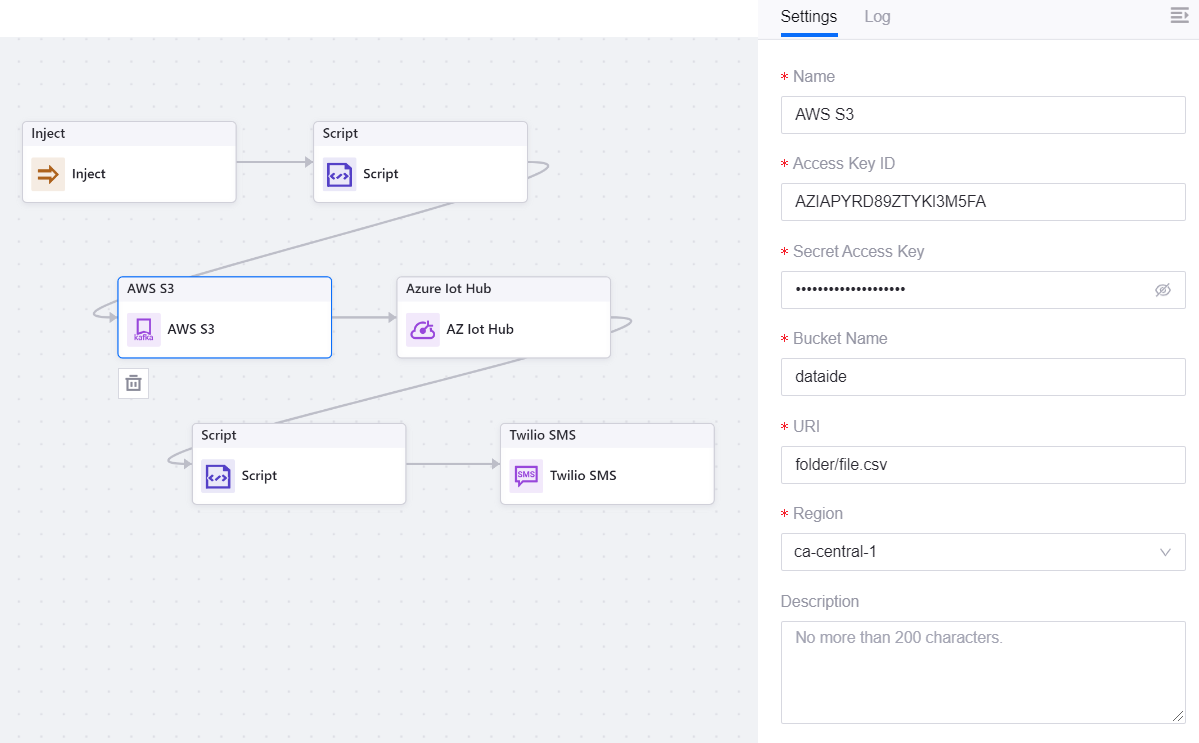
Name
The name for this node.
Access Key ID
The access key ID of the AWS account.
Secret Access Key
The secret access key of the AWS account.
Bucket Name
The name of the AWS S3 bucket where the file is stored.
URI
The URI of the file, like Project/file.csv.
Region
The region where the bucket is located.
Description
The description for this node.
Limitations¶
Number of files able to download: 1
Maximum file size: 100M
As AWS is not managed by EnOS, connection problems could occur due to server downtime or other instances that are not within our control.
Samples¶
Input Sample¶
{
"assetId":"assetId",
"timestamp":24214324324,
"measurepoints":{
"speed":32,
"heat":40
}
}
Output Sample¶
{
"MetaData": {
"files": "[\"/var/data/aws/file.csv\"]"
},
"Body": {
"assetId":"assetId",
"timestamp":24214324324,
"measurepoints":{
"speed":32,
"heat":40
}
}
}