IoT Protocol Connectors Overview¶
The IoT Protocol Connectors function acts as a device data protocol gateway, enabling users to use third-party device protocols to access EnOS for dynamic modeling and asset management in Device Connectivity & Management. Users can either use the third-party device protocols as they are, or define their own process for two-way conversion of third-party device protocols to EnOS standard protocol.
The below shows a two-way protocol conversion process using Haystack as an example.
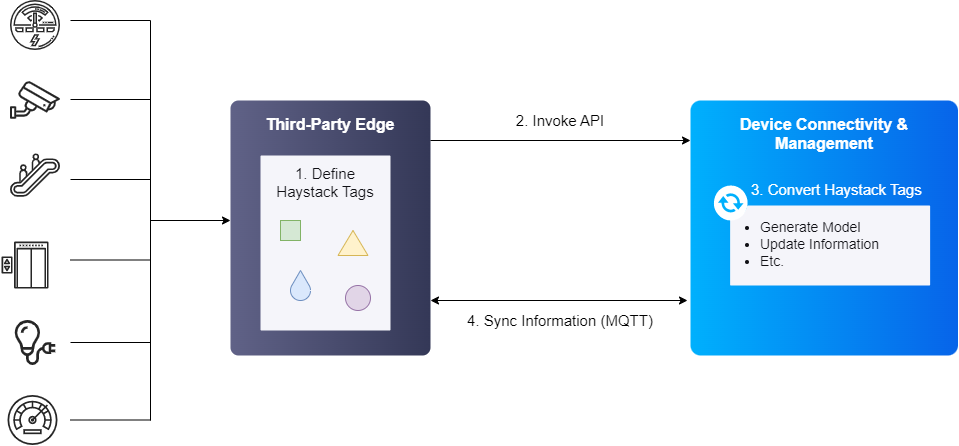
Tags that describe devices are defined and generated using Haystack through a third-party edge.
Whenever there are changes such as adding new devices, updating device information, etc., the APIs provided by EnOS are invoked, dynamically synchronizing the Haystack tag updates to Device Connectivity & Management.
The Haystack data is converted to EnOS standard data in Device Connectivity & Management where new models and their instances are generated and information of existing models are updated.
Device Connectivity & Management returns the device triple information as an API response to the third-party edge. The third-party edge then encapsulates device data such as the measurement points, attributes, and event message through EnOS SDK, and uses the MQTT protocol to report the data to Device Connectivity & Management. Commands from Device Connectivity & Management can also be passed to the device for execution using MQTT.
Key Features¶
Protocol Conversion¶
Provides two-way conversion of protocols, opening up more ways to connect device data to EnOS. Users are not confined to using only specific protocols and if users need to adapt new protocols as per business needs, they can easily switch without worrying about problems that will result due to protocol incompatibility.
Dynamic Modeling¶
Provides the option to dynamically generate assets in Device Connectivity & Management based on the device data specified by the protocol, eliminating the need to manually create assets in Device Connectivity & Management.
How IoT Protocol Connectors Work¶
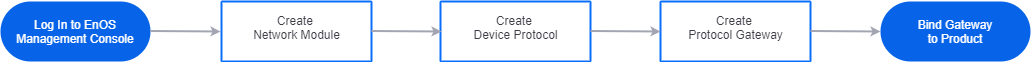
Select IoT Protocol Connectors from the left navigation pane.
Create a network module such as HTTP Server.
Create and configure a device protocol for device protocol conversion through JavaScript or uploading a JAR package.
Create and configure a protocol gateway such as Haystack with options to dynamically generate models and assets in Device Connectivity & Management.
The created models and assets are bound to the protocol gateway, and the subsequent updating of device data can be done using protocols such as MQTT, which can be accessed in EnOS Application Portal > Developer Console.
Limitations¶
Maximum number of URLs for protocol route that can be added when creating a protcol gateway: 5
System-Defined Templates¶
To facilitate the device onboarding process, EnOS provides system-defined preset network modules and device protocols, and protocol gateway templates so that users do not need to create from scratch. These system-defined presets and templates can be viewed but cannot be edited or deleted.
Name |
Type |
|---|---|
Haystack HTTP Server (System-Defined) |
HTTP Server |
Name |
Method |
|---|---|
Haystack Codec Protocol (System-Defined) |
JAR |
Name |
Description |
Network Module |
Device Protocol |
|---|---|---|---|
Tridium N4 Haystack Protocol Gateway |
Tridium Haystack protocol gateway for smart building device modeling and access. |
Haystack HTTP Server (System-Defined) |
Haystack Codec Protocol (System-Defined) |
Usage Scenario¶
You can refer to the tutorial below for the usage scenario.