Tutorial Overview¶
In the construction field, smart water meters are used to ensure efficient water management and utilization. One area is the monitoring of the water amount to ensure that there are no leakages which could result in water wastage and financial losses. By connecting water meters to EnOS, you can ingest real-time data and configure rules to send an alert whenever overflow is detected.
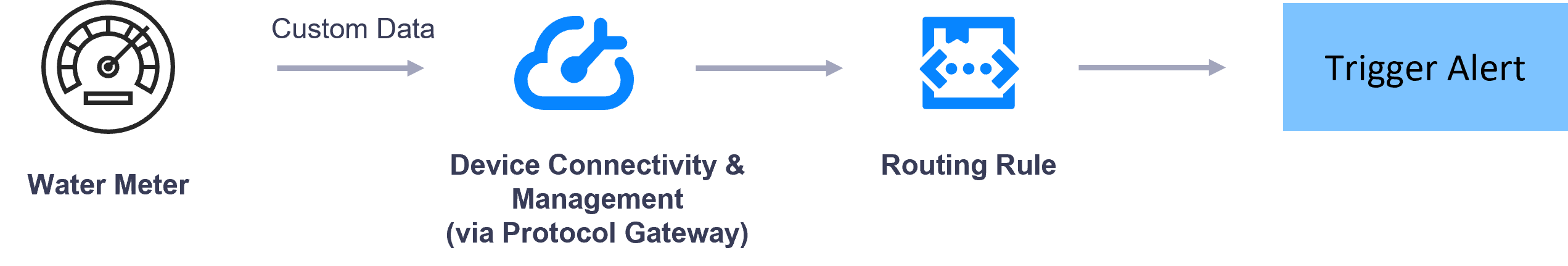
This tutorial shows you how to connect a water meter that transmit data using non-EnOS standard data format to EnOS Cloud via a protocol gateway, process the ingested data by using routing rules, and triggering alerts using the Alert Engine.
Data format used: Custom (through protocol gateway)
In this scenario, you will:
Onboard the water meter by creating a model, product, and device instance, and a protocol gateway based on HTTP protocol in EnOS.
Build a routing rule.
Create an alert source and set alert rule to monitor the water flow.
Simulate data from the meter by sending a HTTP request.
Prerequisites¶
You have signed up for an individual account or an enterprise account to access EnOS Management Console.
Your account must have full access to the Asset, Model Management, and Device Management service.
Units¶
This tutorial includes the following units.