About EnOS Alert Engine¶
Asset anomalies and failures are inevitable occurrences. The EnOS Alert Service provides Alert Engine capabilities for O&M teams to detect anomalies early and respond to failures quickly by defining, receiving, and processing alerts for organization assets, satisfying business needs such as real-time monitoring and asset fault analysis.
Key Concepts¶
An alert is a record generated by the system when certain conditions specified by the user, for example, if the value of a measurement point is greater than a specified threshold, are met. To distinguish and manage alerts more effectively, alerts on EnOS are typically classified based on the severity (such as danger, critical, error, warning, and information) and type (such as over-limit).
Triggers are used to define conditions in alert rules to trigger the alert. Data used for the triggers can come from EnOS, such as model measurement points, model events, and device status, or from third-party data sources via user-defined metrics.
Alert content are the details of the alert defined by the user, and will be included in alert records, which are generated when alerts are triggerd.
The Alert Engine message flow and the key concepts are illustrated in the following figure.
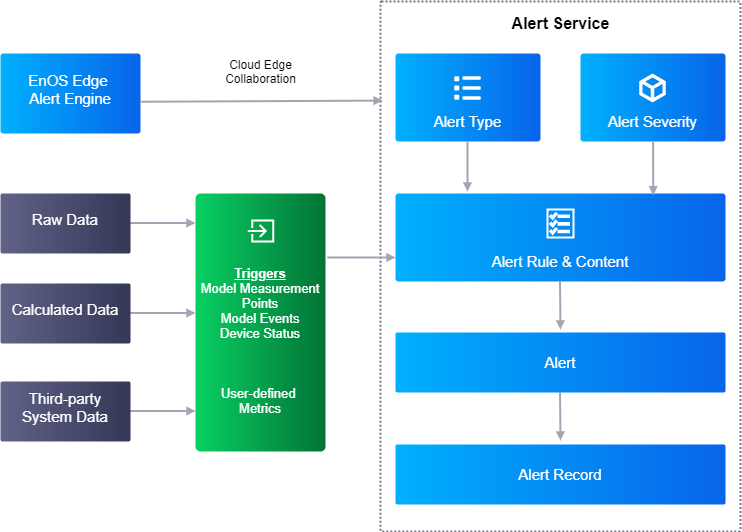
Major Functions¶
Forward alert data to EnOS in a standard data structure
The Alert Engine service defines the standard alert data structure and alert receiving interfaces to allow alert data to be transmitted to EnOS Cloud in real-time or in batch processing mode. For EnOS Cloud to be able to process the alert data, you must use the Alert Engine service to define the standard alert data structure that is accepted by EnOS.
Support the definition of alert triggering rules and generated content
The Alert Engine service allows you to define alert triggering rules for specific data measurement points, events, or device status. For example, you can define an over-limit rule that will trigger an alert when the value of the measurement point exceeds a threshold.
For devices such as wind turbines and photovoltaic inverters, you can define alert triggering rules for data acquisition points (for example, when a sensor detects a temperature exceeding 45 degrees centigrade, or when a device goes offline or stops transmitting data for a set period of time) to meet the real-time monitoring, subsequent diagnosis, and troubleshooting requirements.
Meanwhile, you can define alert severities and alert types according to the best practices of a domain. For example, you can define alert types such as communication abnormality and performance degrading. You can also define the typical alert severities (information, warning, and error) according to your business requirements.
Support query, subscription, and push alert data from EnOS
The Alert Engine service provides APIs for alert data related actions such as querying, subscribing, and pushing alerts where you can develop your own applications or perform analytics based on these APIs. By subscribing to alerts and integrating with an email or message service, you can also develop applications such as alert pop-ups, real-time and historical alert inquiry, and email and message alerts. For more information about data subscription, see Data Subscription.
Support data from third-party source
Through configuring third-party data sources such as Kafka clients, the Alert Service can receive the data to be used as triggers when configuring alert rules.
Support the integration of third-party alert data
EnOS can also accept alert data that are generated from third-party systems. For example, in the ship-building industry, the on-site SCADA can forward the alert data received from the ship communication network to EnOS in a standard alert data format. You can then use the EnOS Alert Engine service APIs for your alert related applications.
Note
For assets connected through MQTT, alerts are not generated by default even after you configure the alert triggering rules for the assets. To generate alerts for such assets, the alert engine must be configured. Contact your system administrator for alert engine configuration requests.