Tutorial Overview¶
Monitoring the temperature of a room is a very common IoT scenario to avoid costly and irrecoverable damage to property and possessions. By connecting temperature sensors to EnOS, you can ingest real-time temperature data, and configure rules to switch on/off the air-con or fan if it gets too hot/cold.
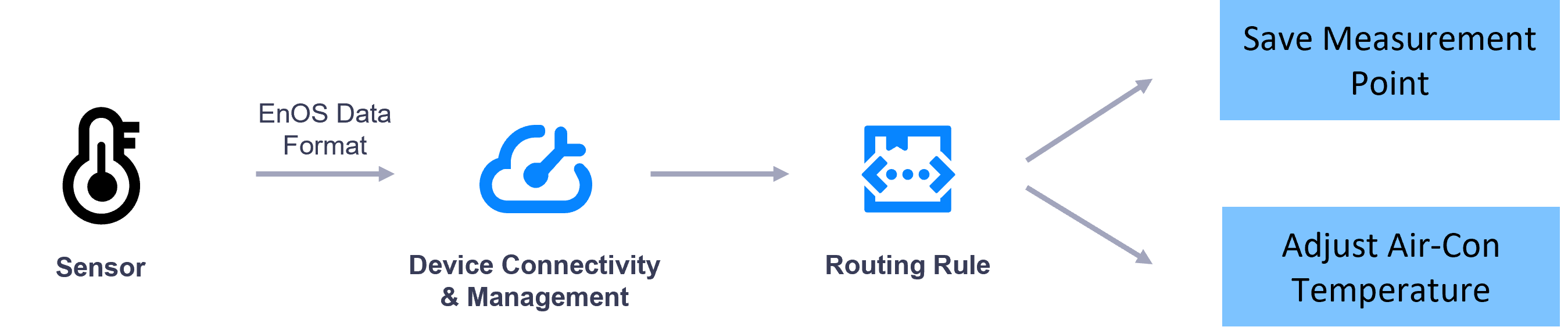
This tutorial shows you how to connect two devices that transmit data using EnOS standard data format to EnOS Cloud and process the ingested data by using routing rules.
Data format used: Standard EnOS IoT (JSON)
In this scenario, you will:
Register a temperature sensor and an air-con device on EnOS Management Console.
Build a routing rule.
Connect the devices to EnOS Cloud.
Simulate the temperature from the sensor using a Java program developed using EnOS Device SDK.
Based on the routing rule, the temperature measurement point will be saved to EnOS, and when the temperature is higher than the set configuration, a command will be sent to adjust the temperature of the air-con.
Prerequisites¶
You have signed up for an individual account or an enterprise account to access EnOS Management Console.
Your account must have full access to the Asset, Model Management, and Device Management service.
Units¶
This tutorial includes the following units.