Tutorial Overview¶
There are many uses for sensors that detect human activity. They could be used for security purposes such as detecting movement at restricted areas, healthcare purposes such as detecting patient movement, safety purposes such as detecting movement to prevent doors from closing, and so on. By connecting movement sensors to EnOS, you can ingest real-time movement data, and configure rules to send an SMS whenever movement is detected.
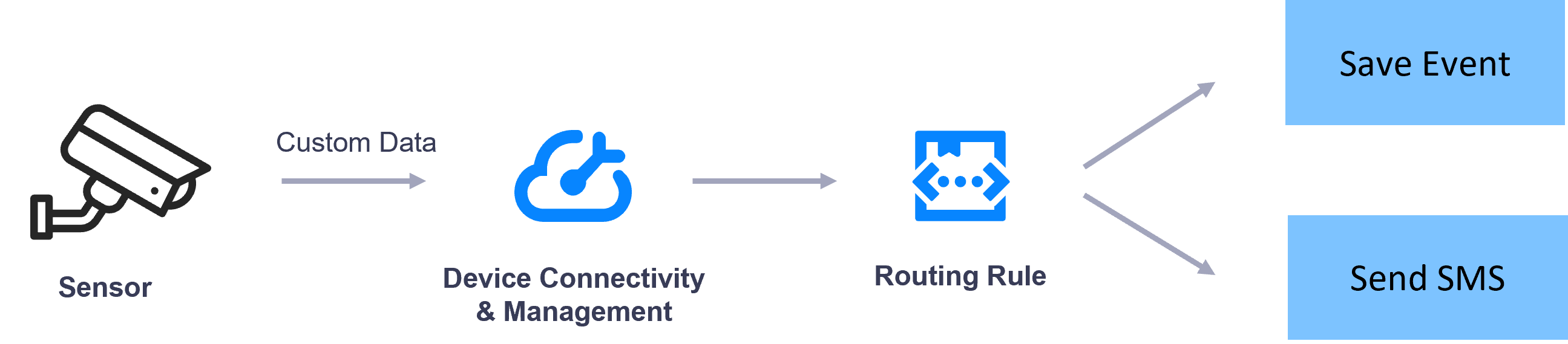
This tutorial shows you how to connect a human sensor that transmit data using non-EnOS standard data format to EnOS Cloud and process the ingested data by using routing rules.
Data format used: Custom (Hex)
In this scenario, you will:
Register a human sensor on EnOS Management Console.
Build a routing rule.
Connect the human sensor to EnOS Cloud.
Simulate movement detected from the sensor using MQTT protocol.
Based on the routing rule, when the movement is detected, the event will be saved to EnOS, and an SMS will be sent to the configured number.
Prerequisites¶
You have signed up for an individual account or an enterprise account to access EnOS Management Console.
Your account must have full access to the Asset, Model Management, and Device Management service.
Units¶
This tutorial includes the following units.