Send Command¶
The Send Command node sends a command to the specified devices.
Node Type¶
EnOS.
Input and Output Ability¶
This node has 1 entry point and 1 exit point.
Node Properties¶
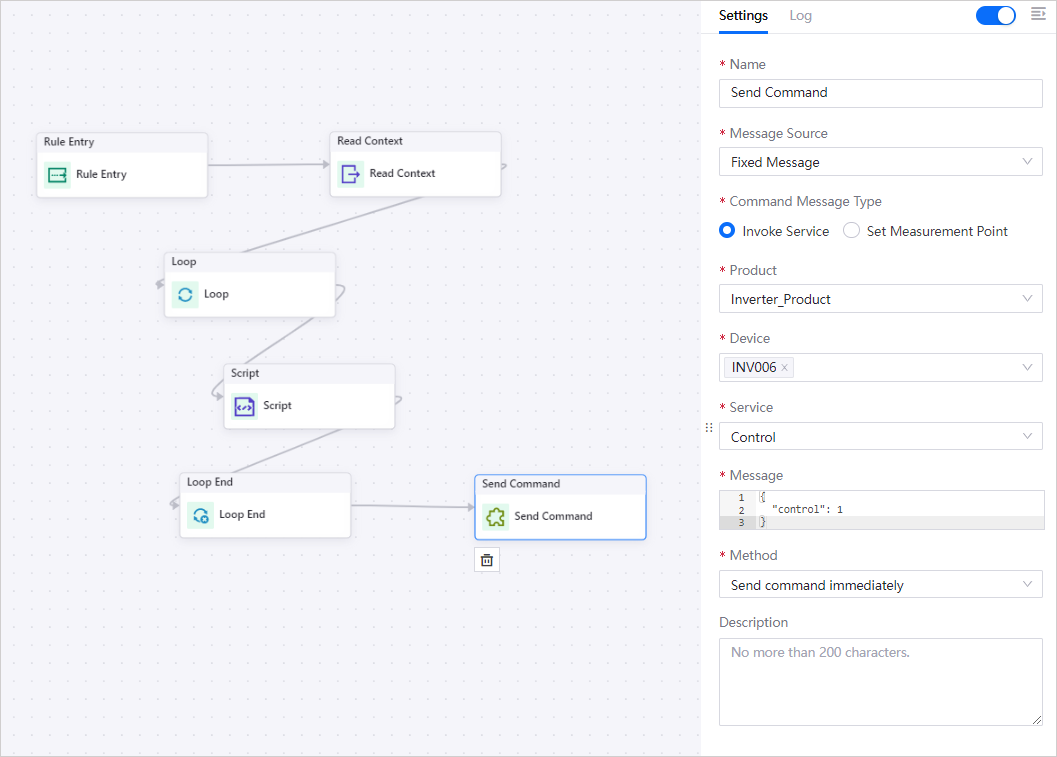
Name
The name for this node.
Message Source
The source of the message. Currently supports Fixed Message and Upstream Node.
Fixed Message: Refers to the services defined in the model of the product to be selected.
Command Message Type
The type of command, either Invoke Service or Set Measurement Point.
Product
The product of the device to send the command to.
Device
The device to send the command to. Multiple devices can be selected.
Service (When Command Message Type is Invoke Service)
The service defined in the model.
Measurement Point (When Command Message Type is Set Measurement Point)
The measurement point defined in the model.
Message
The command message format according to the Service or Measurement Point selected. If the measurement point is of struct data type or if the service has input parameters configued, the command message format will be displayed in the Message box below where the keys are the parameters of the service/measurement point. Edit the values as per required.
Note
The default values of the keys are blank strings. You need to edit the values according to the parameter data type defined for the service.
Upstream Node: Refers to the input msg.
Query Method
The method to search for the devices to send the command to. Currently supports By Attribute and By Tag.
By Attribute
Select the model and the attribute to search for. Expressions can be used to specify the value of the attribute selected. For more information, see Expressions.
By Tag
Enter the tag key and corresponding value to search for.
Method
The send command method, currently supports Send command immediately.
Description
The description for this node.
Limitations¶
The default values of the keys in Message are blank strings. You need to edit the values according to the parameter data type defined for the service.
Samples¶
Input Sample¶
{
"speed": 32,
"heat": 40
}
Output Sample¶
The value of data is the command ID.
{
"code": 0,
"data": "2800529119436103680",
"msg": "OK"
}