Network Modules¶
You can create, edit, and delete network modules such as HTTP servers for processing requests from devices.
Creating Network Modules¶
Select IoT Protocol Connectors > Network Modules from the left navigation pane, and you will see the list of network modules that have been created.
Click New Network Module.
Fill in the information as per the below.
Name: Enter a name for the network module. You can click the Internationalization icon
 to enter customized names for different locales.
to enter customized names for different locales.Type: Select a network module type from the drop-down. Currently supports HTTP Server, MQTT Server, Websocket Server, and Websocket Client. Note that this cannot be edited once created.
Description: Enter a description for the network module.
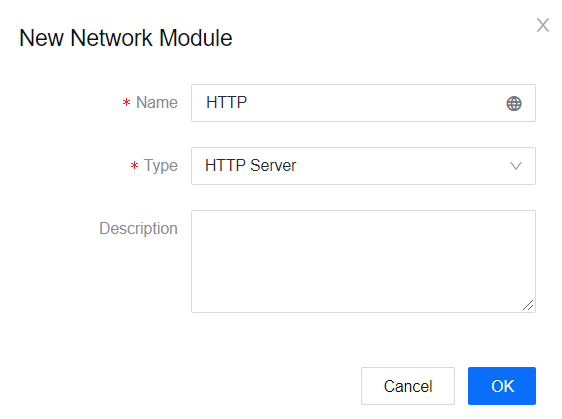
Click OK to create the network module, and it will appear in the list of network modules.
Editing Network Module Details¶
In IoT Protocol Connectors > Network Module, locate the network module you wish to edit from the list and click Edit.
All fields can be edited, except for Type.
After editing, click OK to save the changes.
Deleting Network Modules¶
In IoT Protocol Connectors > Network Module, locate the network module you wish to delete from the list and click Delete.
Deleted network modules cannot be recovered. To delete the network module, click the Delete button in the pop-up window.