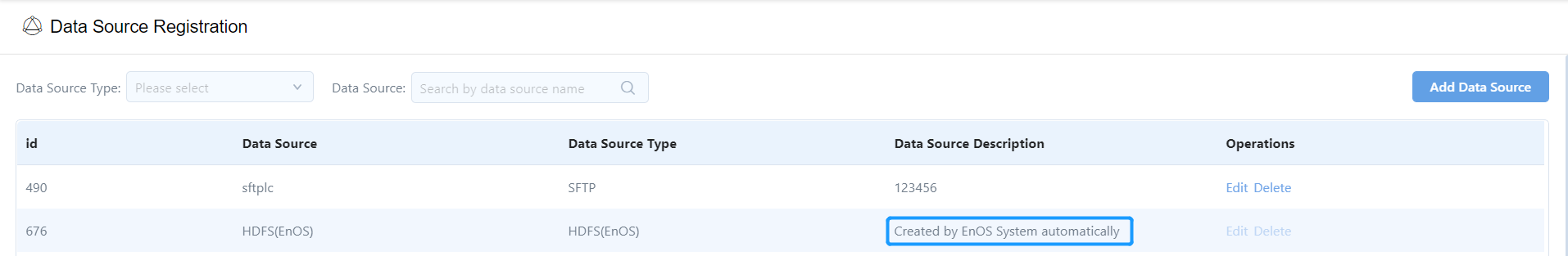Registering HDFS (EnOS) Data Source¶
Note
This feature is available for the EnOS 2.1 Update and newer releases.
This section shows how to register the data source for EnOS HDFS.
Procedure¶
To query data and files from EnOS HDFS, you need to first request the File Storage HDFS resource through the EnOS Management Console > Resource Management > Resource List > Enterprise Data Platform page.
After the File Storage HDFS resource is allocated, the system will automatically register the HDFS (EnOS) data source and the registered data source item will be shown in the Data Source Registration table.