Unit 1: Registering and Connecting Wind Turbines to EnOS Cloud¶
In this unit, we will first create the models, products, devices, and device trees for the wind turbine and wind farm.
Creating a Model for Wind Turbines¶
Create a model for wind turbines with the basic settings below.
Identifier: eos_turbine
Model Name: eos_turbine
Category: N/A
Created From: No
Source Model: No
Description: Model for wind turbines
Define the following measurement points for the eos_turbine model.
Feature Type |
Name |
Identifier |
Point Type |
Description |
|---|---|---|---|---|
Measurement Point |
ammeter |
ammeter |
AI |
The meter reading data of the energy production. |
Measurement Point |
production_daily |
production_daily |
PI |
The daily energy production data of the wind turbine. |
Creating a Model for Wind Farms¶
Create a model for wind farms with the basic settings below.
Identifier: eos_site
Model Name: eos_site
Category: N/A
Created From: No
Source Model: No
Description: Model for wind farms
Define the following attribute for the eos_site model.
Feature Type |
Name |
Identifier |
Data Type |
Default Value |
Description |
|---|---|---|---|---|---|
Attributes |
carbon.reduction.param |
carbon.reduction.param |
double |
0.997 |
The parameter for calculating the carbon reduction data of the wind farm. |
3. Define the following measurement points for the eos_site model.
Feature Type |
Name |
Identifier |
Point Type |
Description |
|---|---|---|---|---|
Measurement Point |
carbon.reduction |
carbon.reduction |
AI |
The calculated carbon reduction data of the wind farm. |
Measurement Point |
carbon.reduction.daily |
carbon.reduction.daily |
AI |
The calculated daily carbon reduction data of the wind farm. |
Measurement Point |
production_day |
production_day |
PI |
The daily energy production data of the wind farm. |
Example of the created models:
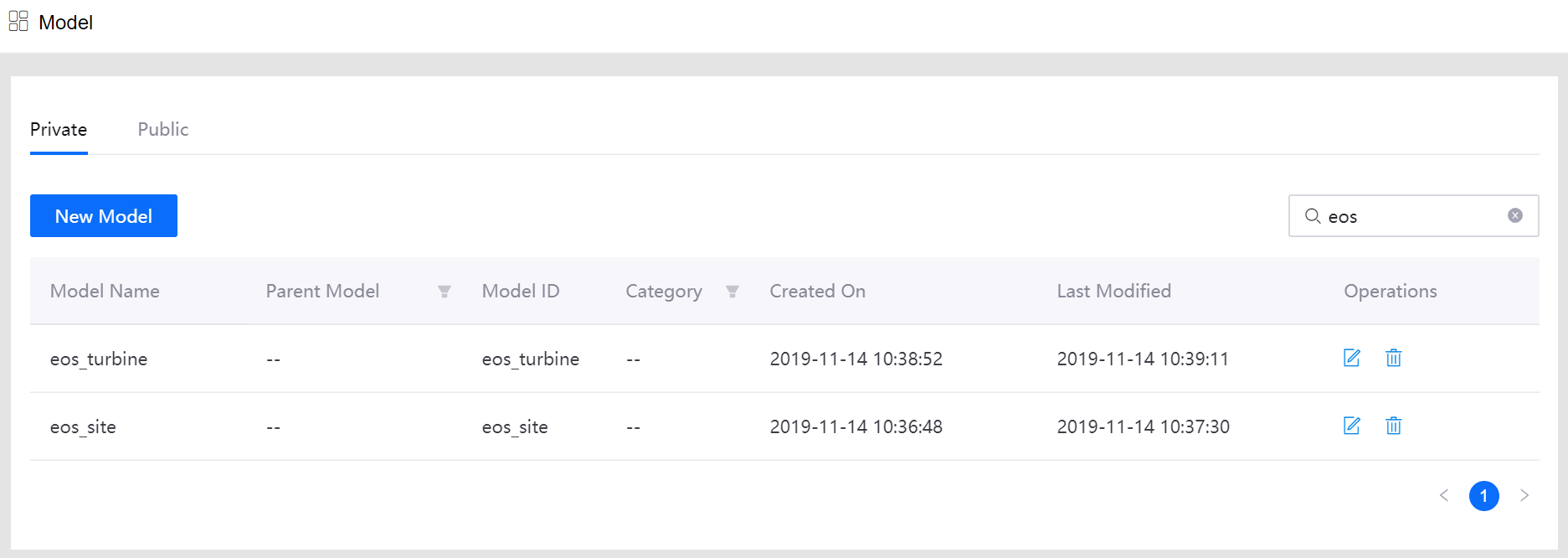
Creating Products¶
Create a product for wind turbines with the basic settings below.
Product Name: product_eos_turbine
Asset Type: Device
Model: eos_turbine
Data Type: JSON
Certificate-Based Authentication: Disabled
Description: Wind turbine product
Create a product for wind farms with the basic settings below.
Product Name: product_eos_site
Asset Type: Device
Model: eos_site
Data Type: JSON
Certificate-Based Authentication: Disabled
Description: Wind farm product
Example of the created products:
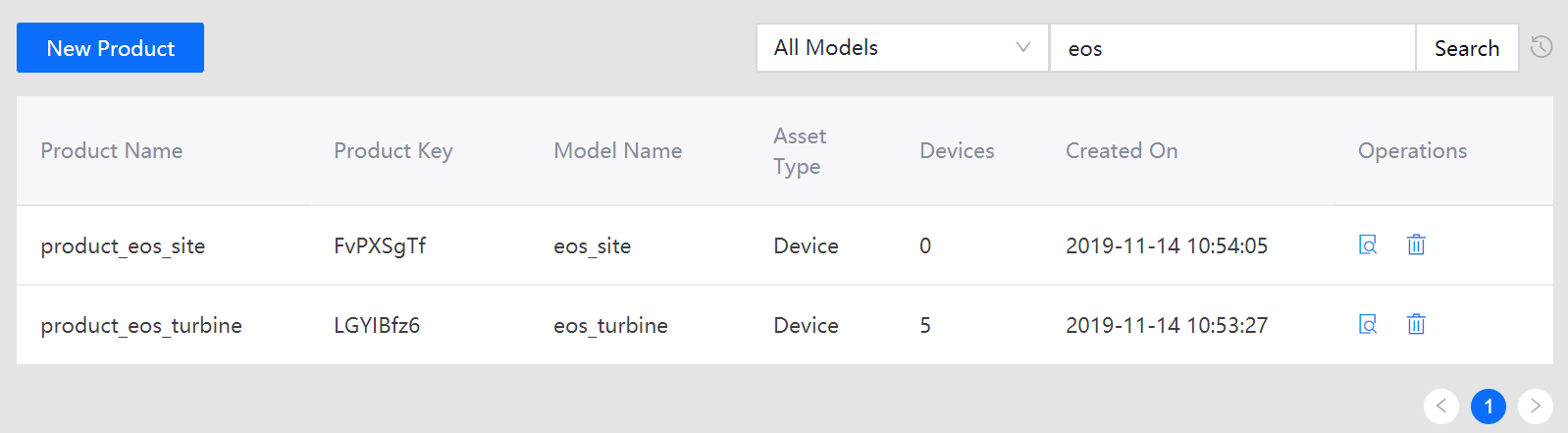
Creating Devices¶
Create 5 wind turbine devices (different device names) with the basic settings below.
Product: product_eos_turbine
Device Name: 1101, 1102, 1103, 2201, 2202
Time Zone/City: UTC+08:00
Use DST: No
Device Key: Generated automatically by the system
Example of the created devices:
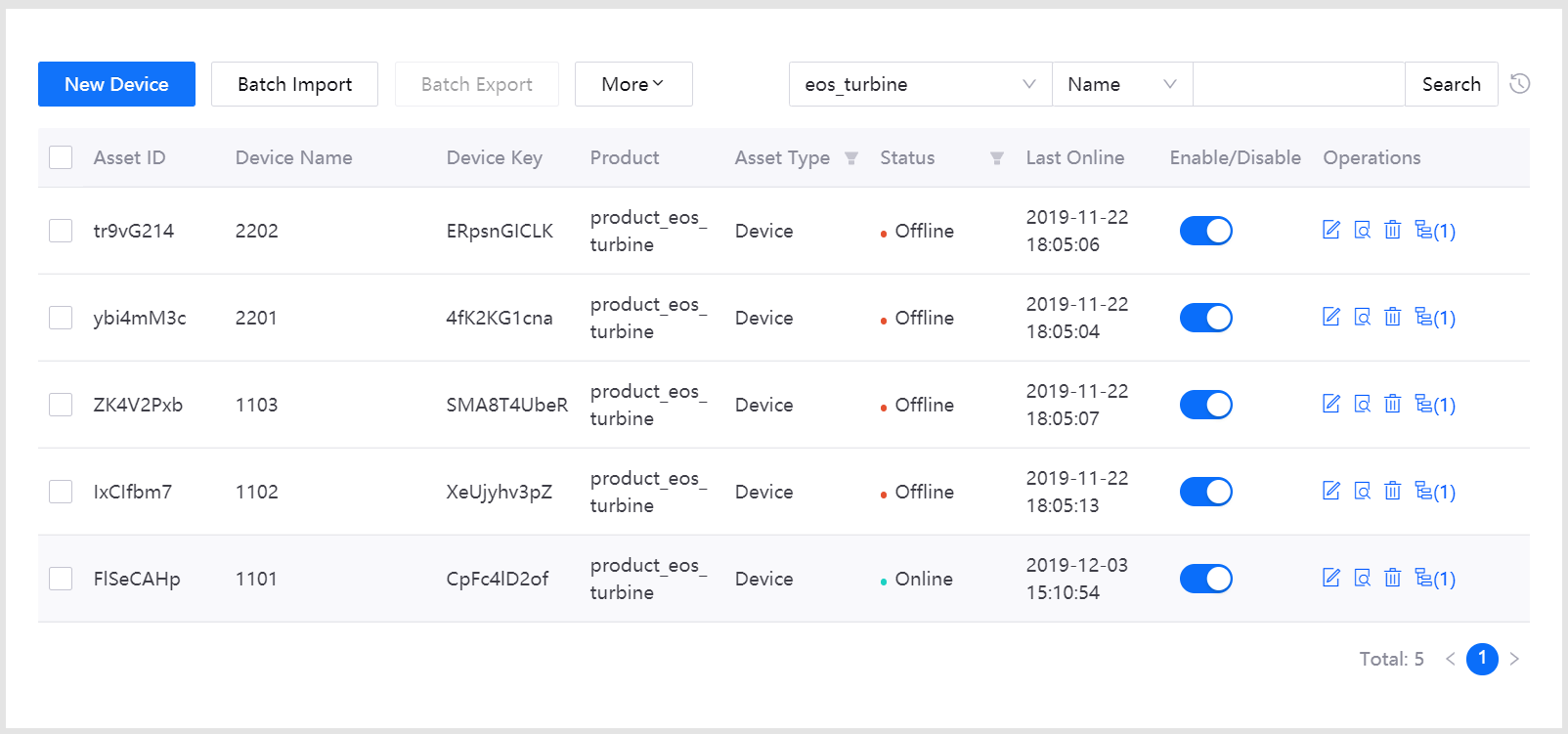
Creating an Asset Tree¶
Create an asset tree for the 2 wind farms and 5 wind turbine devices with the basic settings below.
Name: eos_tree
Asset Tree Tag:
eos_tree:trueModel: None
Time Zone/City: UTC+08:00
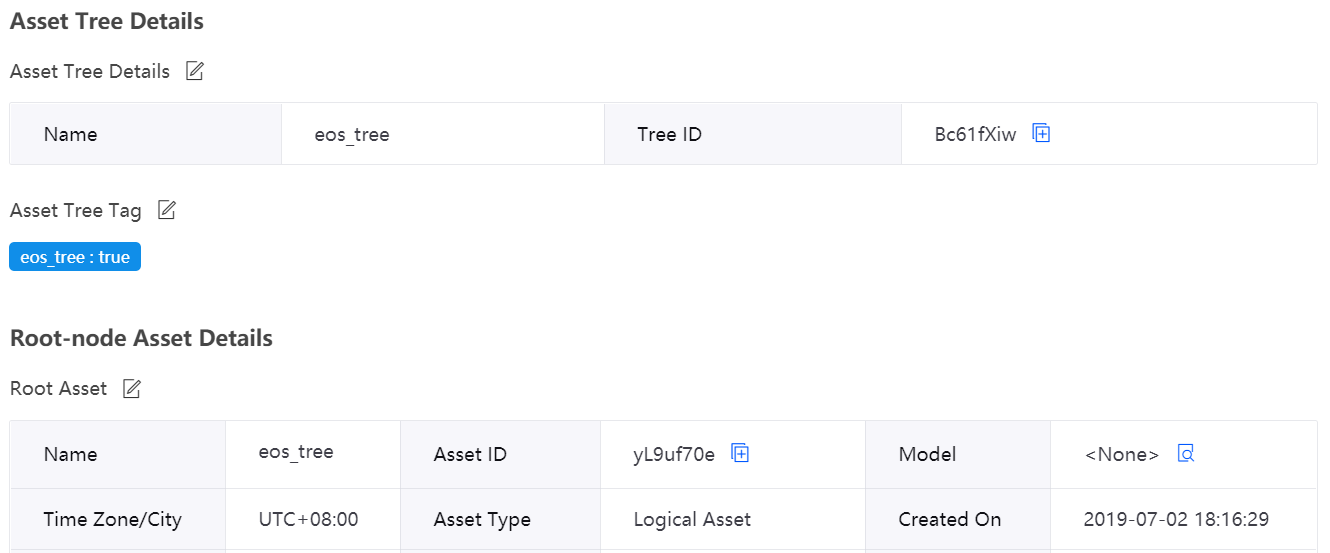
Add the following sub-nodes (sites) to the created asset tree.
Name: site_01, site_02
Model: eos_site
Time Zone/City: UTC+08:00
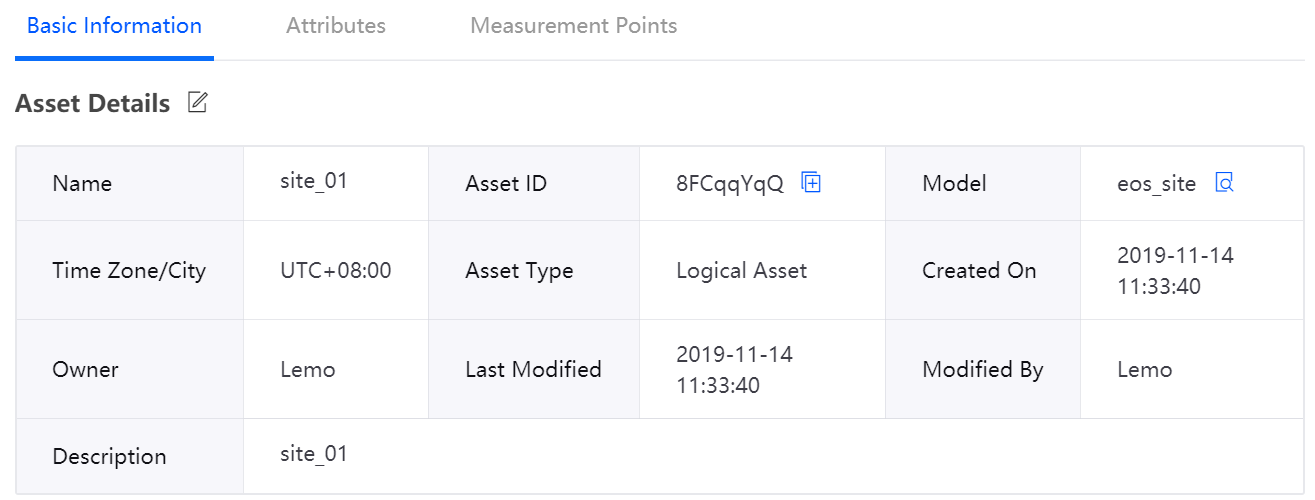
Add the following sub-nodes (wind turbine devices) to the created site.
Name: 1101, 1102, 1103
Model: eos_turbine
Time Zone/City: UTC+08:00
Asset Type: Device Asset
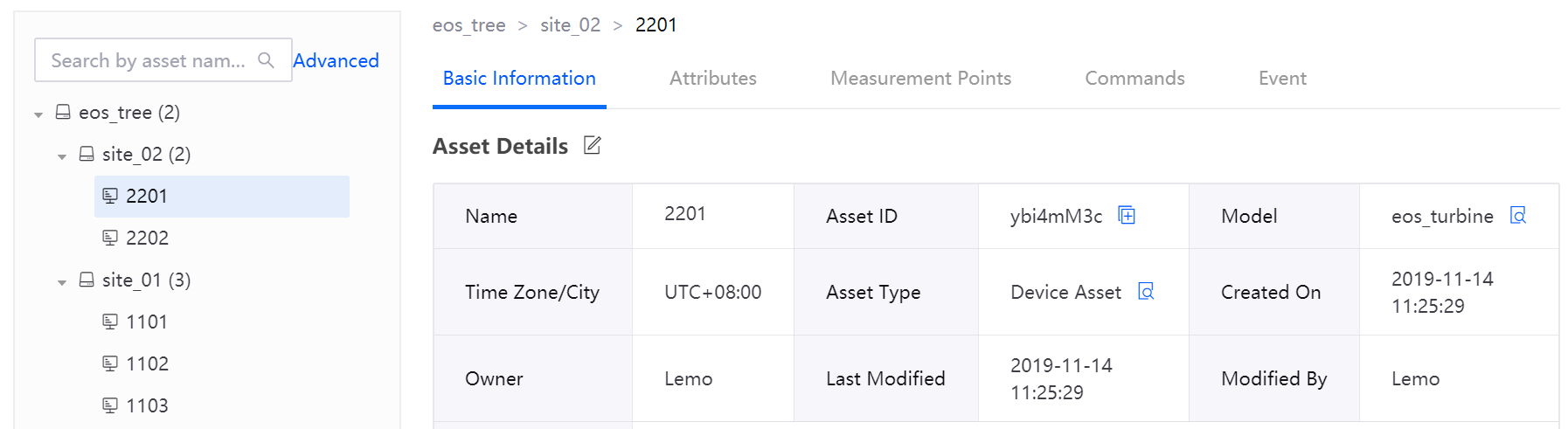
Next Unit¶
Configuring Storage Policy for the Original and Calculated Data