Installing Calculator Libraries or Templates¶
Before developing stream processing jobs, you need to install the corresponding StreamSets calculator library or data calculation template.
Prerequisites¶
You are able to access the Stream Processing module.
Your OU has requested for the Stream Designing resource type of the Stream Processing resources
Installing Data Calculation Templates¶
Log in the EnOS Management Console and click Stream Processing > Streamsets Libs.
Click the Template tab to view the data calculation templates that can be installed. Currently, the following templates are available:
Time Window Aggregation: Supporting aggregation of numeric data for a single measurement point of a single device.
Electric Energy Cal by Meter Reading: Supporting calculation of daily electric energy by meter reading data.
Electric Energy Cal by Instant Power: Supporting calculation of daily electric energy by instant power data.
Electric Energy Cal by Average Power: Supporting calculation of daily electric energy by average power data.
Find the template to be installed and click Install. The system will start the installation immediately.
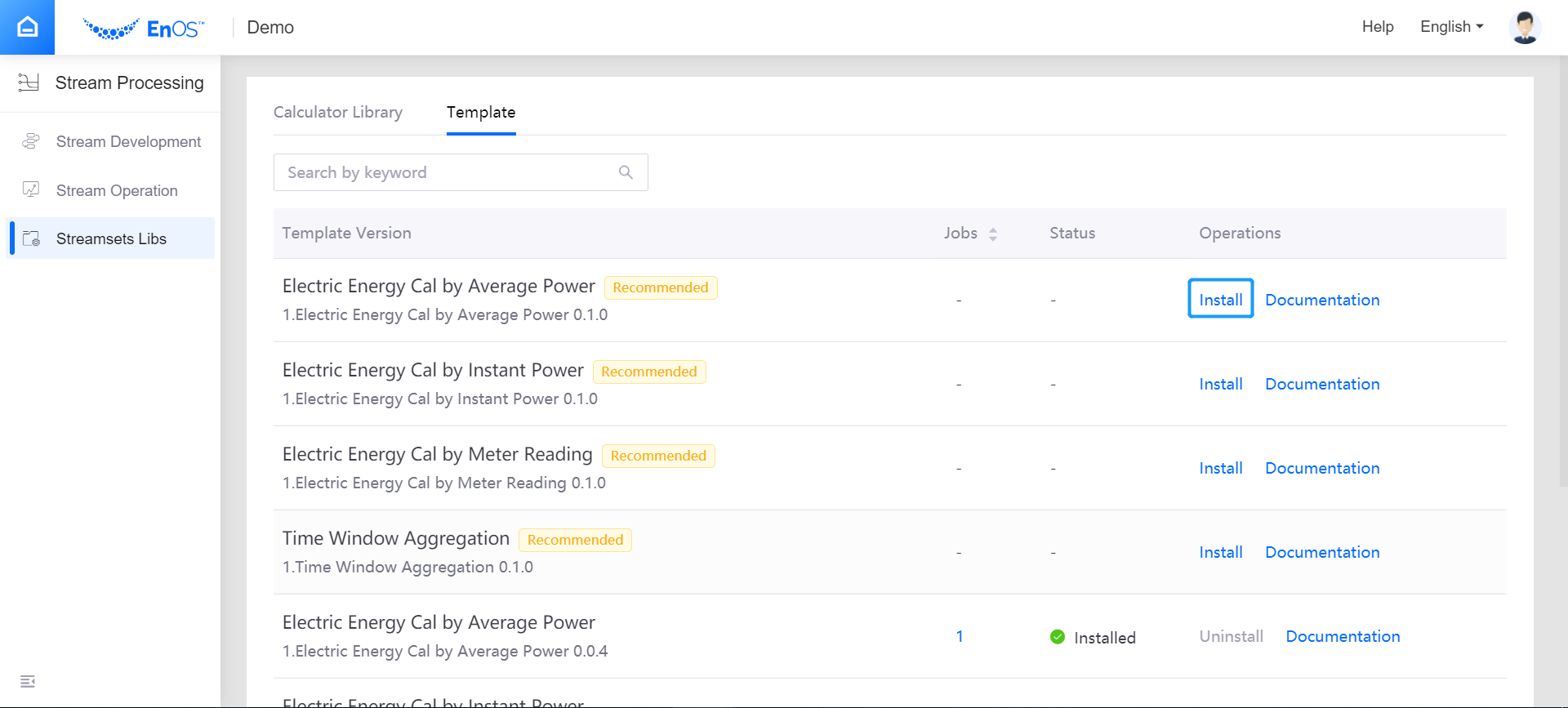
Installing StreamSets Libraries¶
Log in the EnOS Management Console and click Stream Processing > Streamsets Libs.
Under the Calculator Library tab, view the StreamSets calculator libraries that can be installed.
Find the library to be installed and click Install. The system will start the installation immediately.
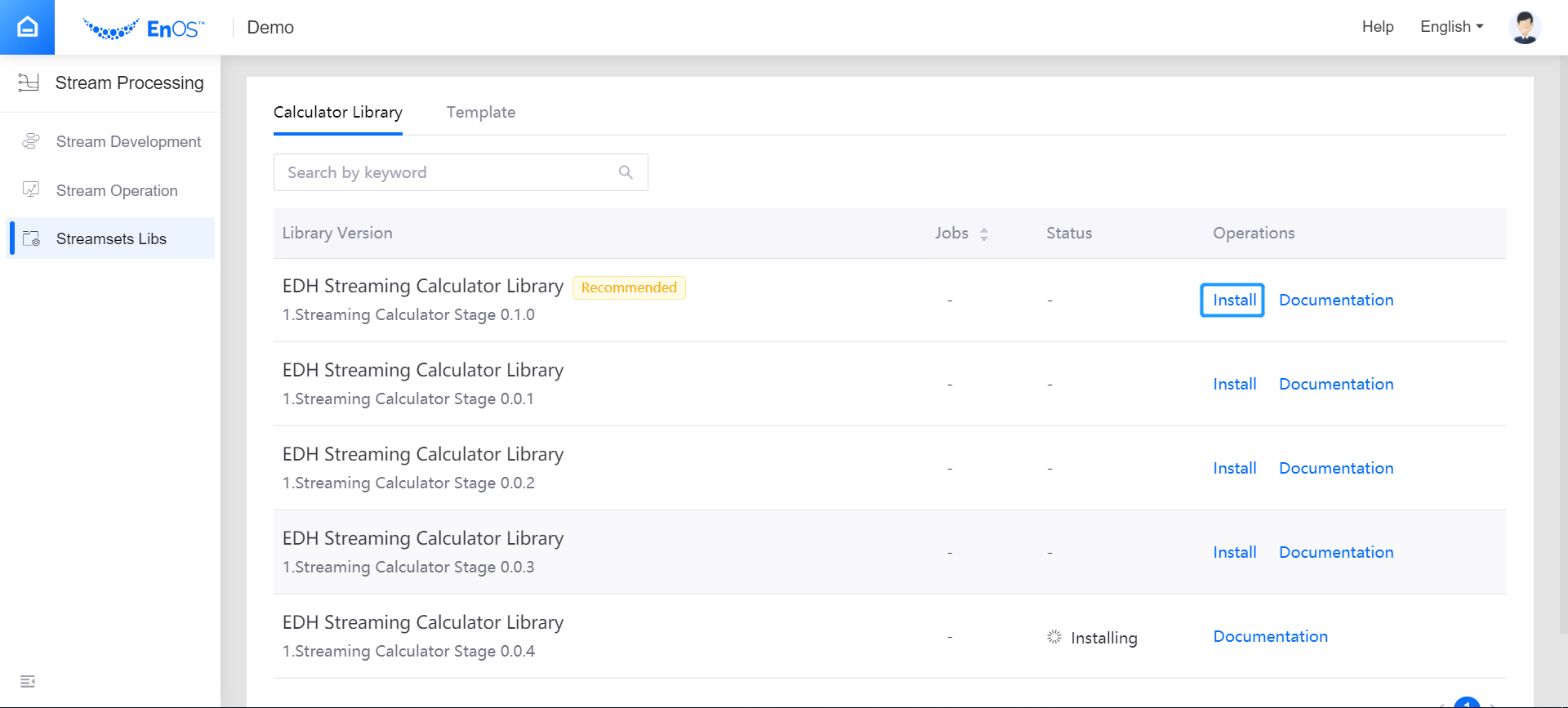
Uninstalling Calculator Libraries or Templates¶
If your business does not need the installed calculator libraries or templates, or if you want to install a newer version, you can uninstall the libraries or templates to release the Stream Designing resource.
Note
Before uninstalling a calculator library or template, ensure that no stream processing job is still using the library or template.