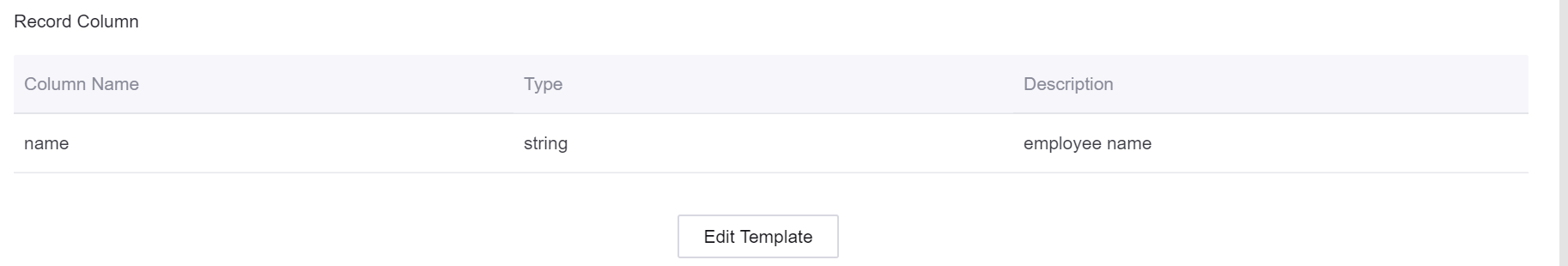Querying File Record Template Metadata¶
File record templates are used as the content model for text files and tables.
With Data Asset Catalog, you can create a file record template or query the metadata information of a created file record template.
Creating a File Record Template¶
You can create a file record template with the following steps.
Log in to the EnOS Management Console and select Data Asset Catalog from the left navigation menu.
From the New drop-down menu on the left, select File Record Template.
On the New File Record Template page, enter the ID, name, and description of the file record template.
Click Add Column, enter the column name and description, and select the data type. Repeat this step to add more columns.
Click Confirm to create the file record template.
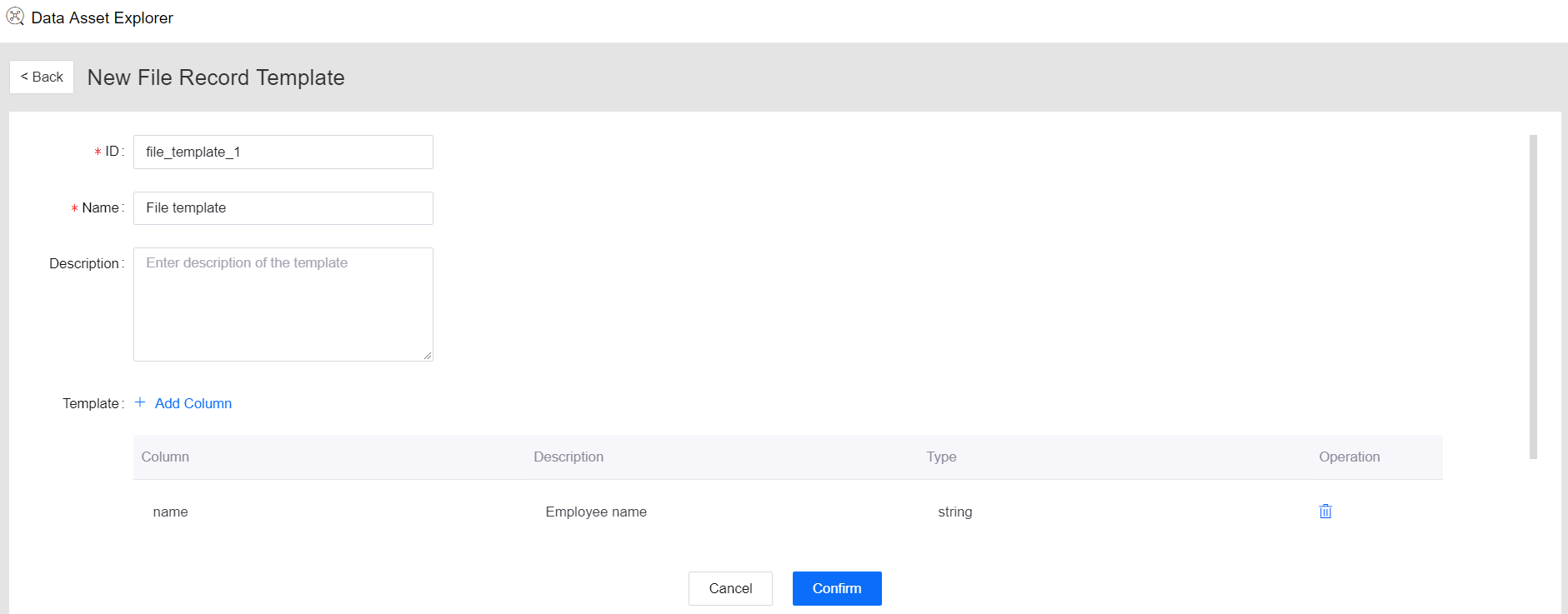
Querying File Record Templates¶
The Data Asset Catalog enables you to query the metadata information of the created file templates. You can search for file templates with the following steps.
Under the Type list on the left side of Data Asset Catalog page, select File Record Template.
In the search field, type the keywords to search for file templates.
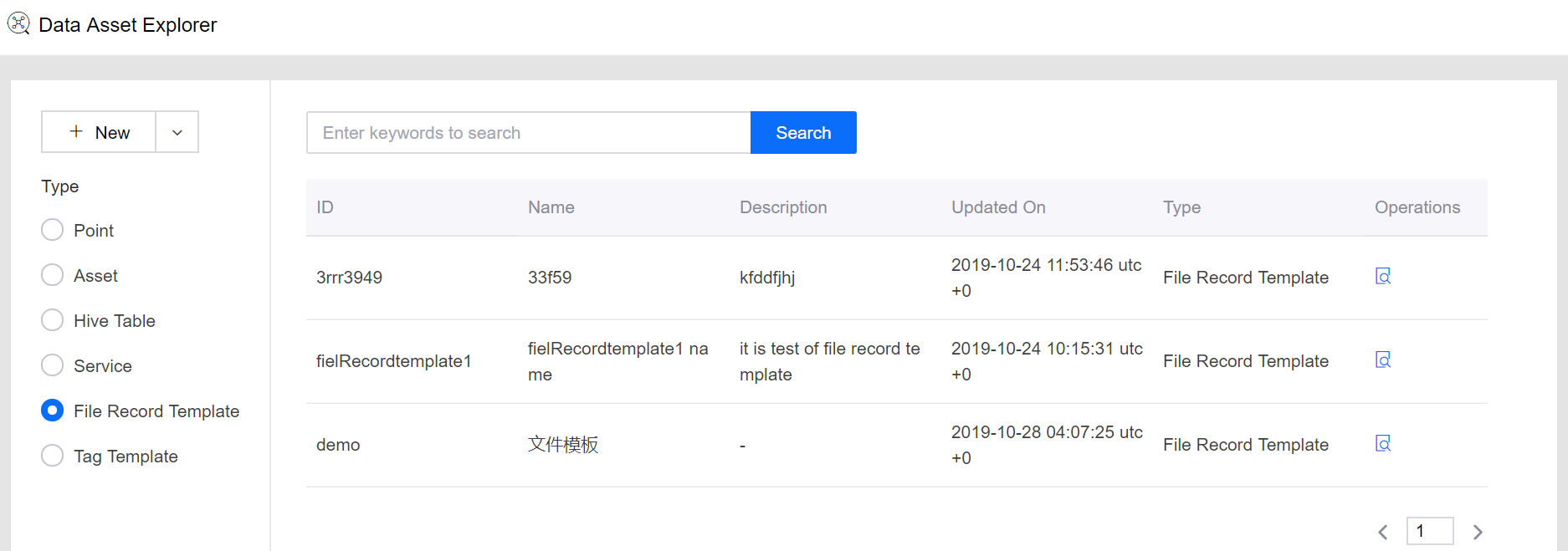
Note
The search keywords are case sensitive and can match the ID, name, and description of the file record templates.
Viewing and Editing File Record Templates¶
In the file template search results, click the View icon in the Operations column to open and view the metadata of the file record template at the file record template details page.
Basic Information¶
Under the Basic tab, you can view the basic information of the file record template, such as:
The file template ID.
The name and description of the file record template.
The person who created the template, and the time when the template was created and updated.
The defined columns in the file record template: the column name, data type, and description.
Click the Edit Template button to edit the name and description of the file record template, and add, delete, or edit columns.