Common Library¶
EnOS provides various built-in SDKs in its common library to help you access and process data more conveniently. These SDKs lower the development thresholds and improve development efficiency.
What’s Provided in the Library¶
SDK name |
Description |
SYNC_HDFS_TO_S3 |
Synchronize data from a specified path in HDFS to a specified path in an S3 database. |
COLUMNS_TO_ROWS |
Converts row data of your HIVE table, where each row contains values of all data collecting points of a device at a time, into a table where each row contains historical values of a single data collecting point. |
SYNC_MDM |
Synchronizes master data to HDFS. |
SYNC_REPORT_DB |
Performs one-time synchronization of full-load of data from Hive table to your target table. |
FLATTEN_POINTS |
Converts EnOS raw point data (each row contains historical values of a single data collecting point) to sql-like row data (each row contains values of all data collecting points of a device at a time). |
POWER_DATA_INTERPOLATION |
Interpolates power data, especially for the missing data of production. |
HivePartitionDroppedSDK |
Deletes both the meta data of specified Hive partition and the stored data. |
SYNC_REPORT_STRUCTURE |
Transfers table structure from Hive database, to MySQL report database. |
SHORT_TERM_LOAD_FORECAST |
For different power consumers in the grid, provides 0-6 days load forecast for different-level of time granularity (15 min, 30 min, 1 hour, 1 day) based on historical data and optionally weather data. |
HADOOP_FILE_CRUSHER |
Combines many small files into fewer larger files. |
How to Use the SDK¶
The major procedure of using the built-in SDK is as follows:
In Batch Processing > Data Development, browse the Common Library tree and locate the SDK that you want to use.
Double-click the version of the script and review the details about the script.
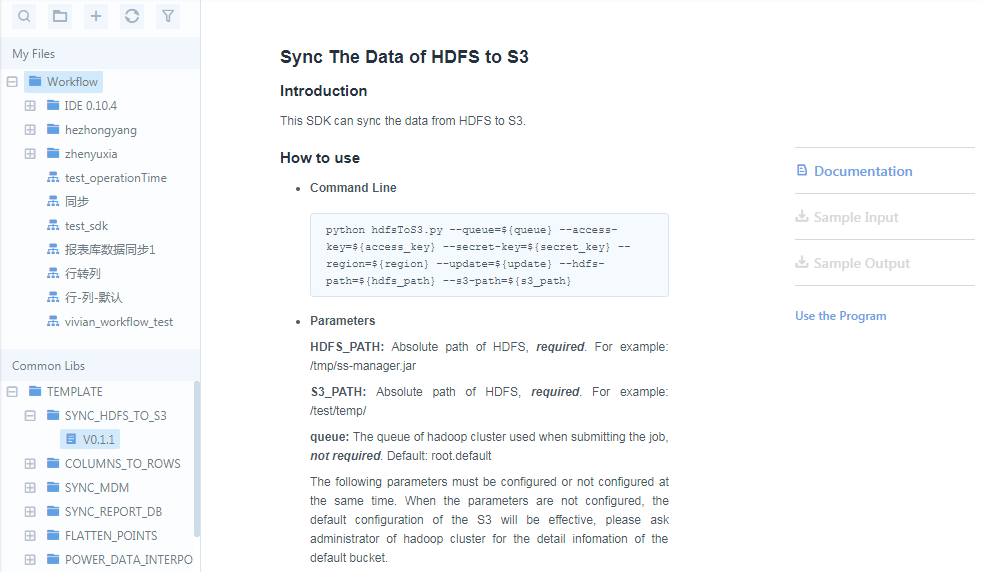
Click Use the SDK.
In the pop-out window, provide settings about the workflow.
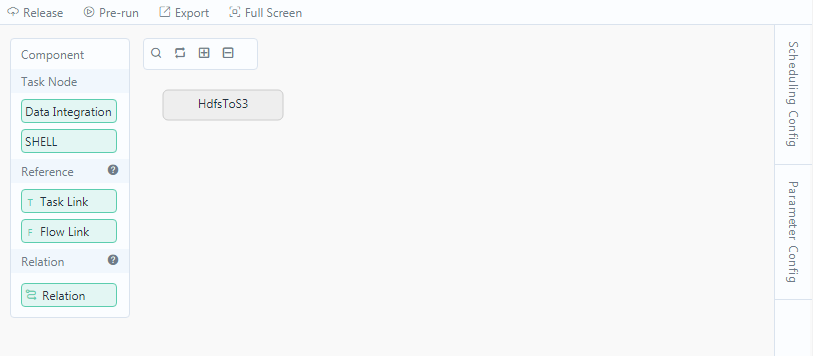
Provide the scheduling settings. For more information, see Creating a one-time workflow or Creating a periodic workflow.