About EnOS Data Catalog¶
The EnOS Data Catalog connects data sources, data processing, data storage, data services, data applications, and other services, and records the entire process data undergoes, from generation to consumption. Throughout this process, the Data Catalog involves the management of all kinds of enterprise metadata and master data, and provides data management teams, data scientists, data analysts, data developers, and application developers throughout the enterprise with internal and external collaboration capabilities around core data assets.
The EnOS Data Catalog helps you resolve various problems encountered in data governance and makes data traceable, credible, and reliable, thereby facilitating better business decisions.
Core Functions¶
The core features of the Data Catalog include:
Master data/metadata sync of multiple data sources: CMMS, ERP, IoT Hub, Open API, Hadoop, Mysql, etc.
Built-in data models, and support for users to model master data and data relationships by themselves.
Metadata/master data types and instances management
Data retrieval based on multiple conditions
Enterprise business glossary management and tag management to help data users better understand and retrieve data by associating tags/terms to data.
The architecture of the Data Catalog is shown in the figure below:
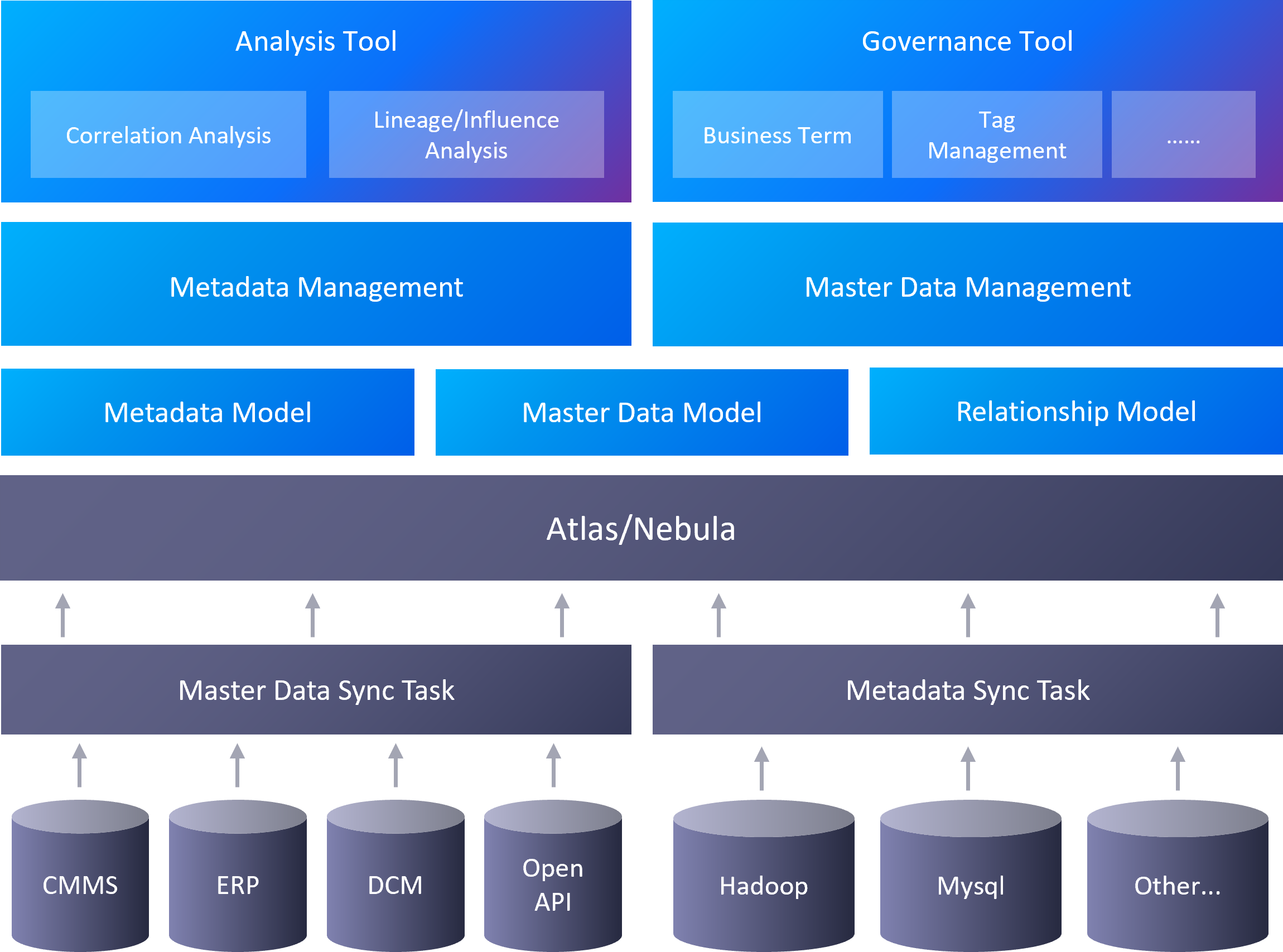
Key Features¶
The current version of the Data Catalog has the following key features:
Unified management and implementation of data models and data specifications to improve data quality and effectively support decision-making.
Enterprise-level meta/master data management to clarify information assets, with support for viewing the relationship between data assets, as well as data analysis and decision-making services.
Data retrieval capabilities based on multiple conditions.
Resource Preparation¶
Before using the Data Catalog to query and manage asset metadata, you need to ensure the organization has visited the EnOS Management Console > Resource Management page to apply for Data Catalog resources.
For a detailed description of applying for Data Catalog resources, see Data Catalog Resource Specifications.