Integrating Third-party Plugins¶
THe Application Portal supports the integration of third-party plugins for users within the enterprise or organization.
Prerequisites¶
The system administrator needs to ensure that the third-party plugins are legally available and needs to obtain the plugin’s URL for registration.
Register a Plugin¶
The system administrator can register third-party plugins with the steps below.
Assign a Plugin¶
Once a plugin is registered, you can assign the plugin to the organization that needs to use it.
In the list of registered plugins, find the target plugin and click the Assign OU icon.
In the OU list, select the organization to assign the plugin to.
Click Submit.
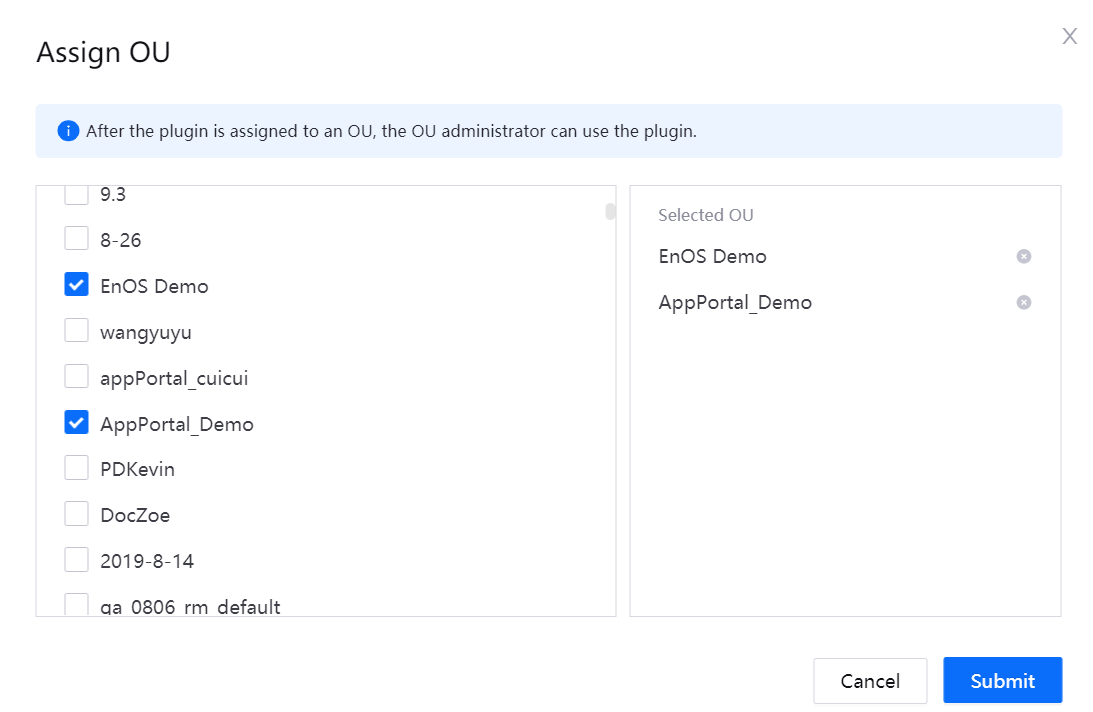
The OU administrator can then use the assigned plugin under the Plugin Management menu of the admin console.
Manage a Plugin¶
The system administrator can perform the following management operations on registered plugins.
Click the Assign OU icon to assign a plugin to more organizations or remove an organization to which the plugin has been assigned.
Click the Edit icon to update the plugin name, URL, or description.
Click the Delete icon to remove the registered plugin. Before removing a plugin, you must ensure that the plugin is no longer needed for all organizations to which the plugin has been assigned.
