Timed Alerts¶
For alert rules (new version), you can set timings to trigger alerts which are useful for certain scenarios.
Time windows are used to process the trigger condition, and the window sizes available are 5, 10, 30, and 60 minutes. Available time windows are Tumbling Window and Sliding Window. For more information, see Time Windows.
Scenarios¶
Threshold¶
When the accumulated number of times the threshold is met in a window reaches the set value, the alert will trigger.
For example, a current meter will trigger an alert if its real-time current exceeds the maximum current allowed, yet the user does not want to receive alerts every time it exceeds, but only when it exceeds the maximum current 5 times within a 10 minute time frame. The user can then choose the real-time current measurement point as Trigger in the Trigger Settings, set the alert condition threshold, and configure the Timing.
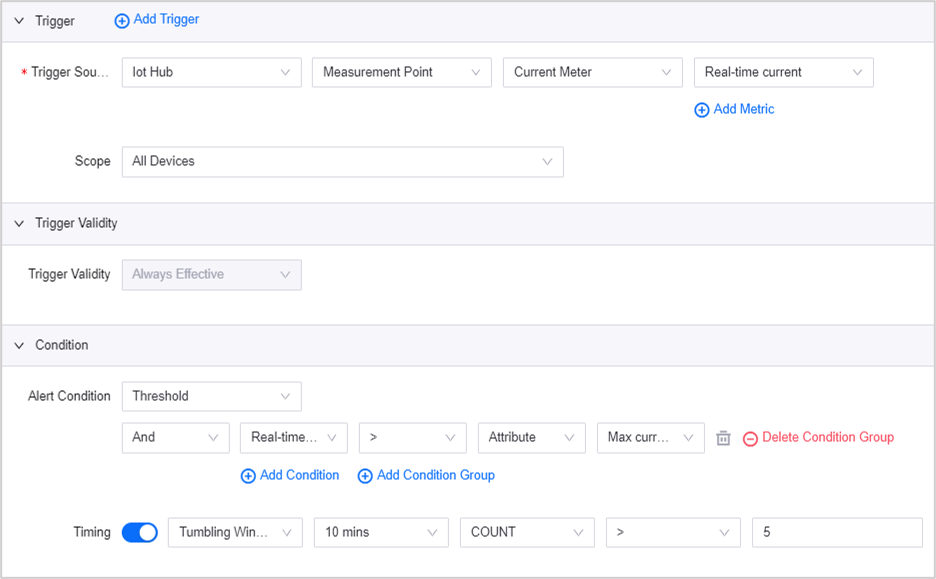
No Update of Data¶
If the measurement point is not updated within a set duration, the alert will trigger.
For example, when the discharge energy of a battery is reported every 10 mins but the value remains the same for 60 minutes, an alert can be triggered to have the relevant personnel check out the battery.
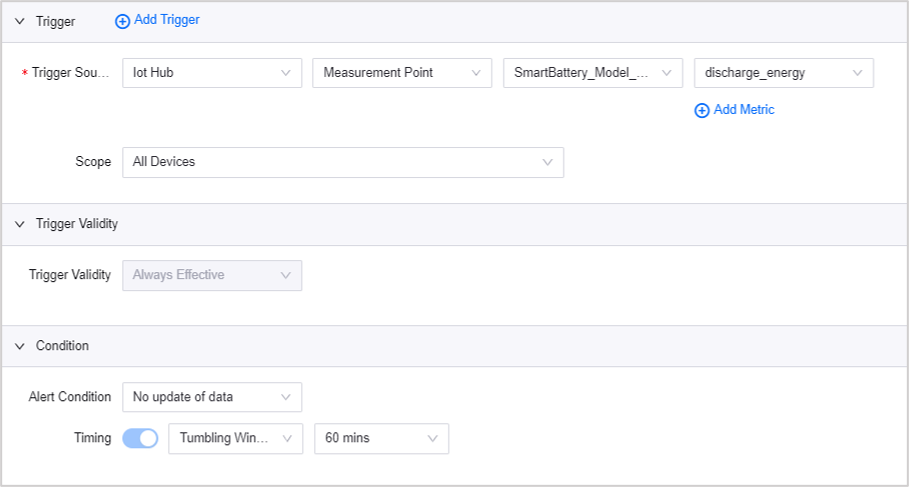
Time Window Functions¶
The available time window functions are different for different scenarios, as per the below.
Time Window Function |
Threshold |
|---|---|
COUNT |
Counts the trigger occurrences in the time window that meet the threshold condition. |
MAX |
The maximum value in the time window that meets the threshold condition. |
MIN |
The minimum value in the time window that meets the threshold condition. |
SUM |
The total number of occurrences in the time window that meets the threshold condition. |
AVG |
The average number of occurrences in the time window that meets the threshold condition. |
FIRST |
The first value in the time window that meets the threshold condition. |
LAST |
The last value in the time window that meets the threshold condition. |
STDDEV |
The statistical standard deviation of the values in the time window that meets the threshold condition. |
STDVAR |
The statistical variance of all values in the time window that meets the threshold condition. |
Refer to the table for the data types that each time window function supports.
Time Window Function |
Int |
Float |
Double |
Enum |
String |
Struct |
|---|---|---|---|---|---|---|
COUNT |
√ |
√ |
√ |
√ |
√ |
√ |
MAX |
√ |
√ |
√ |
× |
× |
× |
MIN |
√ |
√ |
√ |
× |
× |
× |
SUM |
√ |
√ |
√ |
× |
× |
× |
AVG |
√ |
√ |
√ |
× |
× |
× |
FIRST |
√ |
√ |
√ |
√ |
√ |
× |
LAST |
√ |
√ |
√ |
√ |
√ |
× |
STDDEV |
√ |
√ |
√ |
× |
× |
× |
STDVAR |
√ |
√ |
√ |
× |
× |
× |