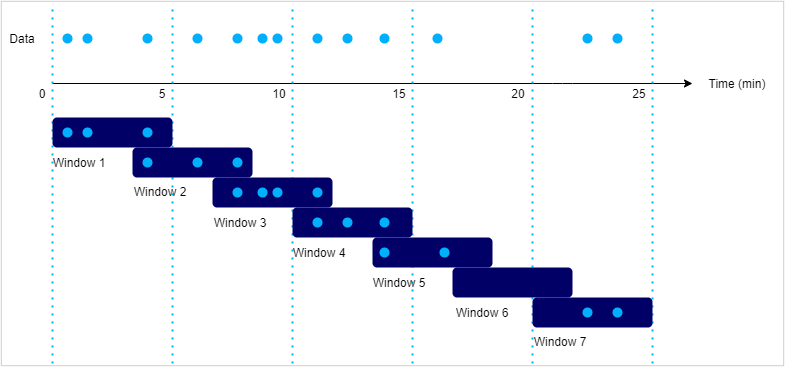Time Windows¶
Time windows group data by time into windows, and data is processed according to the specified window size. When configuring alert rules, you can specify the type of time window to use under Timing. There are two types of time windows available: tumbling window and sliding window.
Tumbling Window¶
Tumbling windows have a fixed size and do not overlap, and data can only appear in one window. As per the image below, each window size is 5 minutes, with Window 1 containing data between 0 to 5 minutes, window 2 containing data between 5 to 10 minutes, and so on, with no overlapping.
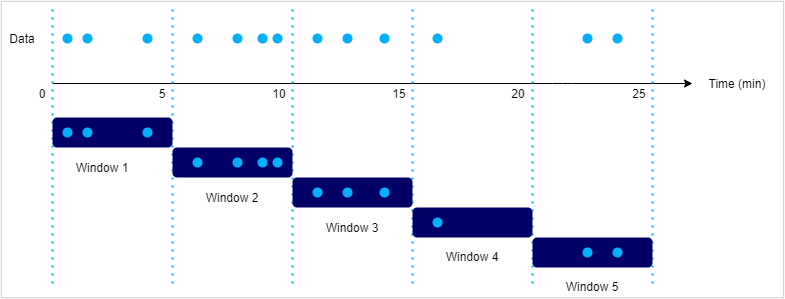
Sliding Window¶
Sliding windows are windows that slide across data and can contain overlapping data, which means that data can belong to more than one window. As per the image below, each window size is 5 minutes, with windows overlapping and data belonging to more than one window.