Exporting and Importing Alert Severities¶
You can also export and import alert severities in batches in Alert Engine > Alert Severities page, in addition to creating, editing, and deleting alert severities.
Prerequisites¶
Ensure that you have read the limitations for alert severities. See Limitations。
Exporting Alert Severities¶
Click Batch Export in Alert Engine > Alert Severities page to export all alert severities to an Excel file. If you want to export the specified alert severities, check the desired alert severities first and click Batch Import.
Importing Alert Severities¶
Click Batch Import in Alert Engine > Alert Severities page.
Click Upload File in the pop-up window and upload the Excel file. If the file template is needed, click Download, enter the corresponding contents in the template file, and upload. Severity ID and Default Description are required and the other fields are optional.
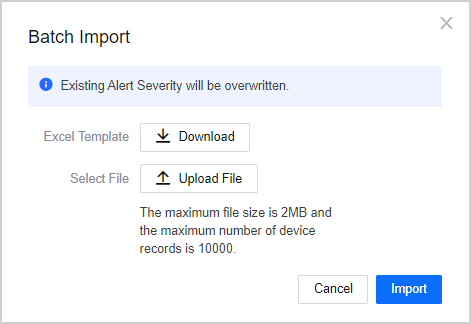
Click Import, check the number of alert severities and the number of new, updated, and failed records for this import, and click Confirm to complete the import.
The number of New Records and Updated Records are decided by whether the imported severity IDs are duplicated with the existing ones, if IDs are duplicated, the records will be updated, otherwise, the records will be created.
Invalid Records will not appear in the alert severity list with the following possible reasons:
Exporting more than 10,000 records.
The number of records will over 10,000 after exporting.
File size is larger than 2 MB and cannot be read.
severityId that imported are duplicated with the existing ones.
The contents entered in the severityId do not meet the requirements, contain characters other than letters, numbers, “.” , “_”, “-”, or the characters length exceeds 64.
Character length entered in Default description exceeds 100.
Note
When the imported alert severity IDs are duplicated with the existing ones, the existing alert severities will be overwritten and updated. When the imported alert severity IDs are duplicated with the IDs of the alert severities created by the Open APIs, import failed, and the alert severities created by Open APIs will not be overwritten.
Results¶
Imported alert severities will be added or updated to the alert severity list and can be edited or deleted in the page.