Creating and Managing Alert Types¶
Alarm types are types set for different alerts according to different states of the devices or the reasons for triggering alerts. Alert types are defined to filter the alert message and historical alerts. You can filter the status of devices that triggered alerts by type IDs or descriptions and respond to alerts in time.
For a specific domain asset, the alert type definitions are typically found in its instructions. If needed, you can also customize the definitions according to your business needs or best practices in the domain.
For example, 3 alert types can be set according to the relationship between the temperature and the efficiency of the the transformer:
If the temperature of the transformer exceeds 85℃, the performance of the transformer will be severely damaged and it cannot work normally. The alert type can be set as “overheat shutdown” accordingly.
If the temperature of the transformer drops to the range of 84-55℃, there may be a risk that the transformer cannot work normally. The alert type can be set as “warning” accordingly.
If the temperature of the transformer drops to less than 54℃, the transformer works normally without risk. he alert type can be set as “temperature normal” accordingly.
The following shows how to create, edit, and delete alert types and the usage scenario of the alert types in Alert Engine.
Prerequisites¶
Ensure that you have read the limitations for alert types. See Limitations.
Creating an Alert Type¶
Click Alert Engine > Alert Types from the left navigation menu of the EnOS Management Console.
Click New Type and enter the following information in the pop-up:provide an ID, description, and tag (optional) for the alert severity.
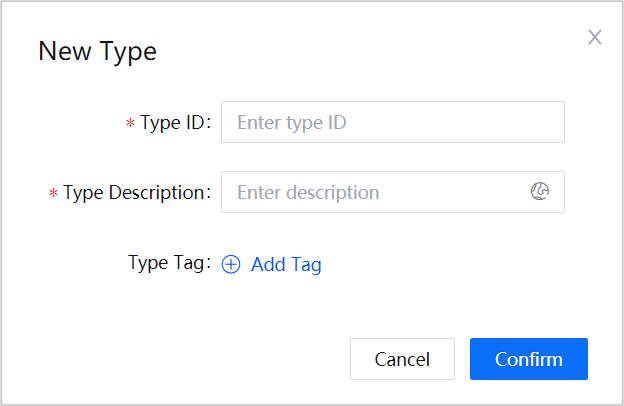
Type ID: The identifier for the alert type, which must be unique in the current OU and can not be edited.
Type Description: The description of the alert type.
Type Tag: The tag of the alert type. You can add one or more tags to filter the alert types based on the status of devices to filter the alert types. The maximum number of tags are 100. The tag consists of Key and Value, in the same alert type, Key cannot be repeated and Value can be repeated. You can click Add Tag button to add more tags.
Click Confirm.
Creating a Child Type¶
After an alert type is created, you can create a child type for it to subdivide the definition of its alert types, facilitate hierarchical management, and filter the alarm types. For example, after creating the alert type as “temperature exception”, you can create several child types for it, such as “temperature too high” and “temperature too low”.
Click the Create Child Type icon of the specific alert type in the alert type list.
Enter the ID, description, and tag (optional) for the child type in the pop-up window.
The child type ID must be unique in the current OU.
The description and label of the child type will be synchronized to the parent type. The Key of the child type can be duplicated with the Key of the parent type.
When you are looking for the alert type by the child type tag in the search box, the parent type will be displayed in the results even the tag was not been configured to the parent type. When you are looking for the parent type, the child type of the parent type will also appear in the results.
The
 icon will display near the type ID if the child types of the type are created. Click the
icon will display near the type ID if the child types of the type are created. Click the  icon and view all of the child types.
icon and view all of the child types.
Alternatively, you can create the alert types for the current OU by calling the Open APIs, and the successfully created alert types will also appear in the alert type list. For more information, see About EnOS API.
The maximum total number of the type and its child type that can be created in an OU is 1000. When configuring the alert rule, you can only select one alert type or its child type created in this OU for the alert rule.
Editing an Alert Type¶
The alert types created in Alert Engine > Alert Types can be edited by clicking the corresponding Edit button  . Type Description and Type Tag can be edited but the Type ID cannot be edited.
. Type Description and Type Tag can be edited but the Type ID cannot be edited.
You can only view the alert types created by Open APIs in the Alert Engine > Alert Types page.
Deleting Alert Types¶
The alert types created in Alert Engine > Alert Types can be deleted by clicking the corresponding Delete button  . If there are child types under a type, all child types must be deleted before the type can be deleted.
. If there are child types under a type, all child types must be deleted before the type can be deleted.
The alert types created by Open APIs cannot be deleted in the Alert Engine > Alert Types page.