Tutorial Overview¶
Application Scenarios¶
Offshore wind turbines may shut down from time to time due to the unpredictable offshore environment. To reduce power loss and increase benefits, there is a great need to calculate and analyze power loss data to diagnose the factors causing device shutdown. Based on the power loss calculation scenario, this tutorial shows the complete workflow of data preparation and calculation in Jupyter Notebook or by pipeline operators, and uploading the results to internal storage. This simple data processing example helps you become familiar with the use of Dataset Management, AI Lab, and AI Pipeline modules.
Target Audiences¶
Those without data science background, need an initial understanding of AI Studio features.
Those with data science background, need to go through the entire path of data calculation.
Overall Architecture¶
In this tutorial, you need to:
Explore the sample datasets of the power loss calculation.
Upload sample codes to a Jupyter Notebook instance and internal storage.
Calculate the power loss of offshore wind turbines by designing a pipeline or running codes in a Notebook instance.
Save the calculation results into a Hive table and view the results.
The overall process of this tutorial is shown as below.
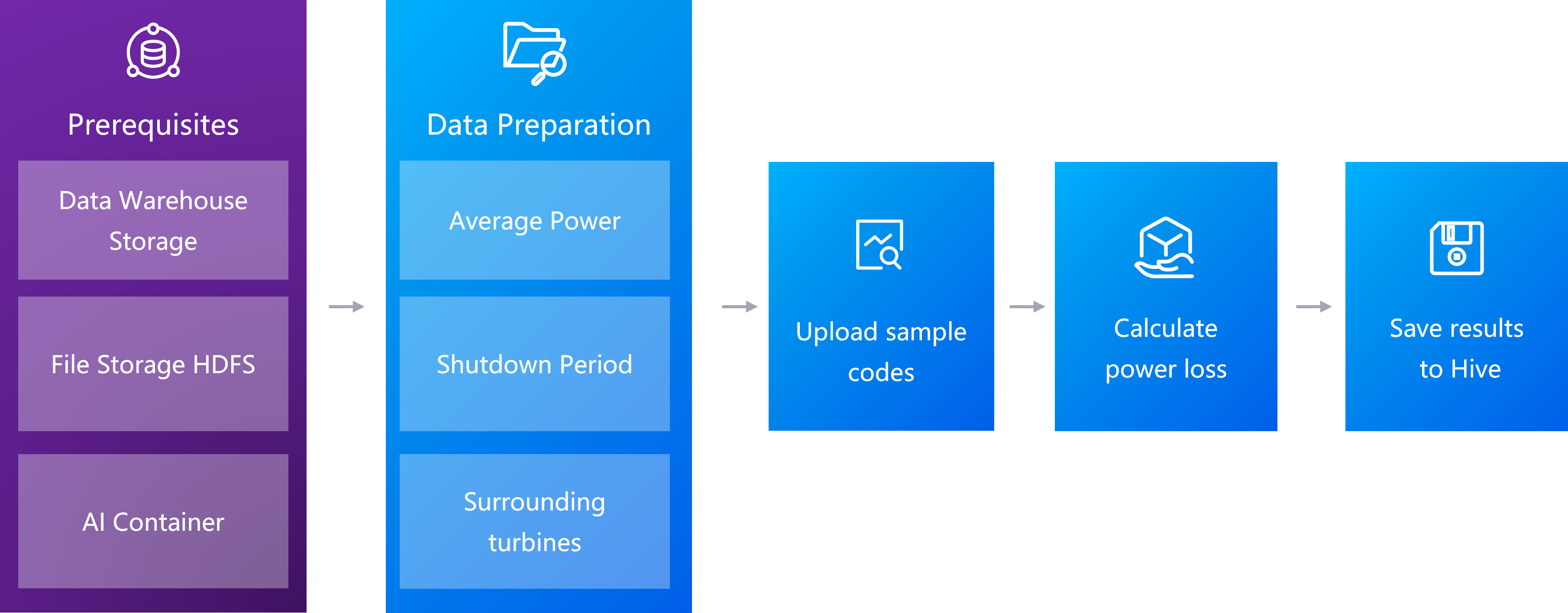
Prerequisites¶
Before walking through the tutorial, make sure that:
You have access to the following functions:
Dataset Management
AI Lab
AI Pipelines
Batch Data Processing
Your OU has requested the Data Warehouse Storage, File Storage HDFS and AI - Container resources. For more information, see Resource Management on EnOS.
Units¶
This tutorial contains the following units:
5 mins
10 mins
10 mins
Unit 4. Calculating Power Loss
30 mins
15 mins