Unit 5. Viewing Results¶
Now, you have calculated the power loss of offshore wind turbines. This unit describes how to view the calculation results.
Option 1: Viewing Results in Batch Data Processing¶
If you have calculated the power loss of offshore wind turbines and saved the results to Hive, you can view the calculation results in Batch Data Processing by creating and running a script.
Step 1. Creating a Script¶
You can use Batch Data Processing as a GUI script editor to query Hive data. Create a batch processing script by the following steps:
Select Batch Data Processing > Scripts from the left menu navigation.
Select the plus sign (+) from the left panel of the Batch Data Processing page.
In the New Script pop-up window, configure the following information.
Field
Value
Type
Select Hive.
Directory
Select script.
Method
Select Create from Scratch.
Name
Enter
power_loss.Select OK to create the batch processing script.
Step 2. Running the Script¶
In the Batch Data Processing page, select the script you just created on the left panel.
Enter the following statement in the editor.
select -- `site_id`, `device_id`, -- `iec_group_id`, -- `iec_level4_description`, `power-loss1`, `power-loss2`, `power-loss-avg` `start_time`, `end_time` -- `sur_avb_wtg1`, -- `sur_avb_wtg2`, from `power_loss` where length(sur_avb_wtg1)>0 and length(sur_avb_wtg2)>0 and `power-loss1`>0 and `power-loss2`>0
Select Basic Configuration on the right, and specify Execution Queue.
Note
The Execution Queue should be the Batch Processing - Queue resource.
Select Run on the tool bar to query the calculating results.
On the Results1 tab, you can view the calculating results as follows.
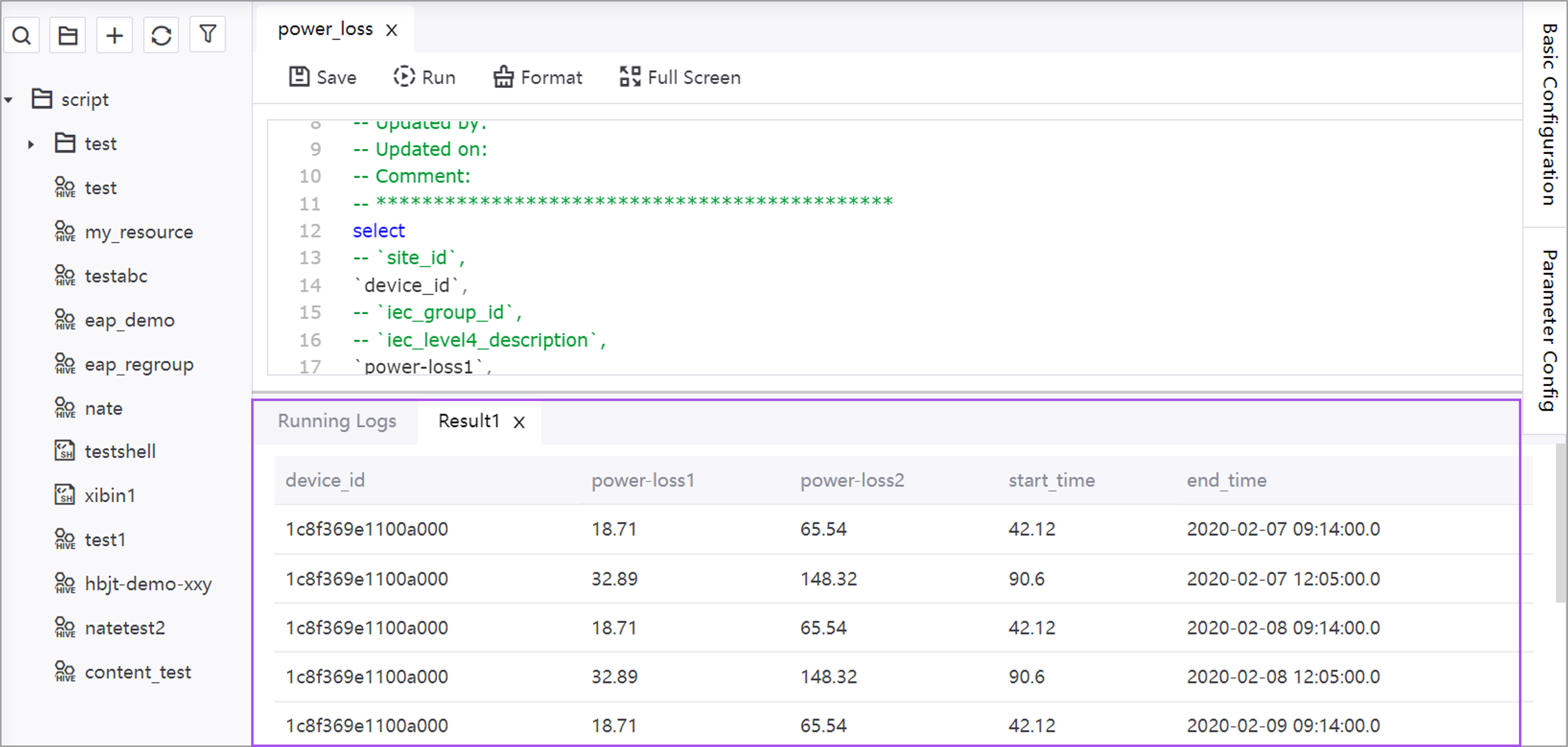
Option 2: Viewing Results in AI Lab¶
If you use the sample code file to calculate the power loss of offshore wind turbines in AI Lab, the result file will be generated in the directory where you upload your files after running the code file. View the results in AI Lab by the following steps:
Select AI Lab from the left menu navigation.
Select the Power-Loss instance on the Notebook Instance tab.
Open the Power-loss.csv in the power_loss folder, and you can see the calculation results of power loss on the last three columns.