About EnOS AI Studio¶
The EnOS AI Studio is an enterprise-level BI and AI integrated management platform for data scientists, algorithm engineers, and IT engineers. It provides advanced analysis functions such as data exploration and mining based on the data lake. As a one-stop service platform for machine learning processes such as exploration, development, evaluation, registration, deployment, scheduling, etc, it enables the decoupling of algorithms and applications, accumulating standard and reusable algorithm templates. It also delivers AI applications based on a standardized platform and accelerates the engineering efficiency of BI and AI.
The EnOS AI Studio provides an end-to-end toolset that supports business scenarios such as data resource management, ML model development and experiments, ML model deployment and hosting, and ML model lifecycle management. The product functions are shown in the following figure.
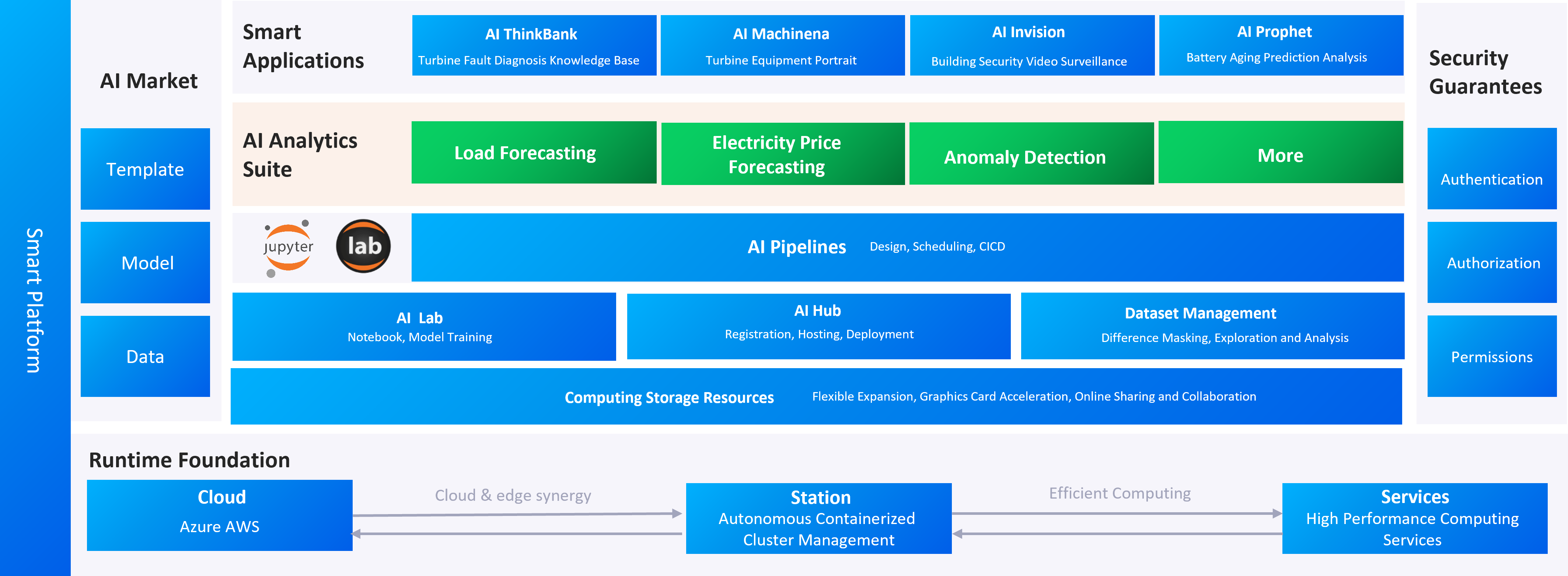
Key Capabilities¶
The EnOS AI Studio includes the following key capabilities.
Dataset Management¶
Datasets allow data scientists to access data quickly and can be referenced easily during the machine learning process. Meanwhile, datasets can be accumulated as data assets for collaboration and sharing among organization users, and used as the basis of feature factory, machine portrait, and BI analysis. Learn more >>.
AI Lab¶
The AI Lab provides data scientists with a series of interactive working environment for data exploration, model training, model tuning, and model evaluation. Learn more >>
AI Hub¶
Refining data based on machine learning technology, EnOS AI Hub provides a one-stop service for creating, training, deploying, and debugging algorithm models. By decoupling algorithm and applications, it enables the standard reuse of algorithm models. Benefitting from the standardized and unified interfaces, application solutions can be quickly encapsulated, improving the efficiency of algorithm engineering and ensuring the safe production of algorithm models. Learn more >>
AI Pipelines¶
The AI Pipelines provides model lifecycle management functions such as data preprocessing, model training, model registration, model deployment, model services, and operation monitoring. Learn more >>
Resource Configuration¶
Configure the storage resources, data source connections, and computing resources that are required by AI Lab, AI Hub, and AI Pipelines products. Learn more >>
Resource Preparation¶
Purchasing AI Studio Services¶
Before using the AI Studio products, you need to ensure that your OU has purchased and activated the AI Studio service. The OU owner can contact EnOS technical support for more information.
AI - Container Resource¶
Before deploying the AI Studio service, ensure that your OU has requested the Primary partitions resource mode of the AI - Container resource through the EnOS Management Console > Resource Management page. For detailed information about requesting AI - Container resources, see AI - Container Resource Specification.