Product Functions¶
EnOS Time Series Data Management provides data storage, data insights, and data deletion services for ingested device real-time data, processed data by stream processing, and integrated data from the offline message channel. The product functions are shows in the following figure.
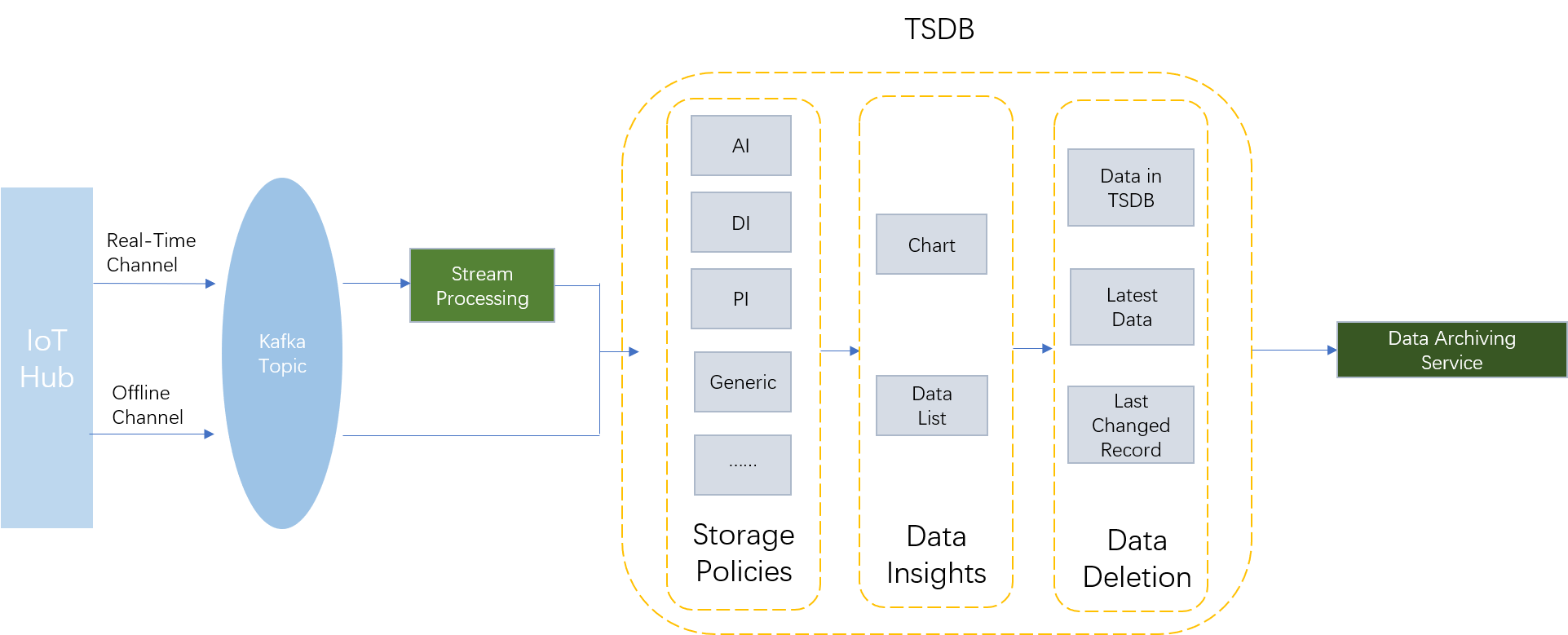
Time Series Data Storage¶
With the TSDB Storage Policy service, EnOS provides a variety of data storage options based on your data storage and reading requirements. Data can be stored according to categories (data types and storage time), thus reducing data storage costs and enhancing data reading efficiency.
The figure below shows the process of how measurement point data is stored in TSDB by data types.
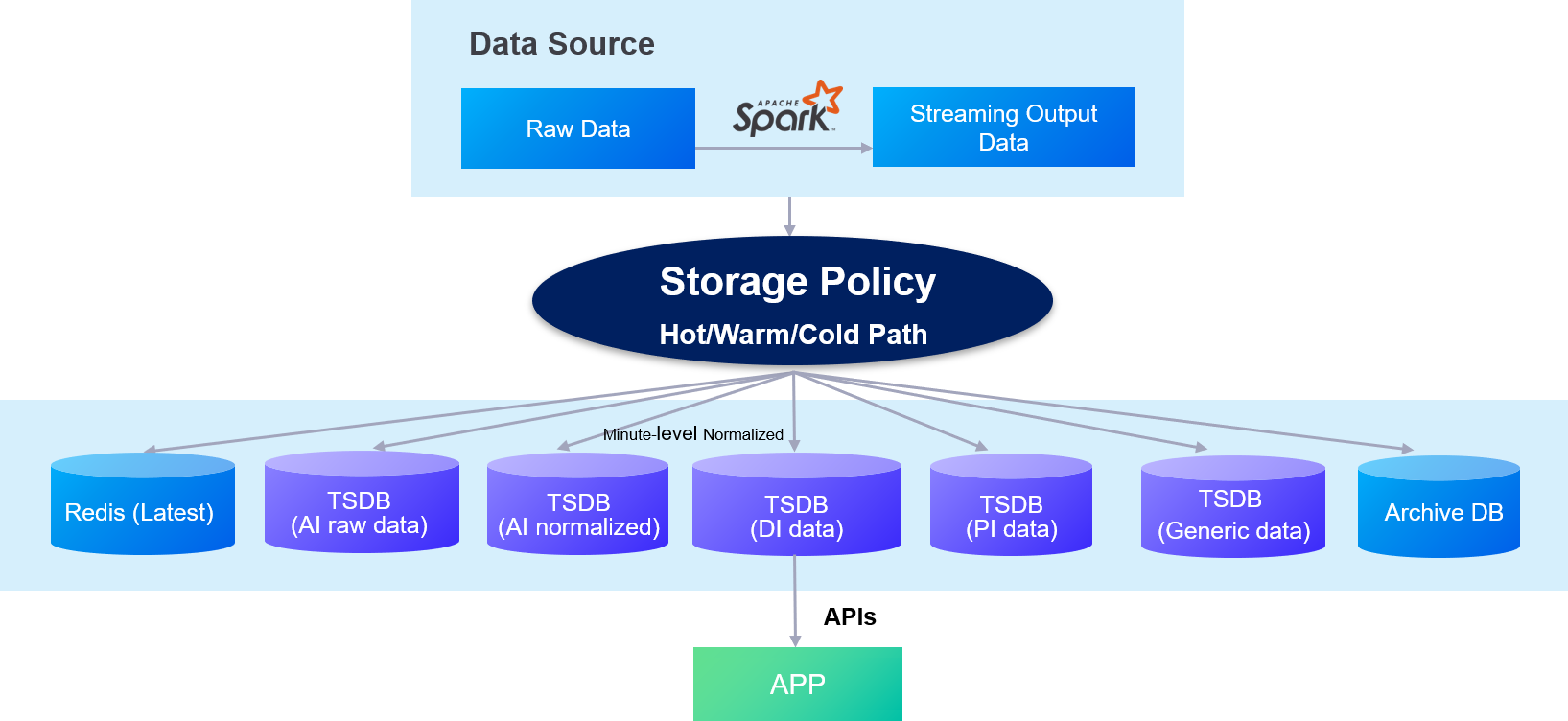
Time Series Data Insights¶
Through the Data Insights service, data charts based on time range and device measurement points can be generated for the time series data stored in TSDB to improve the efficiency of data analysis. The service has the following features.
Querying Data by Time Range
Data can be queried and presented by the specified time range based on the data event time. You can choose to query data for different periods of time, or customize your own time range.
Supporting Multiple Devices and Measurement Points
Supports the simultaneous query and presentation of data from multiple devices and multiple measurement points and dynamically displays the queried data in a chart for the selected devices and measurement points.
Presenting Data by Measurement Point Type
You can query and present data by measurement point types. The measurement points that can be selected are dynamically displayed based on the measurement point type (AI, DI, PI, and Generic).
Aggregating Data
Data can be aggregated and presented by the built-in aggregation functions. The supported aggregate functions include count, sum, avg, max, min, first, and last, and the aggregation interval options are 5 minutes, 10 minutes, 15 minutes, 30 minutes, and 1 hour.
Data Visualization
For the data that is queried, you can choose to display it in the form of a chart or a list. If you choose to view the data in a chart, you can zoom in and out to see the details of each data point.
Time Series Data Deletion¶
The Data Deletion service supports deleting historical data that is stored in TSDB, the latest data that is stored in the In-memory Database (IMDB), and the last changed record data that is stored in TSDB to release storage resource and reduce data storage costs.
Data in TSDB
Delete the historical data (wrong data, informal data, or business data that is no longer needed) of specific model, measurement points, and assets in the specified time range.
Latest Data
Delete the latest data (informal data or business data that is no longer needed) of specific model, measurement points, and assets.
Last Changed Record Data
Delete the last changed record data of specific model, measurement points, and assets.