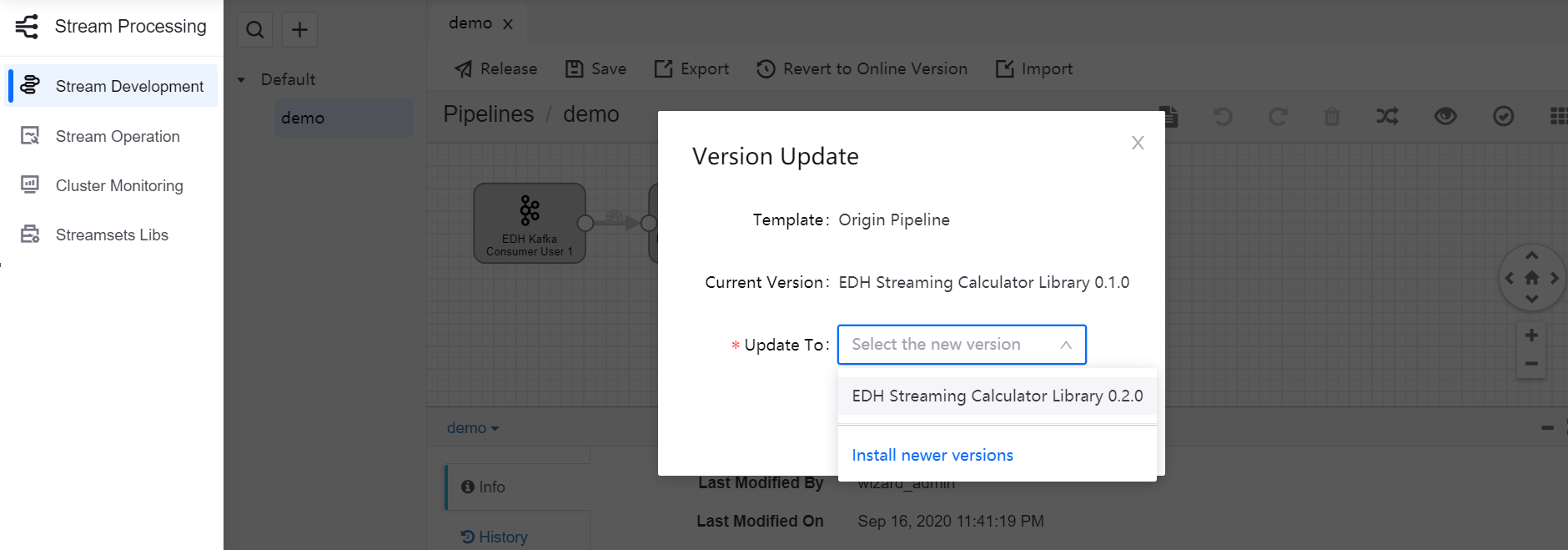Updating Stream Processing Template Version¶
When the Stream Processing Service provides new versions of operator libraries or stream processing templates, you can update the templates that are used by existing stream processing pipelines online. This can improve the running efficiency of stream processing pipelines.
Prerequisites¶
You have installed the new versions of libraries or templates through the Pipeline Library page.
Procedure¶
Take the following steps to update the stream processing template version:
Click Stream Processing > Pipeline Designer to view the created stream processing pipelines.
In the list of stream processing pipelines, right click on the target pipeline, and select Version Update.
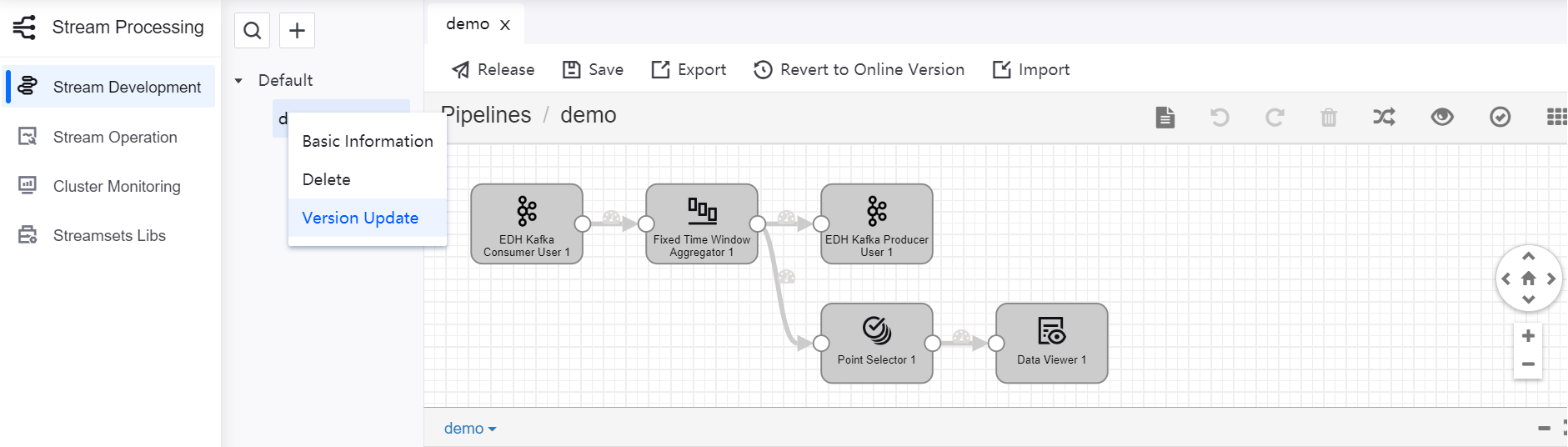
In the pop-up window, select the new version of the template, and click OK to update the template used by the stream processing pipeline.