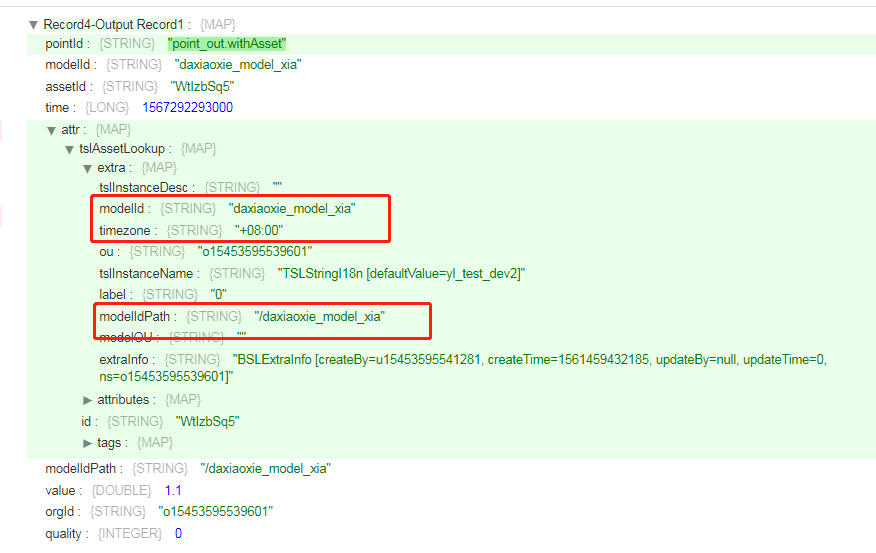Asset Lookup¶
This stage queries the asset metadata of specified devices, including attributes, tags, and timezone information. The functions of this stage include:
Looking up asset metadata from the output record of the upstream stage by default.
Querying the asset metadata of a specified device and writing the queried data into a record that meets the input conditions.
Querying asset metadata by the specified criteria like attributes and tags.
Attaching queried results in the
/attr/tslAssetLookupfield.
Configuration¶
The configuration tabs for this stage are General, Basic, Input/Output, and Criteria.
General¶
Name |
Required? |
Description |
|---|---|---|
Name |
Yes |
The name of the stage. |
Description |
No |
The description of the stage. |
Stage Library |
Yes |
The streaming operator library to which the stage belongs. |
Required Fields |
No |
The fields that the data records must contain. If the specified fields are not included, the record will be filtered out. |
Preconditions |
No |
The conditions that must be satisfied by the data records. Records that do not meet the conditions will be filtered out. For example, |
On Record Error |
Yes |
The processing method for error data.
|
Basic¶
Name |
Required? |
Description |
|---|---|---|
Quality Filter |
No |
Filter the data according to the data quality. Only records that meet the quality conditions will be processed by this stage. |
Input/Output¶
Name |
Required? |
Description |
|---|---|---|
Input/Output |
Yes |
The asset metadata that is attached to each record. Specify the input points that hold the asset metadata, and the output points that receive the queried results. |
Input Point |
Yes |
Specify the input point that holds the asset metadata, using the format {modelId}::{pointId}. |
Output Point |
Yes |
Specify the output point that receives the queried results, using the format {modelId}::{pointId}. |
Criteria¶
Name |
Required? |
Description |
|---|---|---|
Attribute |
No |
Specify whether to query the asset metadata by the asset attribute keys. |
Tag |
No |
Specify whether to query the asset metadata by the asset tags. |
Extra |
No |
Specify whether to query the asset metadata by other information, such as the OU, modelId, modelIdPath, tslInstanceName, tslInstanceDesc, label, timezone, and extraInfo. |
Output Results¶
The output results of this stage are included in the attr struct. The description of the fields are as follows:
Name |
Data Type |
Description |
|---|---|---|
/attr/tslAssetLookup |
Asset |
The asset metadata object. |
Asset.attributes |
Map |
The list of asset attributes. |
Asset.tags |
Map |
The list of asset tags. |
Asset.timezone |
String |
The timezone of the asset. |
Output Example¶