FAQs¶
Q: Why am I unable to see my target report template, schedule or subscription in the list?¶
A: Reporting Tool controls if users are authorized to access and manage a template and its related schedules and subscriptions by assigning report template permissions. The table below details the permission control rules of Reporting Tool.
Object |
User |
Permission |
|---|---|---|
Template |
Creator |
View/Edit/Delete the template, manage template permissions, preview and download reports based on the template, create schedules and subscriptions based on the template |
Template |
Non-creator Users |
Non-creator users’ access to the template vary depending on the permissions assigned to the template:
|
Schedule |
Creator |
View/Enable/Disable/Edit/Copy/Delete the schedule, manage schedule records, create subscriptions based on the schedule |
Schedule |
Non-creator Users |
Non-creator users’ access to the schedule vary depending on the permissions assigned to the related template:
|
Subscription |
Creator |
View/Enable/Disable/Edit/Delete the subscription, manage subscription records |
Subscription |
Non-creator Users |
Non-creator users’ access to the subscription vary depending on the permissions assigned to the related template:
|
Q: What will happen if I enable the “Is Template Parameter” option after uploading a BIRT template?¶
A: After you enable the Is Template Parameter option for a parameter:
The parameter is invisible to non-creator users, thus you can set confidential parameters such as application access keys and passwords as template parameters.
You can click the Default Value column of the parameter to customize its default value.
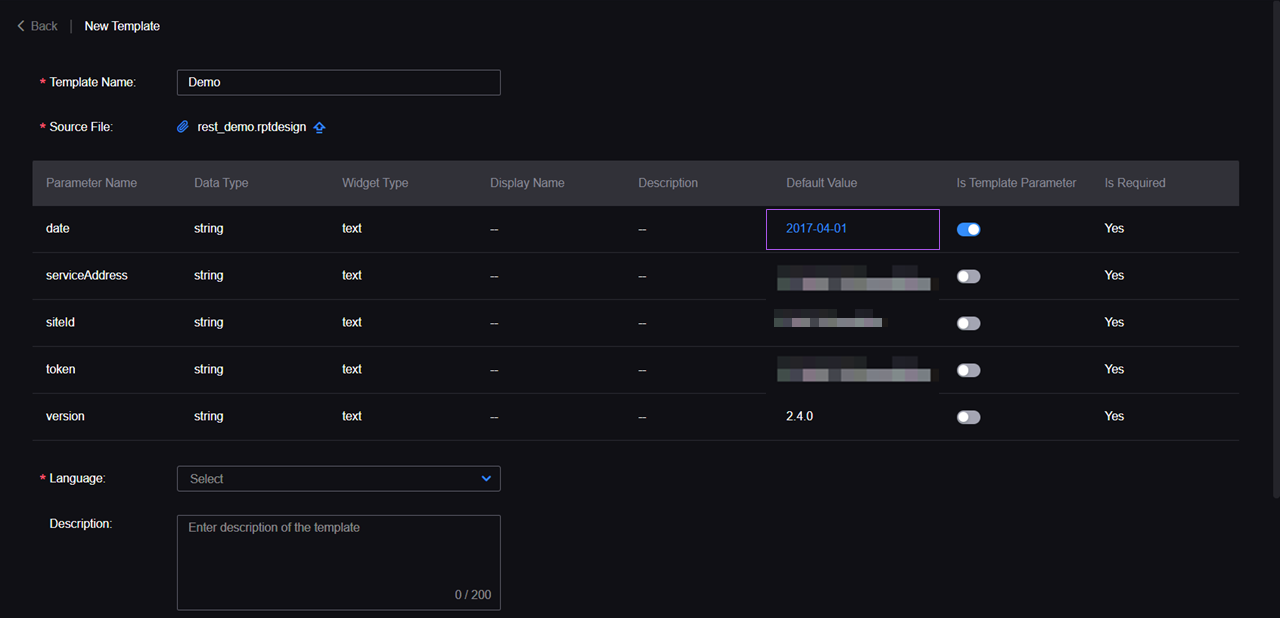
Q: When will the “Merge to one Excel file” option appear on the New Subscription page? What will happen if I select the option?¶
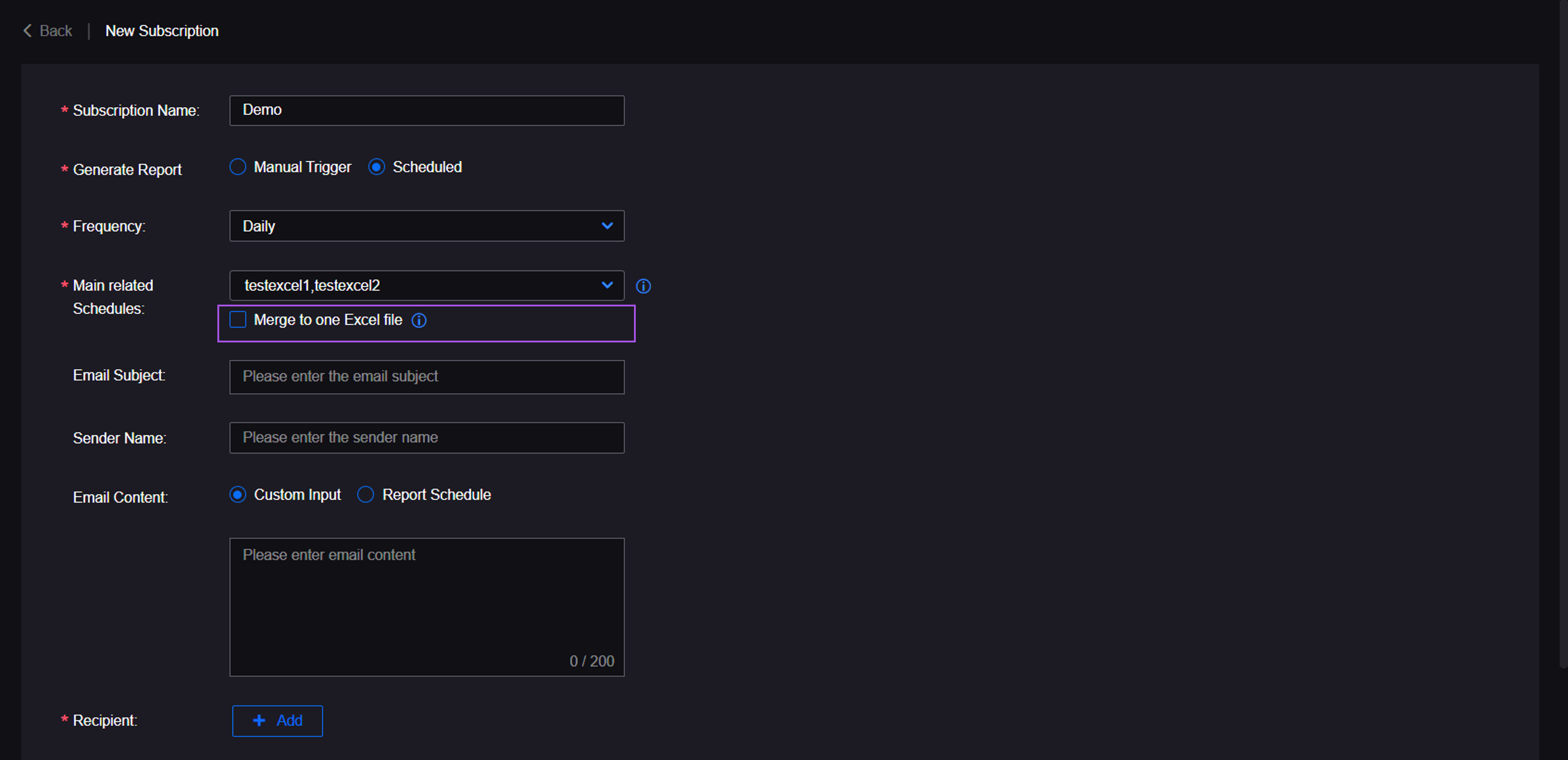
A: The Merge to one Excel file option will appear when all the following conditions are met:
The subscription has at least 2 main related schedules.
The format of all main related schedules is Excel.
After the Merge to one Excel file option is selected, the files generated by all related schedules are merged into one Excel workbook containing different sheets.