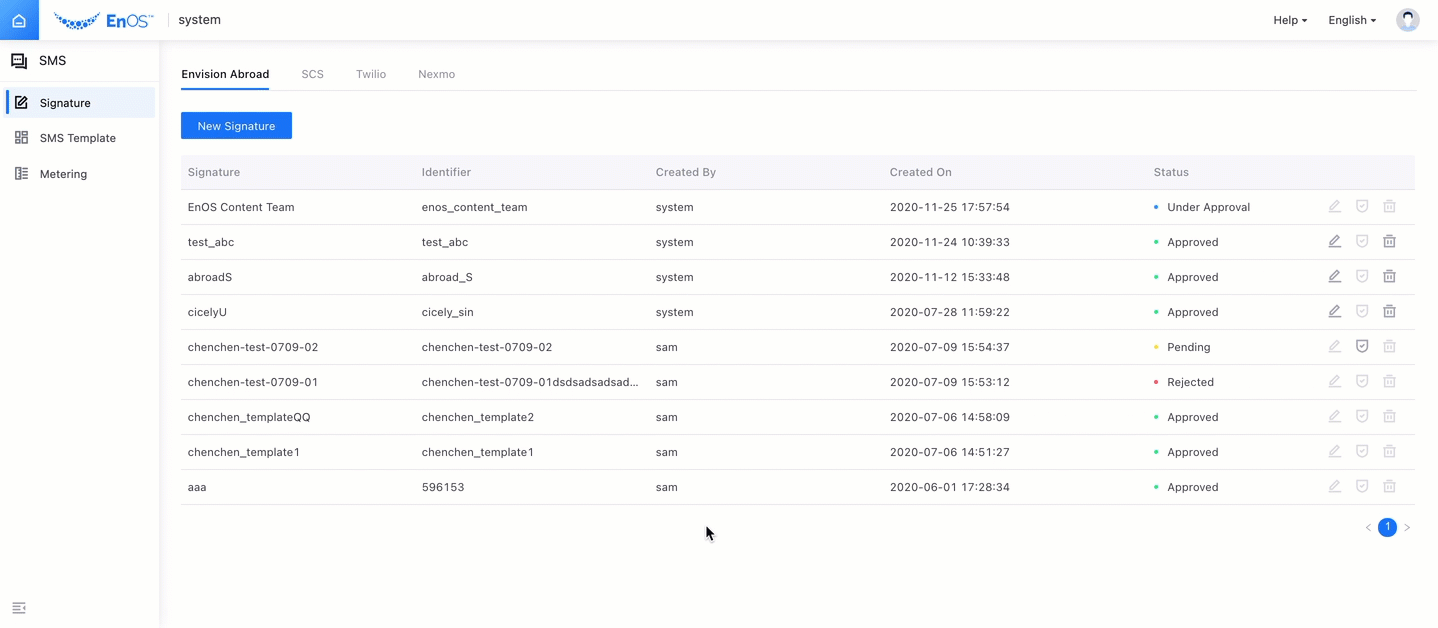Metering¶
You can check the push of emails and SMS messages in Metering.
Mail Metering¶
Log in to the EnOS Application Portal > Developer Console as an application developer and select Notification Management > Mail > Metering to perform metering query based on a range of query conditions. The currently supported filtering conditions include the following.
App/service: Optional.
Priority: Optional. Set as P2 by default. This parameter is optional for invoking notification API in the backend, and there is no public API for third-parties to invoke.
Domain: Optional. The email domain name.
Request time: Required. The past 7 days is selected by default.
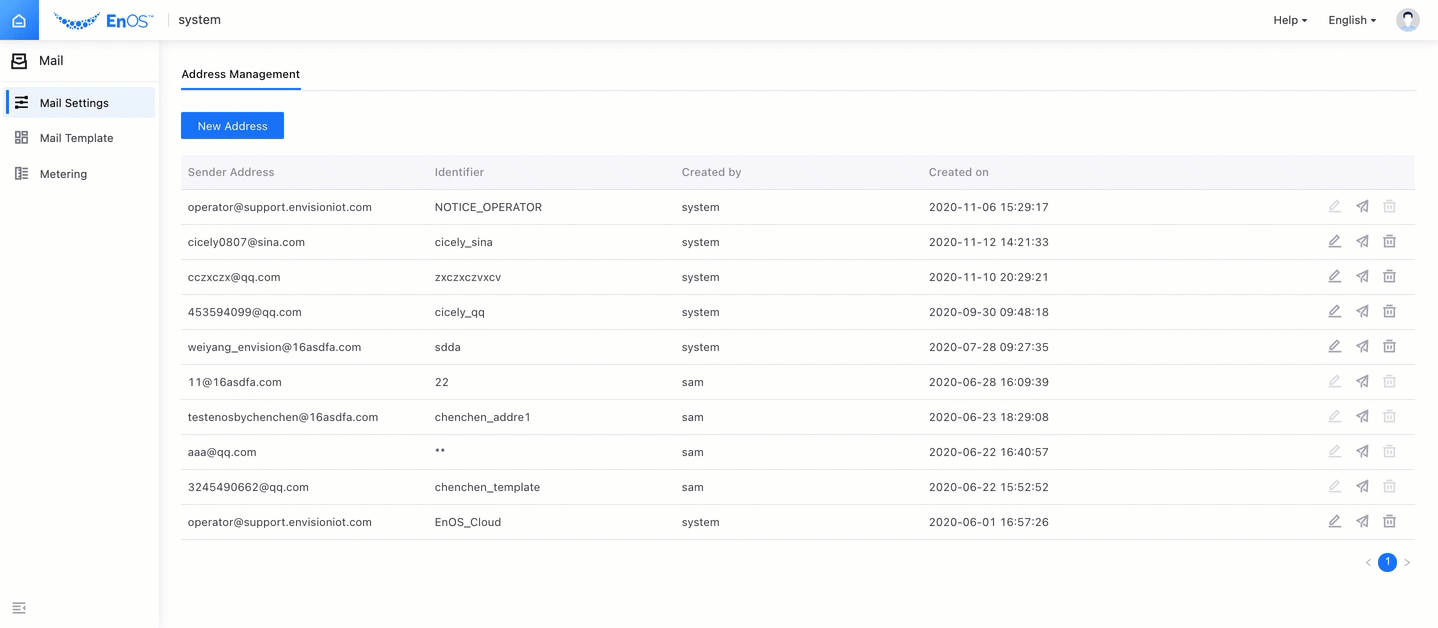
SMS Metering¶
Log in to the EnOS Application Portal > Developer Console as an application developer and select Notification Management > SMS > Metering to perform metering query based on a range of query conditions. The currently supported filtering conditions include the following.
App/service: Optional. Applications/services for the required query.
Priority: Optional. Set as P2 by default. This parameter is optional for invoking notification API in the backend, and there is no public API for third parties to invoke.
Service provider: Optional.
Request time: Required. The past 7 days is selected by default.