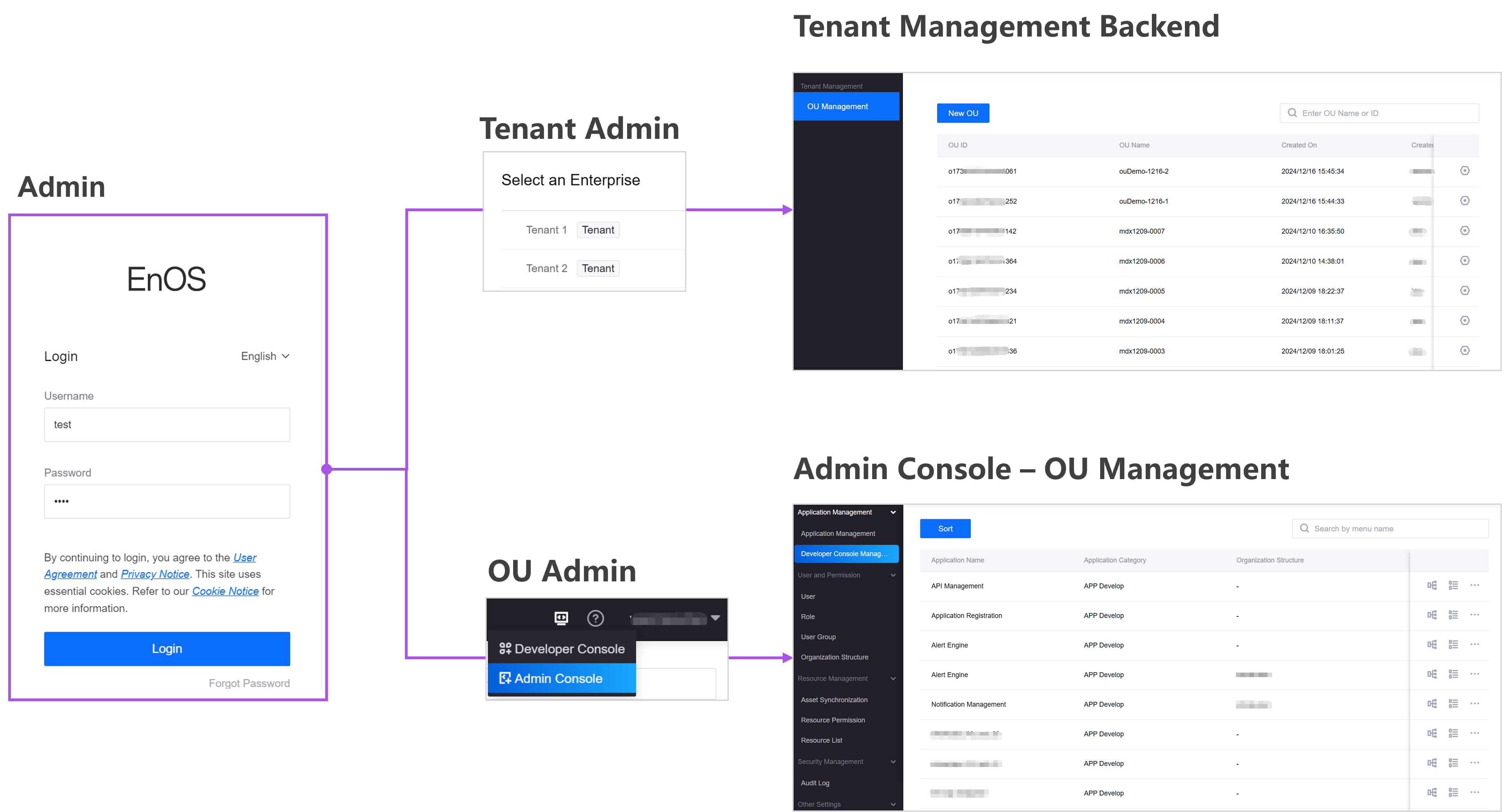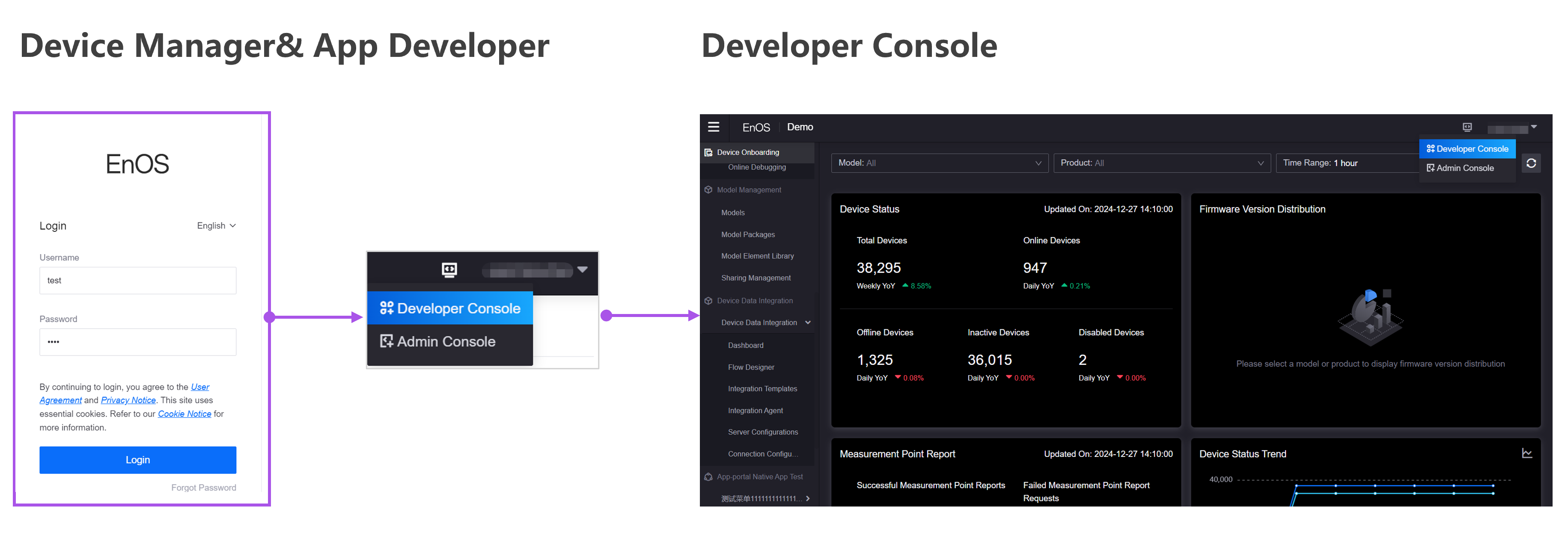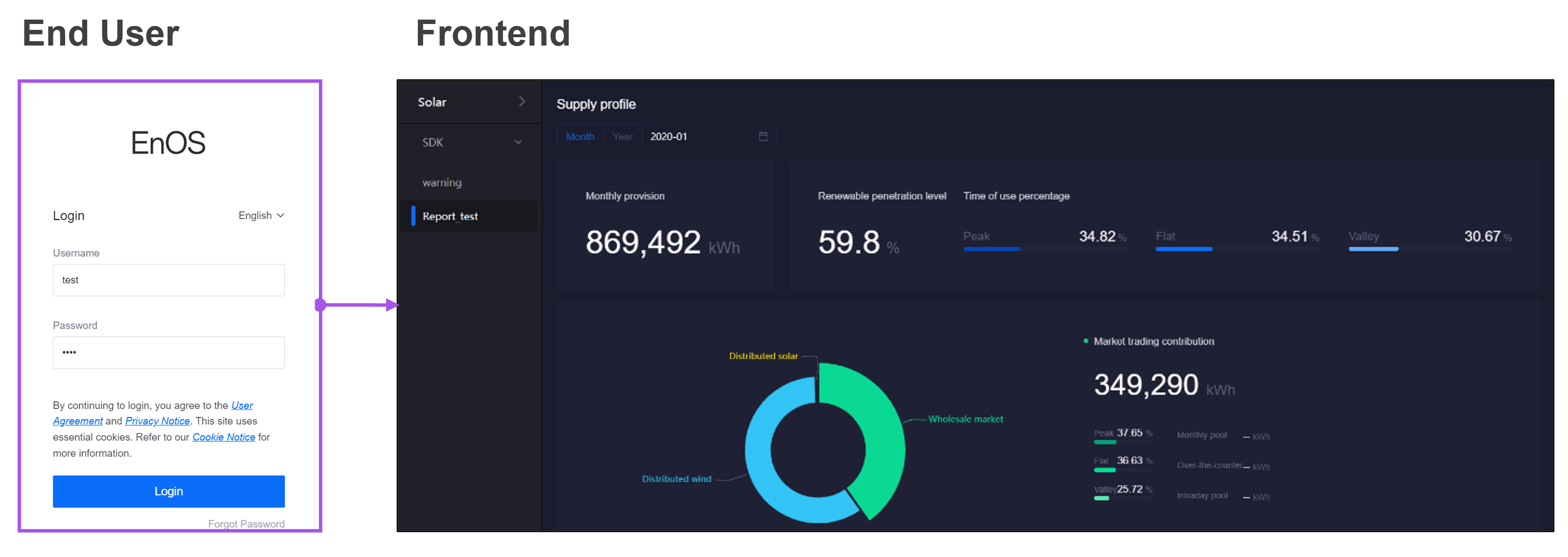Accessing EnOS¶
All functions and applications of EnOS can be accessed through 3 forms: EnOS Portal, APIs, and SDKs.
EnOS Portal¶
EnOS Application Portal serves as the unified entry for EnOS services and functions. It is a flexible permission management portal and a unified application access portal that integrates various EnOS services and data, helping enterprises improve permission management efficiency and reduce R&D costs.
Application Portal provides a role-based access control (RBAC) system for tenant/OU administrators, a unified device integration and application development platform for developers, and a smooth and convenient application access experience for end users. You can access different consoles or pages in Application Portal based on your roles to perform various operations.
For Enterprise Tenant Administrators¶
Enterprise tenant administrators are divided into Tenant Administrators and OU Administrators:
Tenant administrators can access Tenant Management Backend of Application Portal, create and manage OUs within the tenant, and assign OU administrators.
OU administrators can access Admin Console of each OU, and manage the users, applications, and resources within the OU.
For Device Managers and App Developers¶
Device managers and app developers can access Developer Console of Application Portal, and perform device connection and application development within the OU.
For End Users¶
End users can access the frontend page through Application Portal, and view and use the applications and data that they have permissions to.
EnOS APIs¶
EnOS provides various open APIs for users. Tenant/OU administrators can use EnOS APIs to query and manage users, applications, and resources. Device managers and application developers can add, delete, modify, and retrieve resources such as models, devices, and assets in the cloud. EnOS adopts a variety of authentication and authorization techniques to ensure secure access to the APIs.
To invoke EnOS APIs, you need to register an application on EnOS Application Portal > Developer Console to get the application access key and secret key, which are required for authentication and authorization. For more information, see Getting Started with EnOS API.
EnOS SDKs and Tools¶
EnOS provides a range of SDKs and tools to help users quickly develop applications based on EnOS platform. These SDKs and tools cover various aspects such as device connection, data subscription, and API invokes, greatly improving development efficiency and user experience.
For example, device managers can use Device SDKs to easily connect various types of devices to EnOS. Application developers can leverage API SDKs to quickly call the various services provided by EnOS and develop feature-rich applications. They can also use Data Subscription SDKs to efficiently obtain and process various data in EnOS.
For more information, see EnOS SDKs and Tools.