Metering Details¶
The metering details can provide operators with all the detailed data in the last three months. The operators can view the corresponding metering details by directly clicking the consumption information in the metering report, and can troubleshoot problems based on the metering data that is accurate to the instance ID and hour level.
The metering data saved at the highest granularity in the process of statistical metering data collection is generally accurate to the hour and instance level, and can be used for reconciliation and auditing.
Audience
System administrator
Prerequisites¶
You should have an EnOS system administrator account and have all operation permissions for message push management. See Policies, Roles and Permissions.
Operations¶
Select Metering > Metering Details in the EnOS console
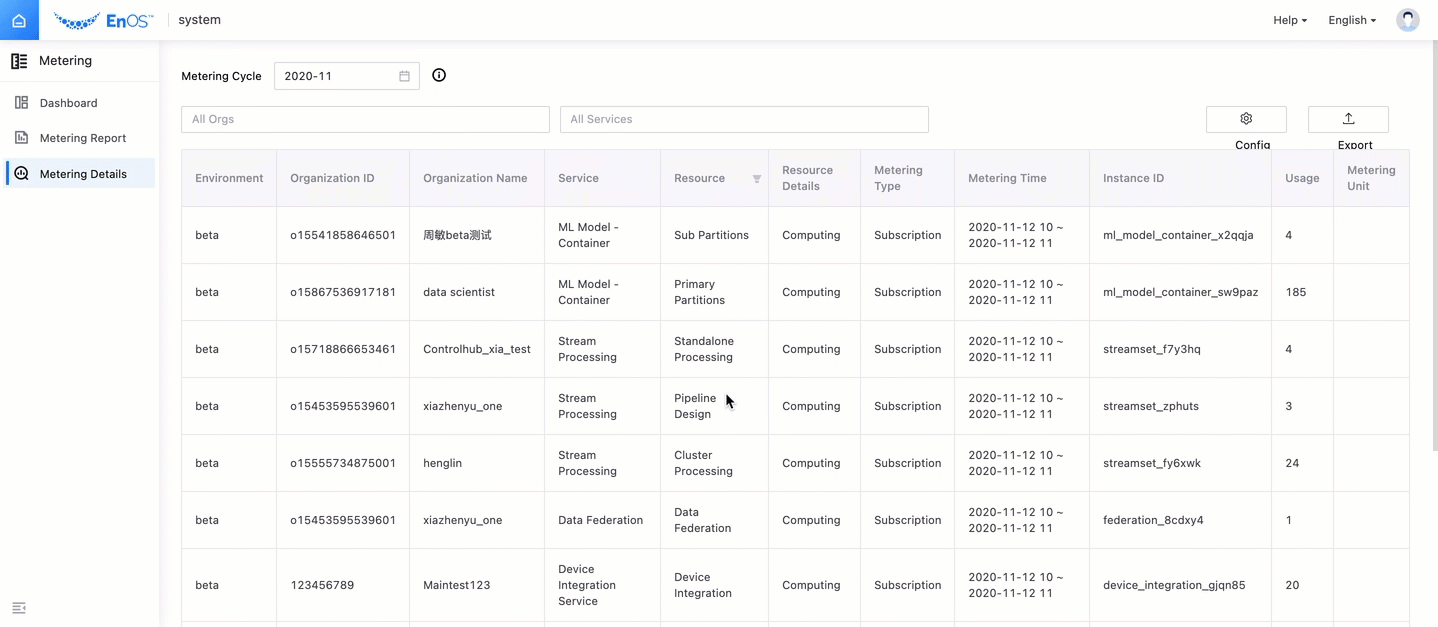
Filter Conditions¶
Metering cycle (to be calculated on the basis of the local time zone where the platform service is provided):
Select Monthly to display monthly data in the selected time range. If the number of selected days is not enough to cover a whole month, the data for that month will not be displayed. For example, if you select a time range of 2018-10-04 ~ 2019-02-05, the data for the three months of 2018-11, 2018-12 and 2019-1will be displayed.
Organization selection: Default: all organizations. OU1 name, OU2 name, OU3 name, OU4 name, etc. It is allowed to select all OU names in the current time zone.
Service selection: Default: all services, i.e. all service names that can access the metering function in EnOS.
Click the Config button to select the service, detailed resource metering method, metering time and so on. Default: all selected.
Export¶
In the EnOS console, select Metering > Metering Details, click the Export button, and then select a single month or multiple months to export the detailed statistical metering data under the currently selected filter conditions.