Local O&M Tool¶
EnOS Edge Local O&M Tool is the in-built configuration tool of EnOS Edge and supports local operation and management, local debugging, and local loading configuration to reduce workload and improve efficiency.
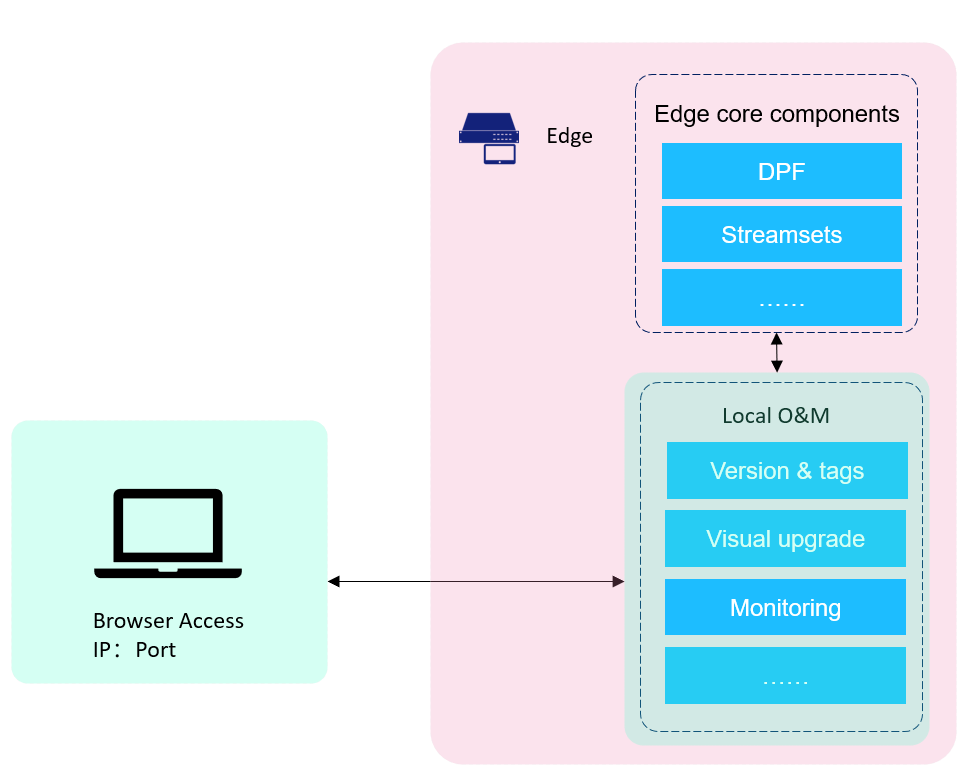
Application¶
When the network is weak or disconnected and the configuration is stable, it is recommended to edit and export configuration files from the Cloud asset configuration tool first. And then import it to local Edge devices using the local loading configuration tool (the feature of the local O&M tool).
When the network is weak or disconnected, you can carrying out routine operations on the site.
When the network is connected, you can remotely view the local monitoring screen, and log in to the Edge device through the local O&M tool.
Features¶
The local O&M tools has the following features:
Support local connection analysis and network debugging.
Support locally loading configuration packages.
Support visualized UI for deployment or upgrade.
Support modifying some features and system configurations.
Support viewing performance indicators.
Support query or download logs.
Support viewing network connection status and collecting and uploading indicators.
Support restarting or shutting down the device.
Operating Procedures¶
Login¶
Log in to the local O&M center according to the following information:
Address:
http://{the IP addrss of local configuraion server on the site}/edge_local_front/login.htmlAccount: admin
Password: NjWxXjp@Edge2021
Local Operation And Maintenance¶
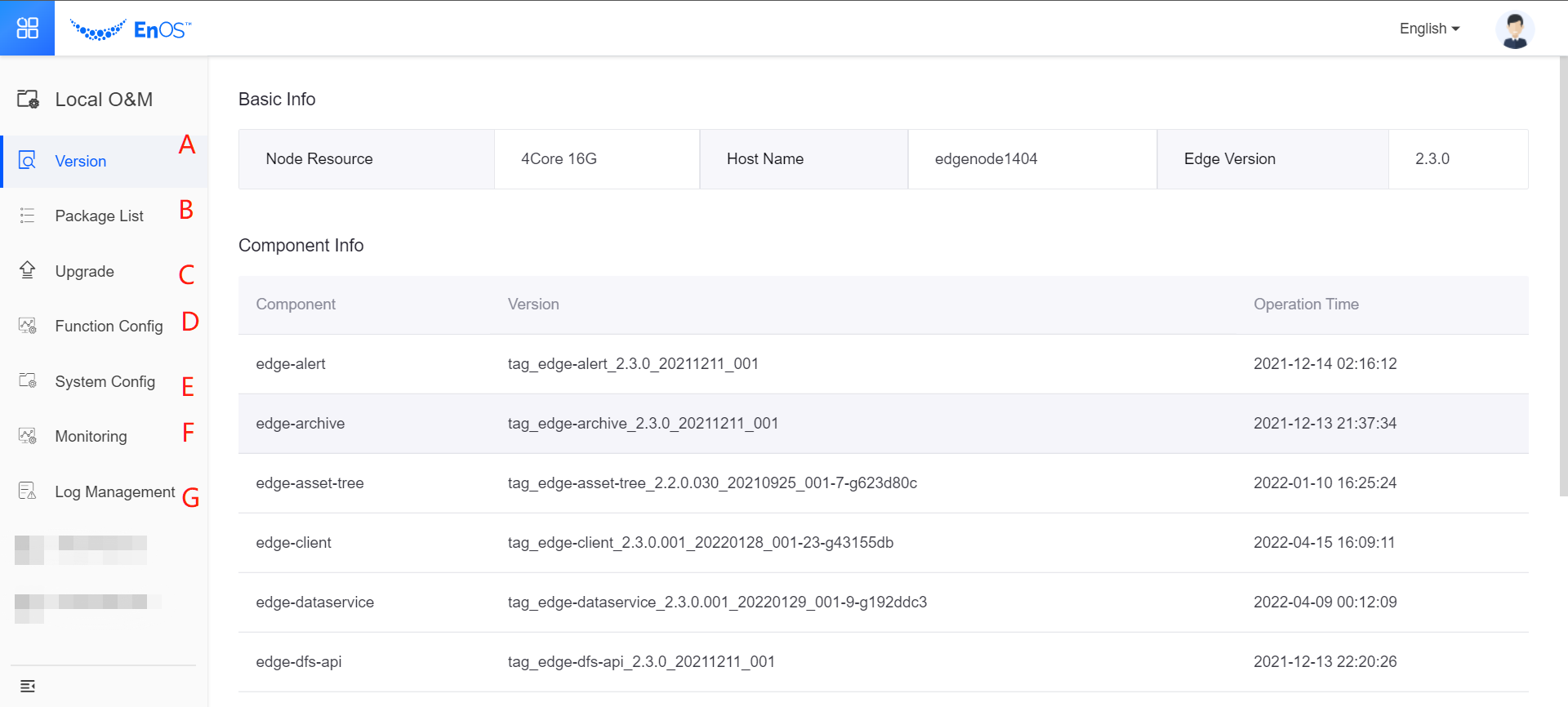
A.Version includes product version and Tag numbers of the component
B.Package List supports uploading the installation packages for upgrade.
C.Upgrade supports deploying or upgrading through the visualized UI.
D.Function Config supports modifying part of function configuration items.
E.System Config supports modifying part of system configuration items.
F.Monitoring monitors device indicators, including CPU, memory, disk, and network traffic.
G.Log Management displays real-time logs and supports downloading history logs.
Local Debugging¶
Local debugging tools allow you to debug connections, protocols and networks without internet connection, using the following features:
Display Ethernet and serial connections and their devices in EnOS Edge.
Check the message, the parsed data, and the logs of the protocol to debug the communication protocols.
Check the network status, the IP of current device and TCP connections using the ping or Telnet command to debug the network. For detailed procedures, see Communication Test
Local Loading Configuration¶
When there is weak or disconnected network, you can load the resource configuration packages using this function. The procedures are as follows:
Use the cloud configuration tool to configure the EnOS Edge connection and sub-device and export the relevant configuration as a file.
Log in to the local O&M tool, go to Resource Pack page and click Publish.
Click OK and upload the configuration files downloaded before in the pop-up window. After files are loaded, the Edge device will restart and the new configuration will take effect.