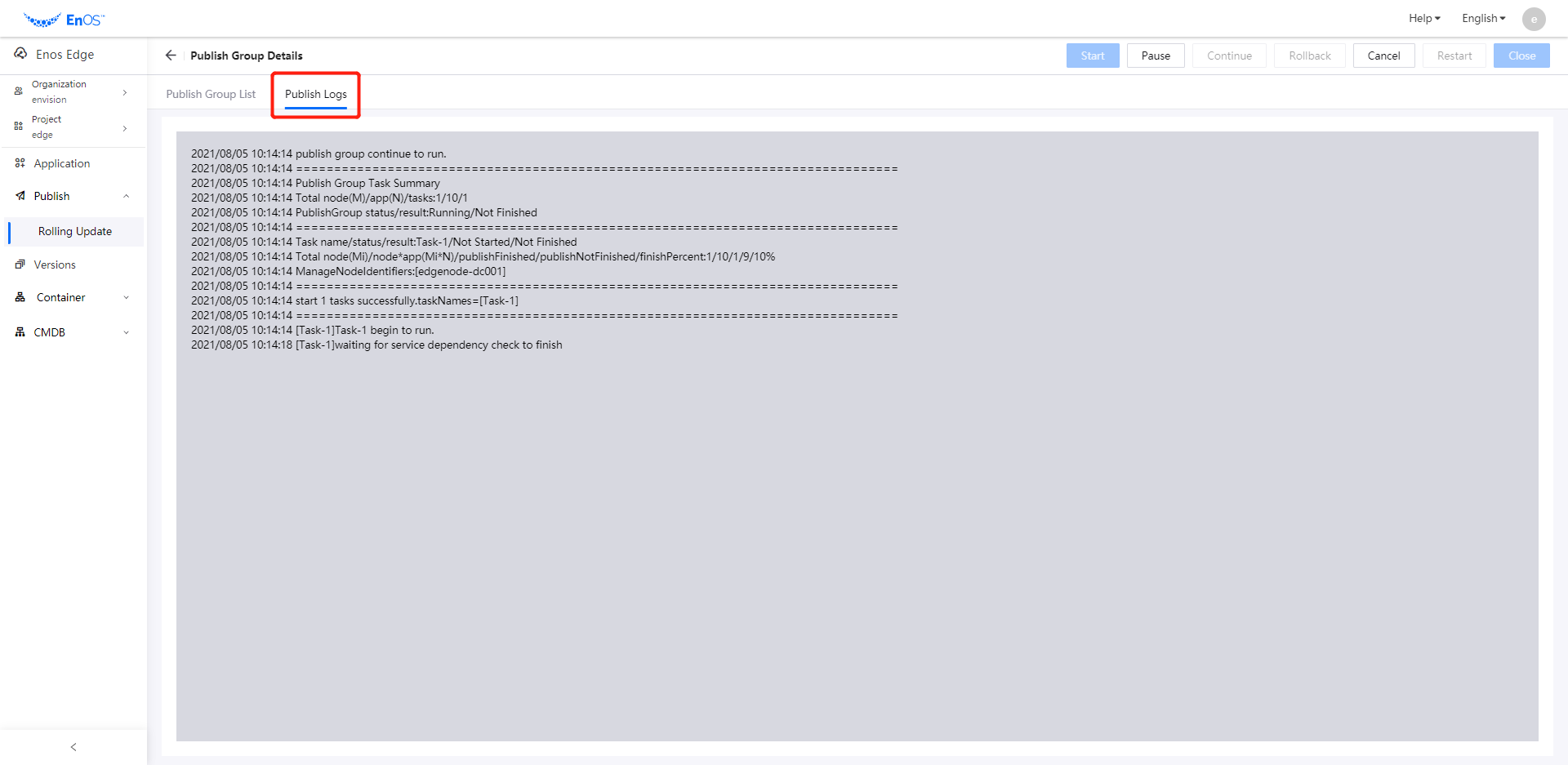Publish Container Versions¶
You can deploy the Edge container system using version packages. This document introduces Step 3 Publish Container Versions, helping you publish the container version to the Edge node on the ECS platform.
Select the container version and publish it to one or more EnOS Edge nodes. Then you complete the Edge container versioning task.
For more information, see Edge Container System.
Before You Start¶
Ensure that you have completed the following steps:
1.Create container versions. For more information about version packages, see Version.
Note
Usually, Edge experts will create the versions.
2.Associate the client and site for the Edge node. For details, see Associate Nodes to Sites.
3.Specify the configuration for each Edge node. For details, see Specify Node Configuration.
Procedures¶
1.Select Versions in the left navigation bar. Then click the related Edge products.
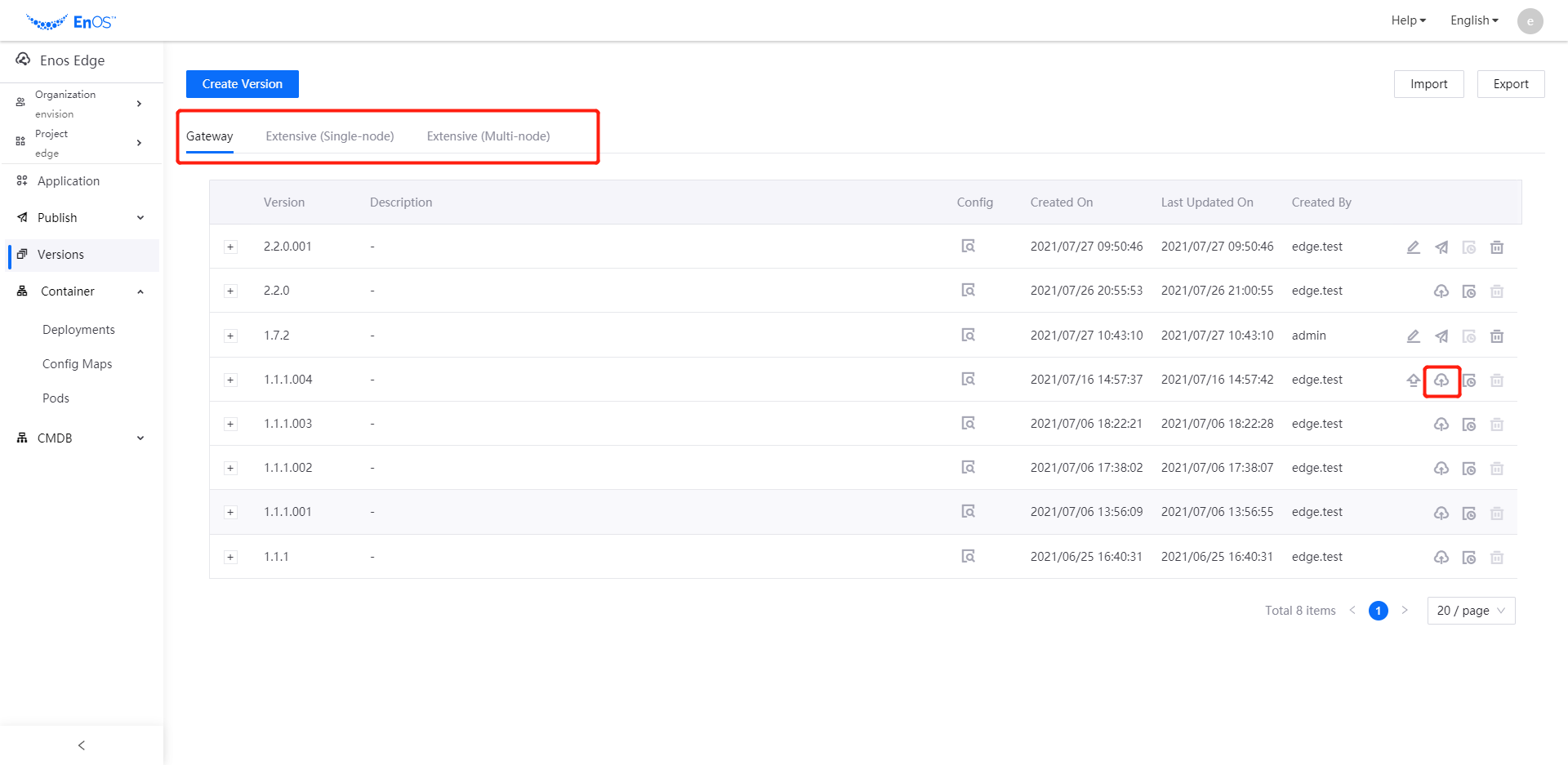
2.Select one version to deploy. And click the button  .
.
3.Fill in the New Publish Form and Click Complete. And you need to select the nodes to be deployed with container service as below:
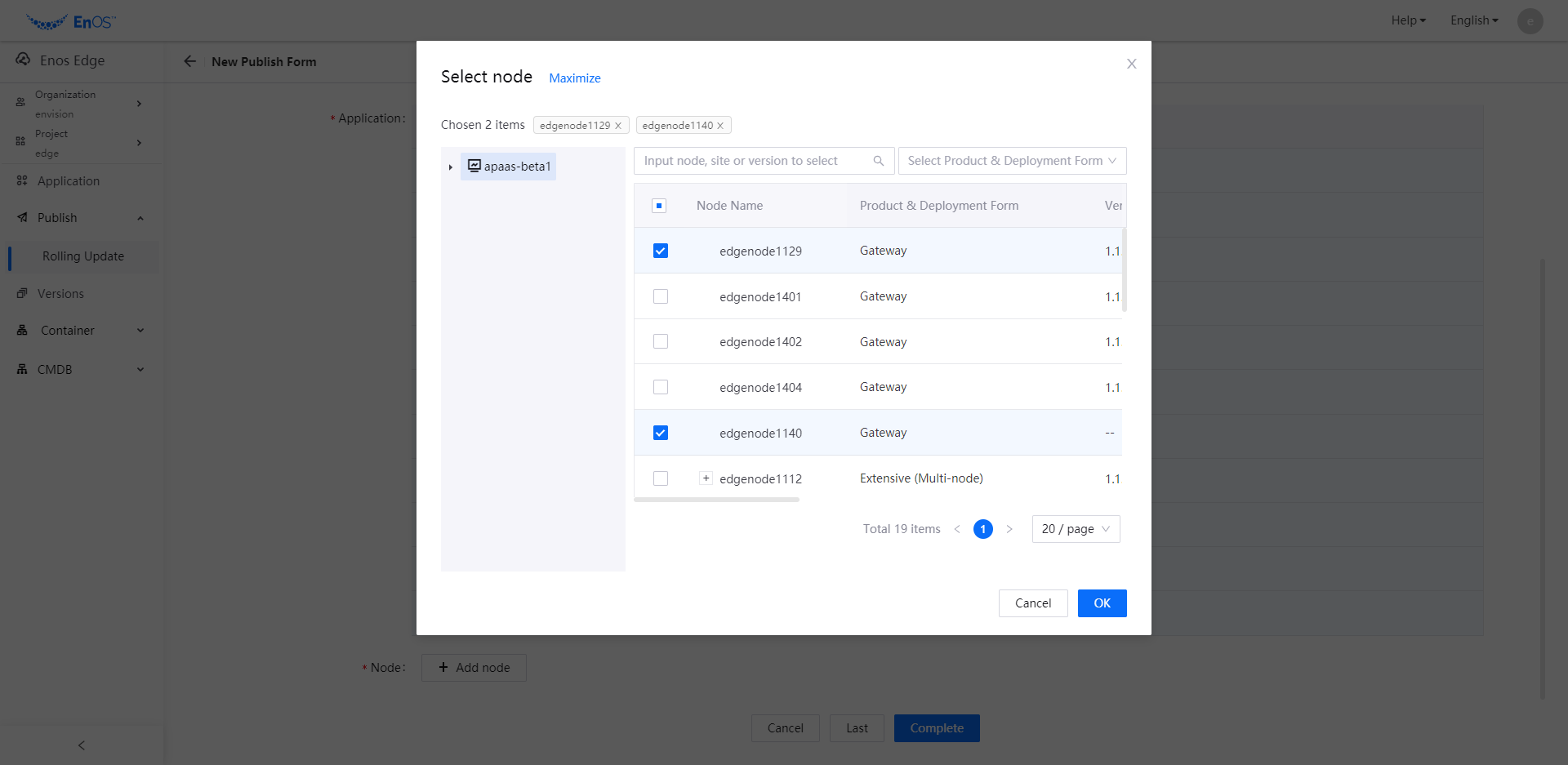
4.Click Start in the Publish Group Details.
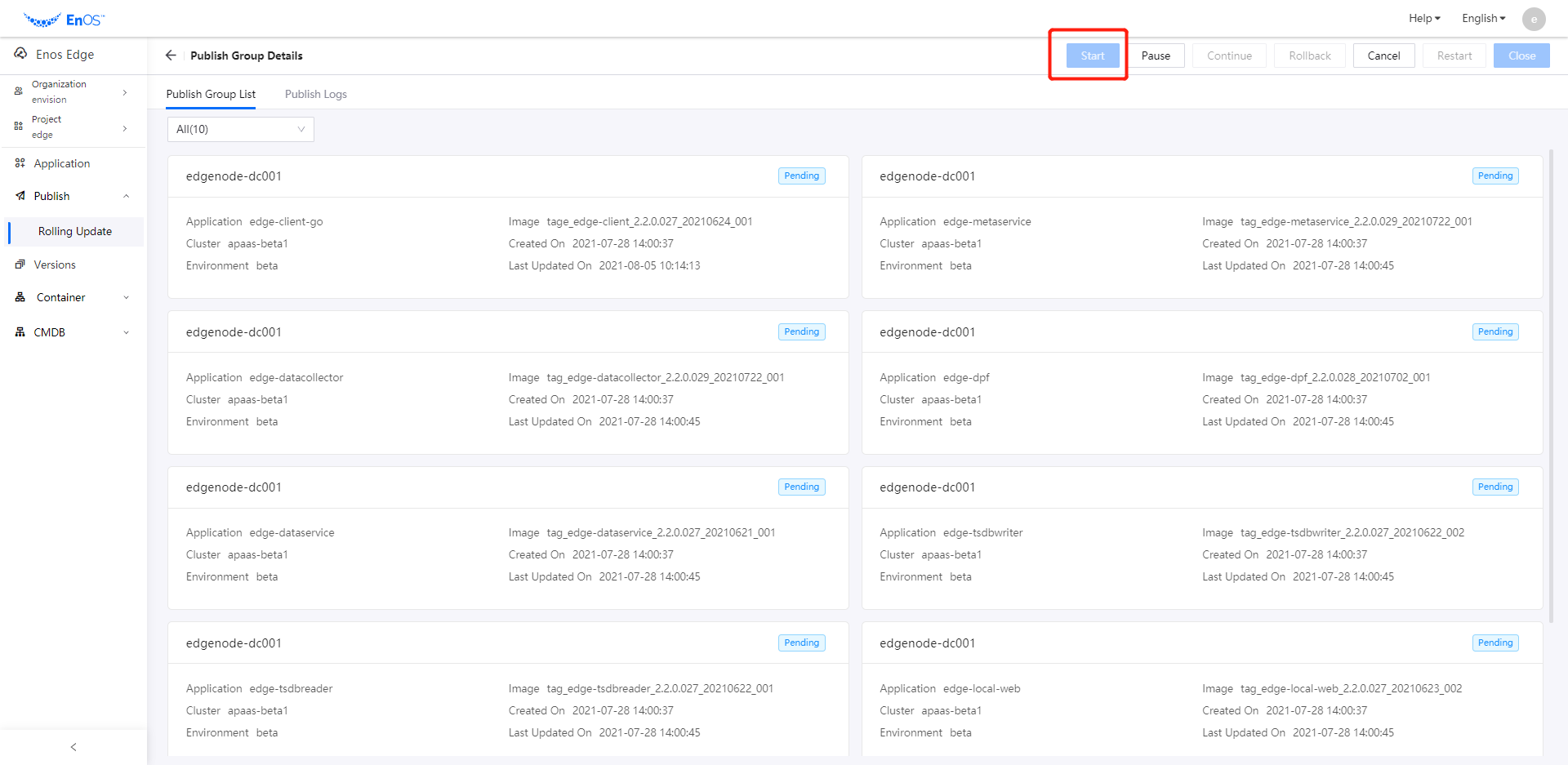
5.Click Publish Logs to view publish status after completing publishing tasks.