About EnOS HMI¶
EnOS HMI enables engineering professionals to configure SCADA pages efficiently. This documentation introduces how to download, configure, and use the EnOS HMI to edit and deploy asset data visualization and monitoring pages.
Major Features¶
EnOS HMI has the following major features:
Easy configuration of SCADA pages
Engineering professionals can deploy asset data monitoring pages by simply uploading SVG configuration files that contain the designed graph pages, thus improving the engineering efficiency.
Easy-to-use shape and icon elements
EnOS HMI provides a set of base shape and icon elements, satisfying the requirement of various business scenarios.
Asset permission isolation
Integrated with EnOS Identity and Access Management, EnOS HMI supports asset permission isolation. Users can access data of the assets that they have permission only.
The following examples show asset and site monitoring pages that are configured and deployed using EnOS HMI:
Example 1
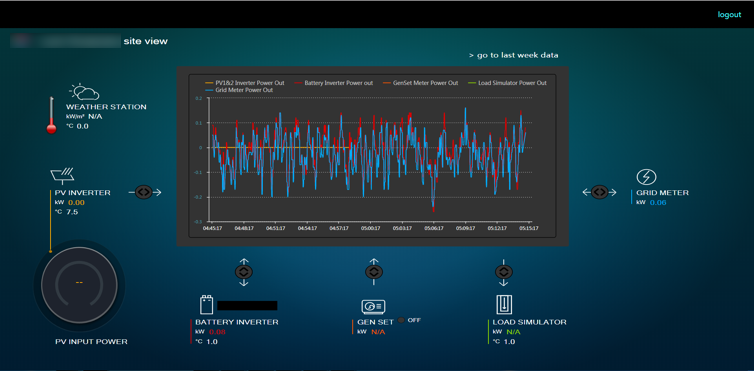
Example 2

Target Personas¶
EnOS HMI primarily serves the following roles:
Application Developer
Application Developer, who integrates EnOS HMI with applications for achieving asset data visualization and monitoring functions.