Split¶
The Split node splits the input into multiple messages as output for downstream processing. The input message obtained using expression in the downstream nodes will be the message after the split and not the message before the split.
Node Type¶
Logic.
Input and Output Ability¶
This node has 1 entry point and 1 exit point. The input must be an array or JSON array and the output is String or JSON.
Node Properties¶
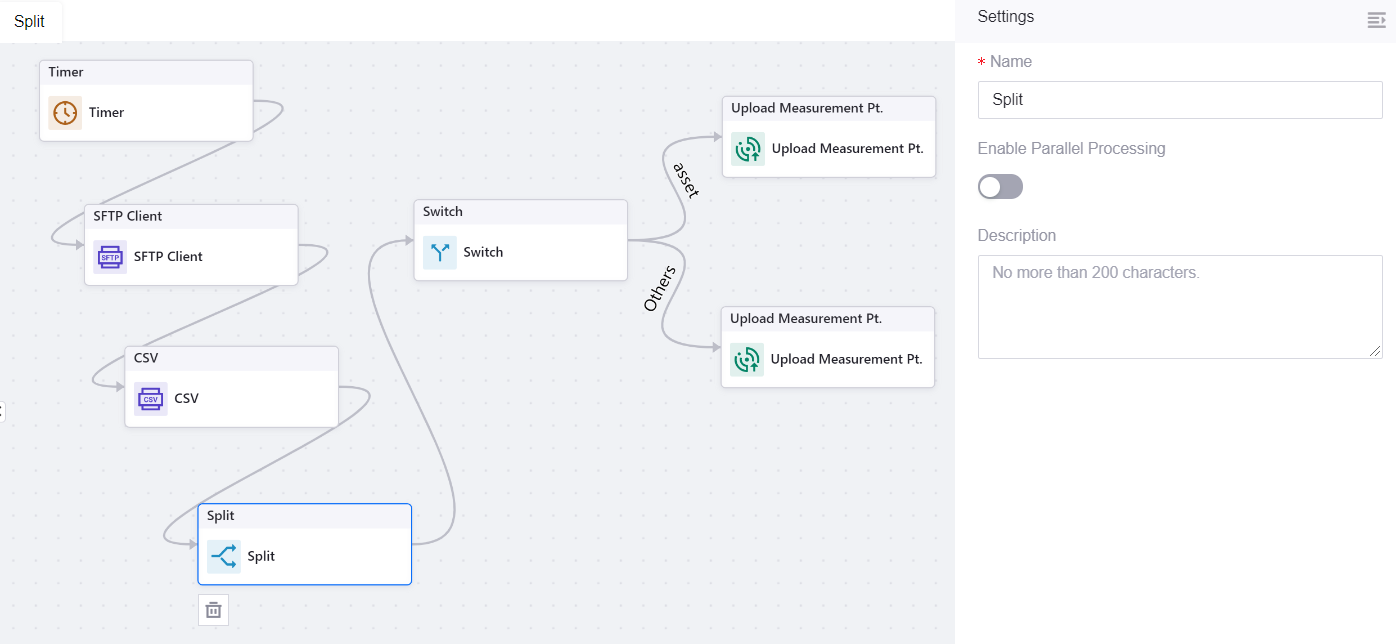
Name
The name for this node.
Enable Parallel Processing
The split messages are processed one by one by default. For example, for an array [a, b, c], a will be processed first, followed by b, and then c. If this switch is toggled on, the split messages will be processed at the same time.
Description
The description for this node.
Samples¶
Input Sample¶
Sample 1 - JSON Array
[
{
"commandId":"2784075314397347840",
"code":200,
"message":"message",
"data":{
"OutputInt":22
}
},
{
"commandId":"2784075314397347840",
"code":0,
"message":"message",
"data":{
"OutputInt":22
}
}
]
Sample 2 - Array
[
{"assetId": "KNEeD968"},
{"assetId": "fRZlKAwr"},
{"assetId": "GQS2WVN9"},
{"assetId": "U0QUTjew"},
{"assetId": "JTy2vwzz"},
{"assetId": "gSnPZup6"},
{"assetId": "SoTwDKEW"},
{"assetId": "oSmjuzQO"},
{"assetId": "tGKEEyOf"}
]
Output Sample¶
Sample 1 - JSON Array
{
"commandId":"2784075314397347840",
"code":200,
"message":"message",
"data":{
"OutputInt":22
}
}
{
"commandId":"2784075314397347840",
"code":0,
"message":"message",
"data":{
"OutputInt":22
}
}
Sample 2 - Array
{"assetId": "KNEeD968"}
{"assetId": "fRZlKAwr"}
{"assetId": "GQS2WVN9"}
{"assetId": "U0QUTjew"}
{"assetId": "JTy2vwzz"}
{"assetId": "gSnPZup6"}
{"assetId": "SoTwDKEW"}
{"assetId": "oSmjuzQO"}
{"assetId": "tGKEEyOf"}