SFTP Client¶
The SFTP Client node establishes an SFTP client that can connect to a SFTP server for file operation purposes.
Node Type¶
External.
Input and Output Ability¶
This node has 1 entry point and 1 exit point.
The input and output of this node can be any format. However, if you want to use expressions to refer to any record in the msg or metadata, you must ensure the input is a JSON object.
Node Properties¶
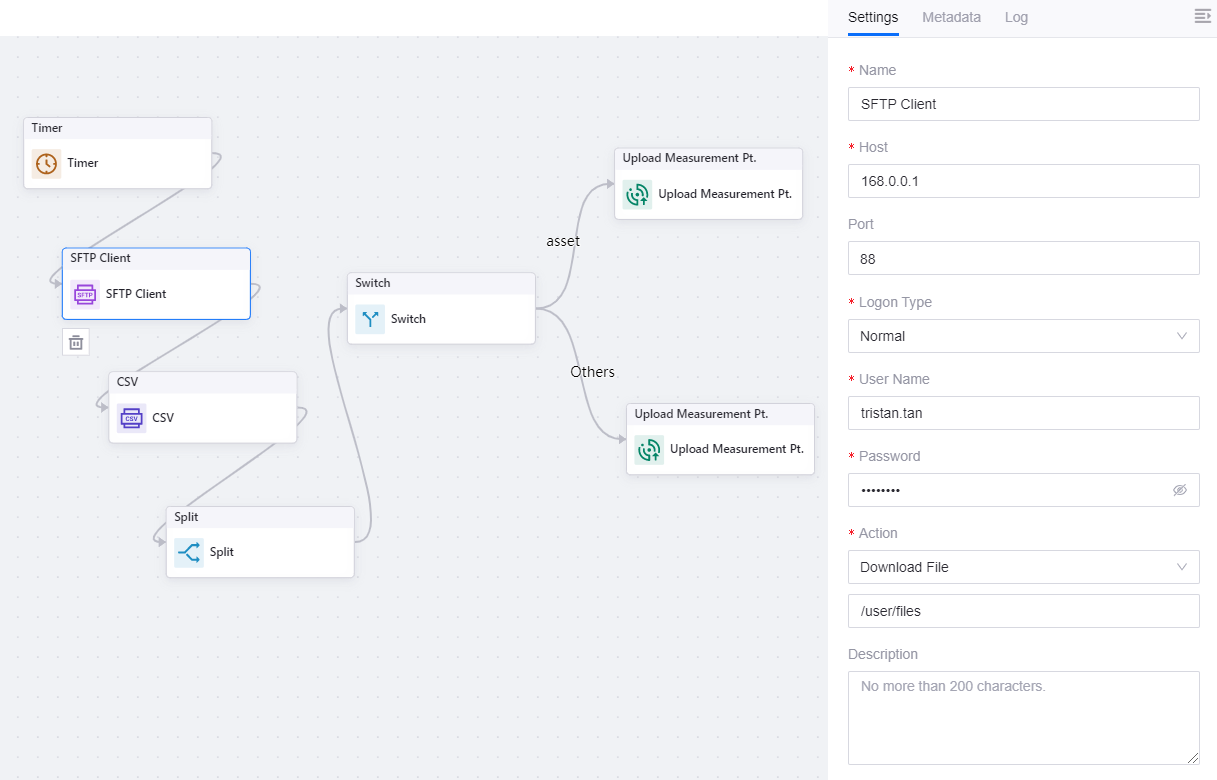
Name
The name of this node.
Host
The URL of the SFTP server.
Port
The port of the SFTP server. 22 by default.
Logon Type
The authentication method, Normal or Key File.
Normal: Enter the Username and Password to log in to the SFTP server.
Key File: Upload the Private Key File and if required, enter the Key Password which is used to encrypt the file.
Action
The action of the node when it is triggered. Values are as per the below.
Download File: Downloads the specified file.
Upload File: Uploads the specified file.
Rename File or Folder: Renames the specified file/folder.
Delete File: Deletes the specified file.
Get File List: Gets all the files under the specified path and passes them to subsequent downstream nodes, such as Split or Script, in the form of a JSON array for processing.
For example:
[ { "fileName":"1", "isDir":true, "size":0, "updatedTime":1618546430 }, { "fileName":"20200901.path2 (4).txt", "isDir":false, "size":0, "updatedTime":1599015636 }, { "fileName":"20200902.path2 (10).txt", "isDir":false, "size":0, "updatedTime":1599015636 } ]
Note
If there are subfolders, the files in the subfolders will not be included in the file list.
After selecting the action, enter the path of the file/folder.
Description
The description for the node.
Test Connection
You can click the Test Connection button to test the SFTP connectivity.
Limitations¶
Each SFTP Client node can only process 1 file.
Maximum file size for downloading/uploading: 100M
As the SFTP server is not managed by EnOS, connection problems could occur due to server downtime or other instances that are not within our control.
Samples¶
Input Sample¶
The input message can be any format that SFTP supports.
Output Sample¶
The output message can be any format that SFTP supports.