Read Context¶
The Read Context node reads the chosen key-value pair data stored via the Store Context node within the specified scope, and outputs the data in the metadata or output msg.
Node Type¶
Action.
Input and Output Ability¶
This node has multiple entry points and 1 exit point. The input can be any format. If data is output to the output msg, the output format will be JSON.
Node Properties¶
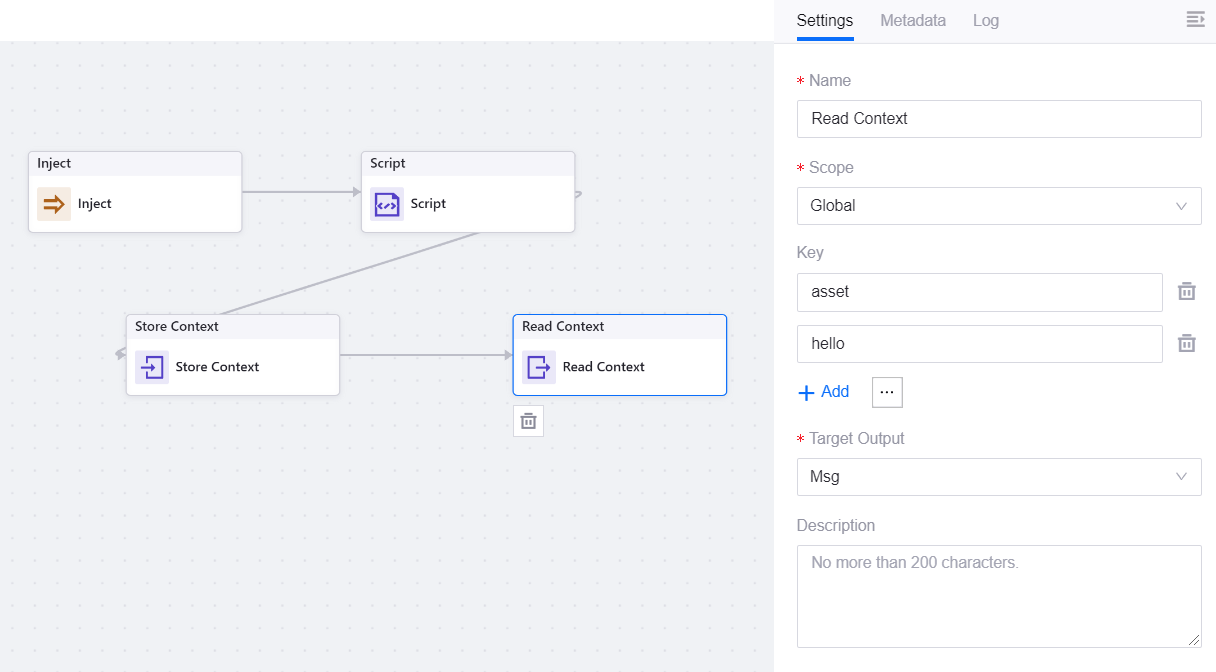
Name
The name for this node.
Scope
The scope of where the data is read from. Available options are as per the below.
Flow: Only data from within the same flow where this node belongs can be read from.
Global: Data from all flows within the same OU can be read from.
Key
The key from the key-value pair data read from the chosen Scope. If the key is found in the data stored, both the key and its value will be output to the metadata or msg.
You can add more or delete keys by clicking + Add or the Delete icon respectively. Clicking the … lets you view a list of all the stored data within the chosen Scope above and select data from there if so desired.
Target Output
The part of the output message to put the read data, either metadata or msg. For more information on metadata and msg, see Expressions.
Description
The description for this node.
Limitations¶
Maximum node entry points: 100
Samples¶
Chosen Key-Values¶
Key |
Value |
|---|---|
asset |
converter |
hello |
world |
Input Sample¶
{
"device_id_no":"device001",
"time":"1614420000000",
"measurepoints": {
"converter001":"200"
}
}
Output Sample¶
{
"device_id_no":"device001",
"time":"1614420000000",
"measurepoints": {
"converter001":"200"
},
"asset": "converter",
"hello": "world"
}