MQTT Sub¶
The MQTT Sub node establishes an MQTT client that subscribes to a third-party MQTT server.
Node Type¶
Input.
Input and Output Ability¶
This node does not have an entry point and has 1 exit point. The output can be any format and is the message this client retrieves from the subscribed server.
The topic information where the output is stored is saved in the metadata and can be referred to by the expression ${metadata.topic}.
Node Properties¶
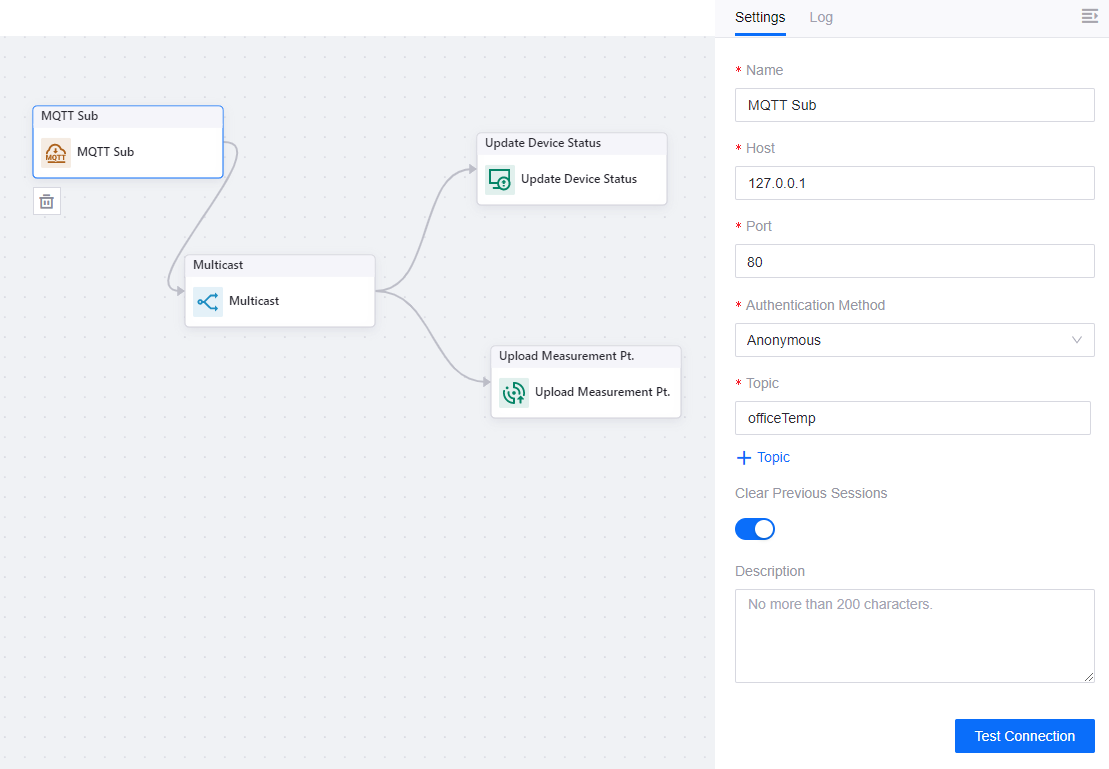
Name
The name for this node.
Host
The URL of the MQTT server.
Port
The port of the MQTT server.
Authentication Method
The method by which the request made by this node is authenticated. Values include the below.
Anonymous: Making an anonymous request by using a different IP address every time.
Username/Password: Passing the username/password in the request for authentication. If selected, the following fields are required.
User Name: The user name the client uses to log in to the server.
Password: The password the client uses to log in to the server.
Uni-directional: Using encrypted communication where the MQTT client authenticates the credential obtained from the server. If selected, the following is required.
Certificate: The certificate from the server that the MQTT authenticates.
Bi-directional: Using encrypted communication where the MQTT client and server both authenticate each other’s credentials. If selected, the following is required.
Certificate: The certificate from the server that the MQTT authenticates.
Client Certificate: The client certificate to be authenticated by the MQTT server.
Client Certificate Key: The client certificate key to be authenticated.
Client Password: The client password to be authenticated.
Topic
The topic of the MQTT server to which the MQTT client subscribes. You can specify up to 5 topics.
Clear Previous Sessions
Clear the previous sessions between the client and server whenever the client reconnects to the server.
Description
The description for this node.
Test Connection
You can click the Test Connection button to test the MQTT connectivity.
Limitations¶
Number of connections: 1
Maximum number of topics: 5
As the MQTT server is not managed by EnOS, connection problems could occur due to server downtime or other instances that are not within our control.
Samples¶
Input Sample¶
Example of a JSON object as input:
{
"externalId":"externalId",
"timestamp":24214324324,
"measurepoints":{
"speed":32,
"heat":40
}
}
Output Sample¶
Example of a JSON object retrieved from the MQTT server. Its topic information is stored in the metadata.
{
"MetaData":{
"topic":"office/temp"
},
"Body":{
"externalId":"externalId",
"timestamp":24214324324,
"measurepoints":{
"speed":32,
"heat":40
}
}
}