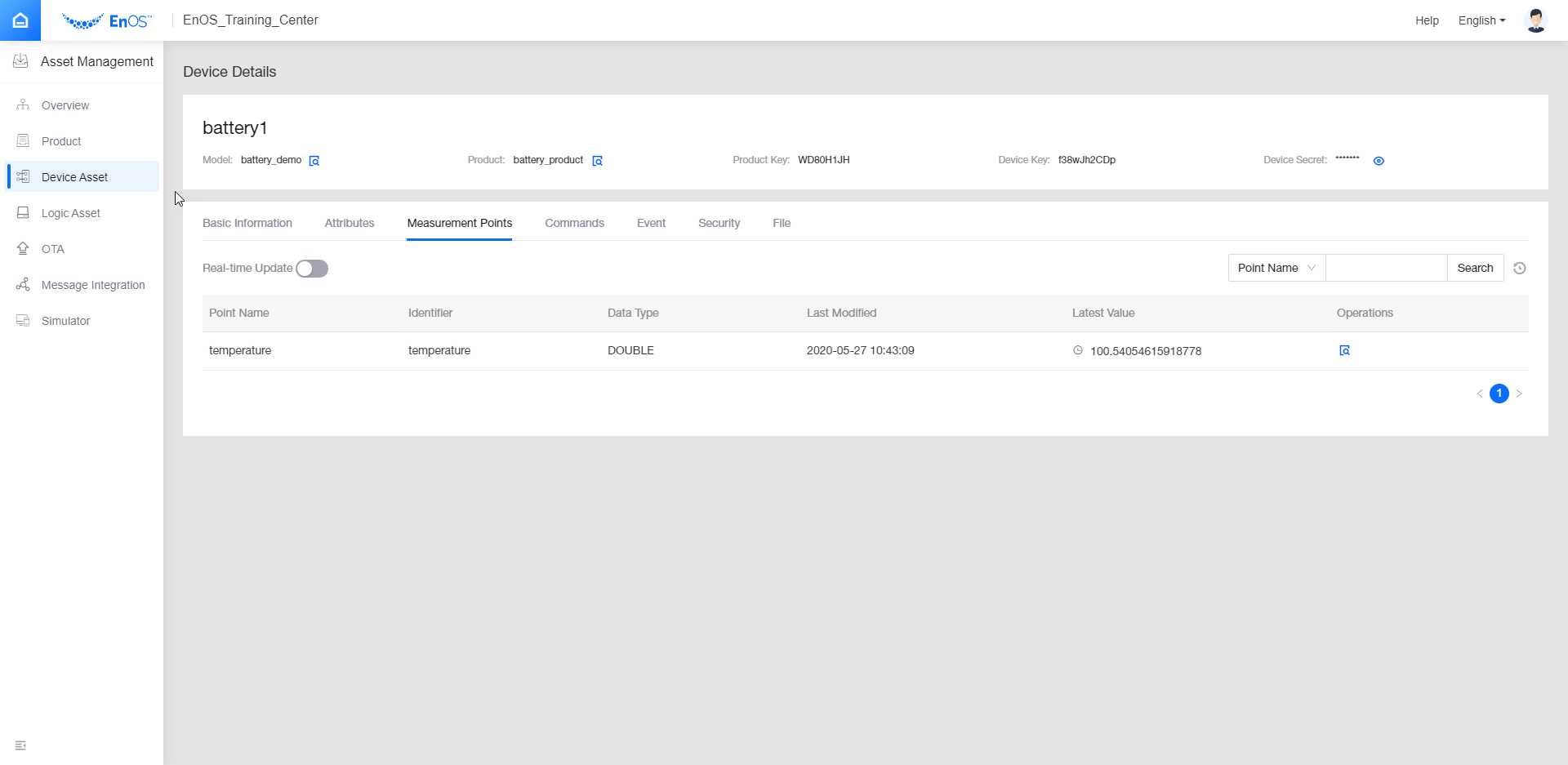Unit 3: Simulating Posting Device Measuring Point Data¶
After the battery device is connected into the EnOS Cloud, you can simulate the temperature data of the battery using EnOS Device SDK and upload the simulated data to EnOS Cloud. Detailed steps are as follows:
Declare the following main functions for simulating device data:
public static void main(String[] args) throws Exception { initWithCallback(); alwaysPostMeasurepoint(); }
Use the
alwayspostMeasurepointfunction to simulate posting random temperature data of the battery repeatedly:public static void alwaysPostMeasurepoint() throws Exception { while(true) { long ts = System.currentTimeMillis(); Random random = new Random(); System.out.println("start post measurepoint ..."); MeasurepointPostRequest request = MeasurepointPostRequest.builder().addMeasurePoint("temperature", random.nextDouble()).build(); try { client.fastPublish(request); System.out.println(" post measurepoint success..."); } catch (Exception var3) { var3.printStackTrace(); } System.out.println(client.isConnected() + " post cost " + (System.currentTimeMillis() - ts) + " millis"); Thread.sleep(10000L); } }
If you want to simulate data of other measuring points, define the measuring point name in the
addMeasurePointfunction.Check the running result of the program. The program will simulate random temperature data of the battery by the specified time interval in milliseconds and upload the data to EnOS Cloud.
Open the Device Details page of the battery1 device, click Measurment Points, view the simulated temperature data of the battery. Toggle on the Real-time Update switch to real-time refresh the Latest Value.