Rule Entry¶
The Rule Entry node is the default starting routing rule node for rules with Trigger Type as Event, where reported data such as measurement points, attributes, and events enters for subsequent routing. This node cannot be deleted.
The ways the Rule Entry node can be triggered include the below.
Use device SDK to report device telemetry. For more information, see Using EnOS Device SDK For Java. If debugging is required, devices can also be virtually activated in EnOS Application Portal > Developer Console via Monitoring and Maintenance > Online Debugging to stimulate the reporting of device telemetry. For more information, see Virtual Devices.
Use Device Connectivity & Management nodes such as Update Attribute and Upload Measurement Point in the Device Integration Service to report device telemetry. For more information, see Device Integration Service Overview.
When there are changes to device states such as device log in, log out, and activation.
When there are device lifecycle events such as the creation, enabling, disabling, and deleting of devices.
Node Type¶
This node is the default starting node for all routing rules with Trigger Type as Event. For more information, see Creating Rules.
Input and Output Ability¶
This node has 0 entry points and 1 exit point.
Node Properties¶
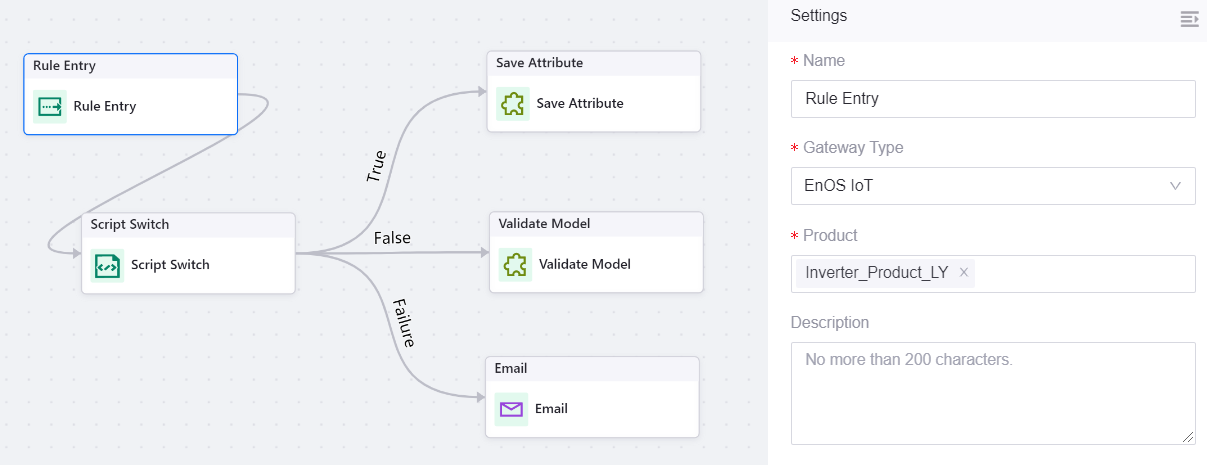
Name
The name for this node.
Gateway Type
The protocol gateway type for the routing rule. Two options are available.
Third-party Gateway: The third-party protocol gateway for using third-party device protocols to access EnOS. For more information, see Device Onboarding.
Gateway: The drop-down will show the list of created protocol gateways created in EnOS Application Portal > Developer Console > Device Onboarding > Protocol Gateways. Select one or more third-party protocol gateways from the drop-down list. For more information on how to create and configure third-party protocol gateways, see Protocol Gateways.
EnOS IoT: The default EnOS IoT protocol gateway access, where you can select products in the Device Connectivity & Management for routing.
Product: The drop-down will show the list of all products under the OU. Select one or more products from the drop-down list. For more information on products in Device Connectivity & Management, see Managing Products.
Description
The description for this node.
Samples¶
Input Sample¶
{
"id": "123",
"version": "1.0",
"params": {
"attributes": {
"capacity": 18
}
},
"method": "thing.attribute.update"
}
Output Sample¶
{
"MetaData": {
"messageType": "PostAttribute",
"assetId": "assetId",
"deviceKey": "deviceKey",
"productKey": "productKey",
"orgId": "yourOrgId"
},
"Body": {
"capacity": 18
}
}