Registering an Open API Data Source¶
To integrate data through Open APIs, you need to register the Open API data source in EnOS.
Procedure¶
In the EnOS Management Console, click Data Source Registration from the left navigation menu.
Click Add Data Source and provide the following basic information.
Data Source Type: Select OPENAPI.
Data Source Name: Enter a name for the data source. The maximum length is 50 characters and can be a combination of the following characters.
a through z
A through Z
0 through 9
_ (underscore)
-(hyphen)
Data Source Description: Enter a description for the data source.
In the API Request section, complete the following API request parameter configuration.
Service Host: Enter the API service address, for example:
https://{apigw-address}Method: Select the API request method (GET or POST)
Request Path: Enter the API endpoint path, for example:
/model-service/v2.1/thing-models?action=getRequest Parameter: Click Add Parameter to add and configure all the mandatory or optional API request parameters
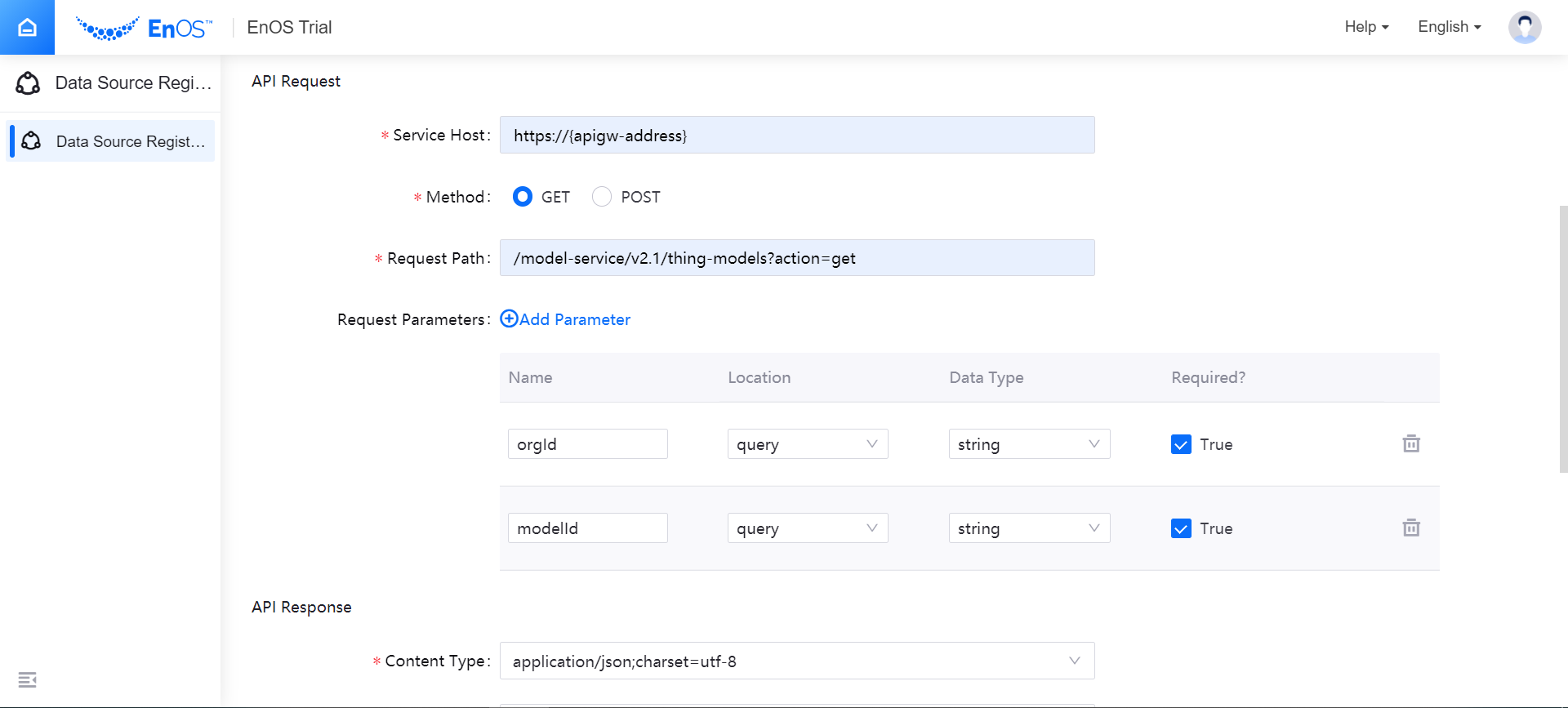
In the API Response section, complete the following API response parameter configuration.
Content Type: Currently supported content type is
application/json;charset=utf-8Success Code: Enter the code for successful API calling
Dataset Type: Select the dataset type (object or object array)
Dataset: Enter the dataset
Select the API authentication type. If Token Authentication is select, select the token service and parameters.
(Optional) Select the API pagination type and configure the pagination parameters.
(Optional) Configure the parameter for retrieving data.
Results¶
The data source will be shown in the Data Source Registration table.
Next Step¶
When the connection is successfully established, you can configure a data synchronization job to synchronize data from the Open API data source. For more information, see Data Synchronization.