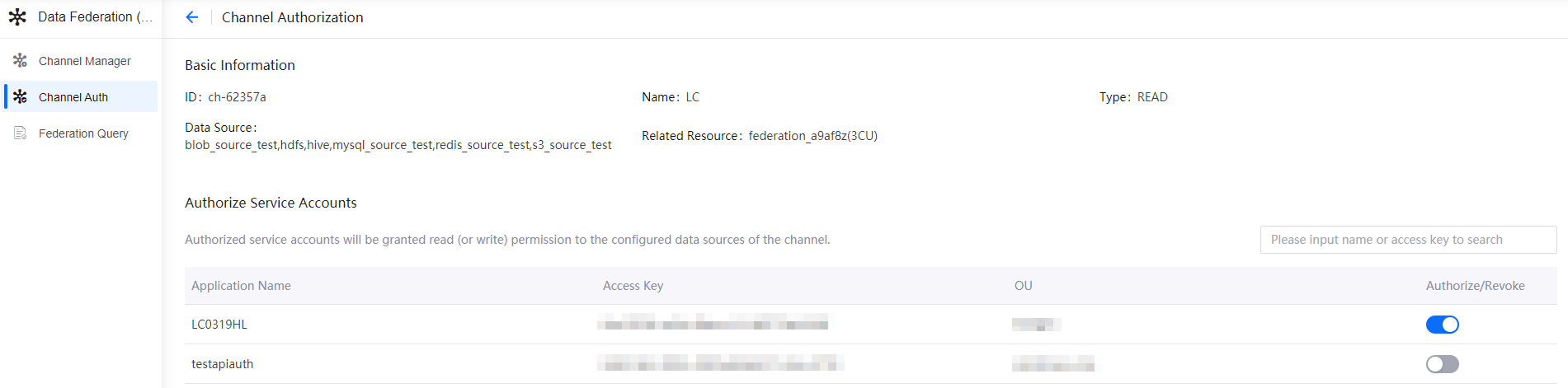- Documentation
- Authorizing Applications
Authorizing Applications¶
When a channel is created, you can authorize applications to read and write data through the channel.
Prerequisites¶
You are able to access the Data Federation module.
At least 1 channel is created.
Your OU has service accounts by creating or purchasing applications through the Application Registration page.
Procedure¶
Log in to the EnOS Management Console and click Data Federation > Channel Auth.
In the list of channels, click the Authorize icon for the target channel.
In the Authorize Service Accounts section of the Channel Authorization page, click the Authorize/Revoke switch of the application to authorize or revoke the authorization.