Single Line Text Box¶
This element displays a single line text box for users to enter a short text.
Appearance¶
The following figure shows how the element would appear on the form.
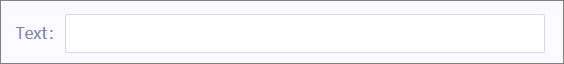
Properties¶
The following table describes the properties of the element.
Property |
Description |
|---|---|
Label |
Specify the label that appears on the form. |
Variable Name |
Specify a unique name for identifying the variable that is used to store the user input. You can reference this variable when defining UEL expressions. |
Required |
Specify if the element is a required field. |
Visible |
Specify if the element is shown or hidden on the form. You can use a UEL expression to define this property. The element is shown if the expression evaluates to true, and hidden if the expression evaluates to false. |
Default Value |
Specify the default input value of the element. |
Max Length |
Specify the maximum number of characters supported. |
Min Length |
Specify the minimum number of characters required. |
Validation (Regex) |
Specify the logic for validating the input value by using a regular expression. For example, use |