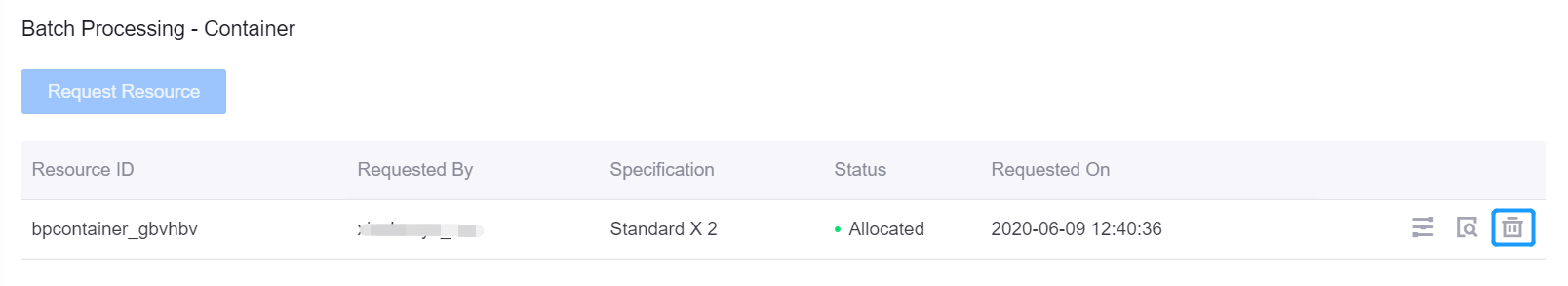Preparing the Container Resource¶
Before running batch data processing tasks (such as Python and Shell type tasks) for batch data analysis, you need to request the Batch Processing - Container resource on the EnOS Management Console.
Requesting for the Container Resource¶
Log in to the EnOS Management Console with OU administrator account and click Resource Management from the left navigation panel.
Under the Enterprise Data Platform tab, click the Request Resource button for the Batch Processing - Container resource.
Select the needed resource specification and click the Request button.
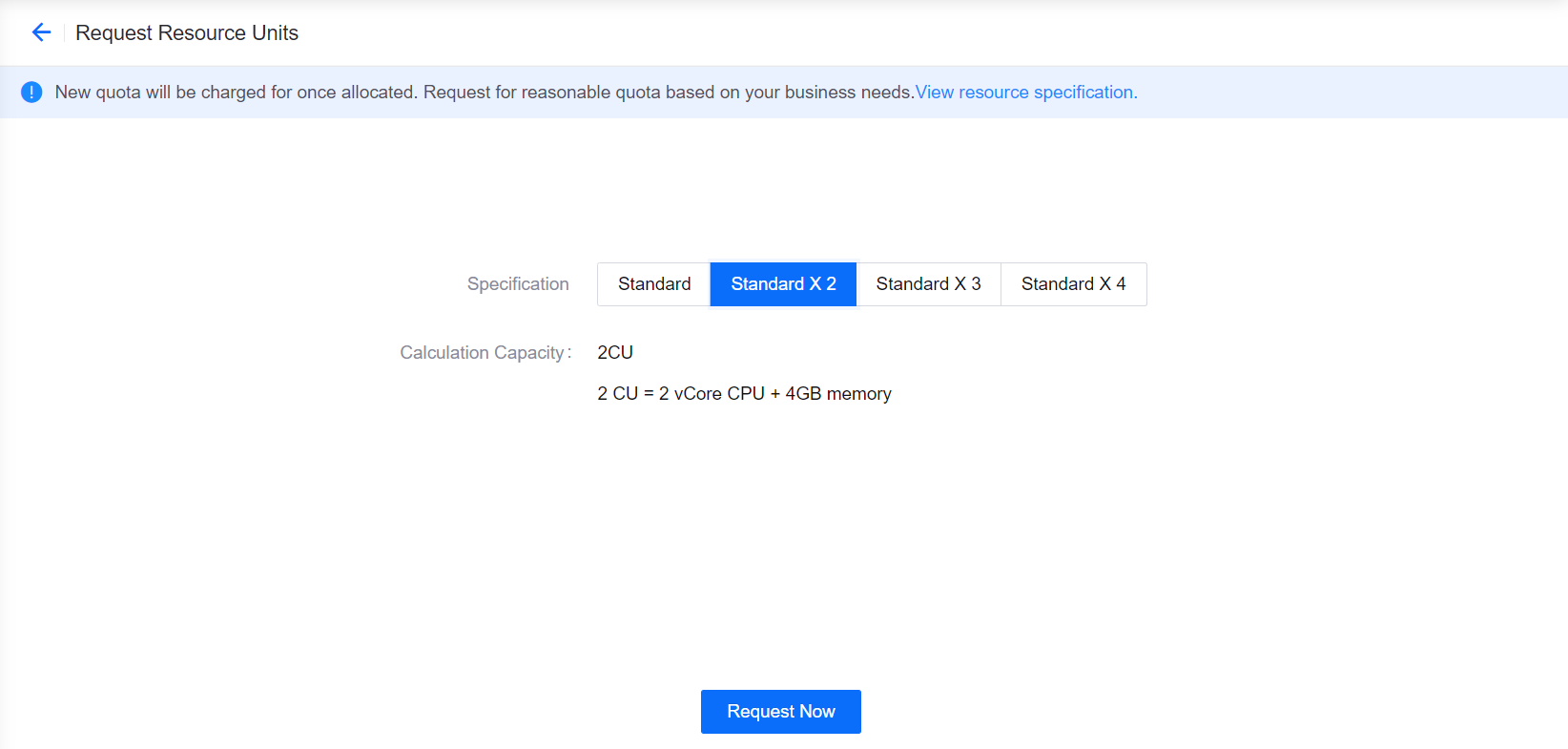
After the container resource request is approved, and the status of the request becomes to Allocated, you can start running your batch data processing tasks.
Deleting the Container Resource¶
If you do not need to run batch data processing tasks, you can stop all your tasks and then delete the requested container resource on the Resource Management page of EnOS Management Console to save costs.