Managing Files¶
The files managed in the EnOS HMI are mainly .PIC files and .SVG files. The operations in the File menu are as per shown in the picture below.
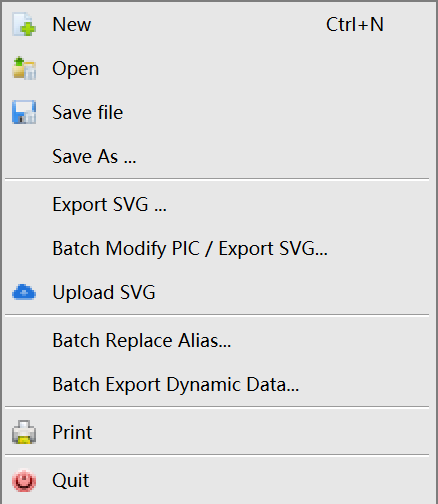
File management mainly includes the following tasks.
Create a file: Click File > New from the the menu to create a graph file. The graph file has 1 plane as the basic level by default.
Save a file: Click File > Save File / Save As to save the current graph file in .PIC format (which is the file format used by the EnOS HMI for saving the graph information).
Open a file: Click File > Open to browse and open a saved .PIC file for editing.
Export a graph file: Click File > Export SVG to export a graph file and save it as an .SVG file, which is used to deploy the monitoring page on the web server.