Button¶
The button element is usually used to let users do certain actions, such as executing a program, performing a search, etc.
Follow the steps below to insert the button element in the graph area.
From the Base Icon Tool navigation bar, select the Button element, move the cursor to the graph area, and left-click the mouse.
Move the mouse to draw the size of the button and then right-click the mouse.
Set the properties of the button in the Button Settings pop-up window.
Select the Display Mode of the button.
Select the Operation Type of the button.
Based on the selected operation type, enter or select the corresponding implementation action.
Click OK to save the settings of the button.
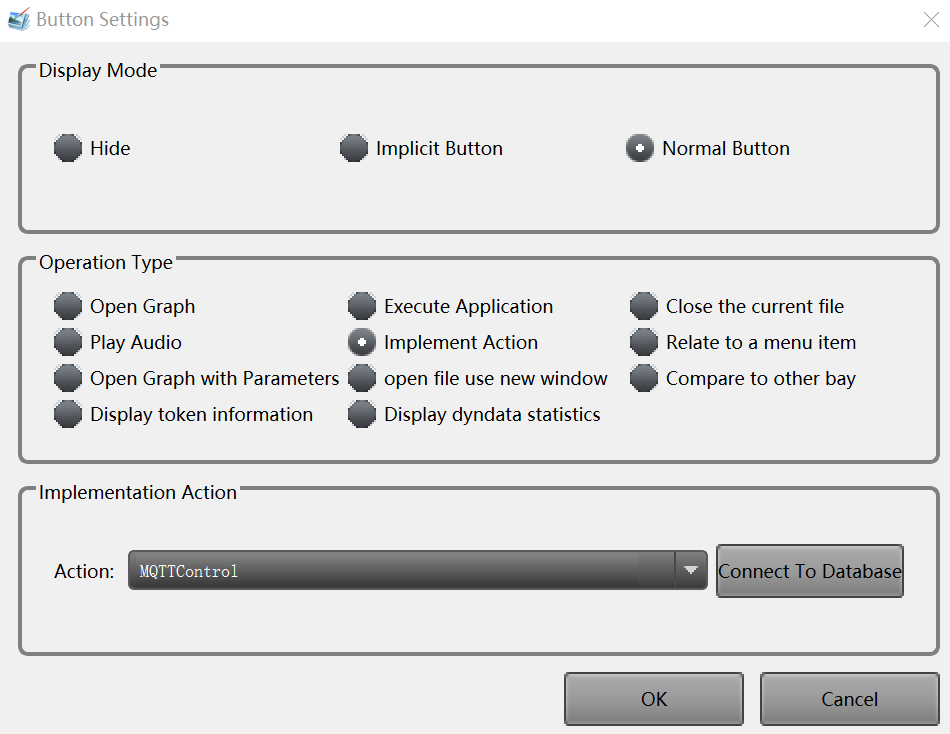
To further edit the properties of the button element, double-click the element in the graph area, and make your changes in the pop-up window.
Repeat the steps above to insert and edit other button elements in the graph area.